Application traffic, Javaruntime, Configuring javaruntime to support rmi access – H3C Technologies H3C Intelligent Management Center User Manual
Page 531
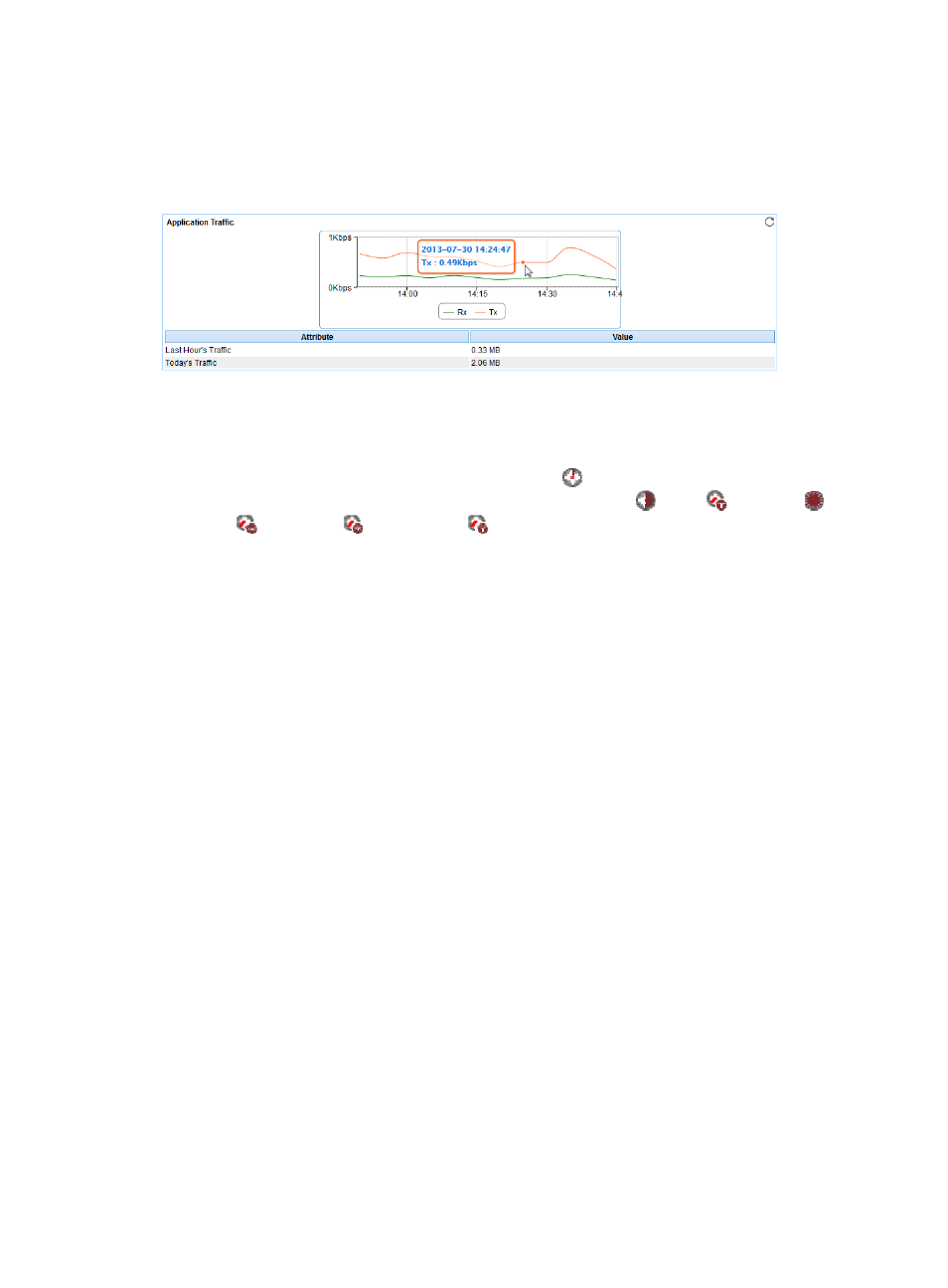
517
Application Traffic
APM collects DNS service traffic based on the IP address and port number of the DNS host. The
Application Traffic area layout is shown in
.
Figure 426 Application Traffic area layout
Application Traffic area fields:
•
Application Traffic trend graph—Shows changes of inbound and outbound traffic over the last 1
hour. The green curve shows the inbound traffic and the orange curve shows the outbound traffic.
To change the report period, click the Last 1 Hour icon
on the upper right of the graph, and then
select an icon from the list. Available options include Last 6 Hours
, Today
, Yesterday
, This
Week
, This Month
, and This Year
. Point to a spot on the curve to view the application
traffic at the specific time point. Click Rx or Tx to display or hide the corresponding monitor index
in the graph.
•
Attribute/Value—Monitor index name and data that was obtained when APM last polled SNMP
service.
{
Last Hour's Traffic—Total traffic sent and received by DNS service over the last 1 hour.
{
Today's Traffic—Total traffic sent and received by DNS service since 00:00 today.
JavaRuntime
JavaRuntime refers to Java Runtime Environment (JRE). It is required to run Java applications and applets.
APM monitors JRE applications.
•
Java Management Extensions—JMX, is a Java technology that supplies tools for managing and
monitoring applications, system objects, devices and service oriented networks.
•
Remote Method Invocation—RMI, provides a model for distributed computation with Java objects.
These objects can be new Java objects or simple Java wrappers around an existing Application
Programming Interface (API).
•
Java Naming and Directory Interface—JNDI, part of the Java platform, providing applications
based on Java technology with a unified interface to multiple naming and directory services. The
commonly used JNDI name is jmxrmi.
Configuring JavaRuntime to support RMI access
The APM monitors the JRE applications by obtaining monitor index data through RMI access. By default,
most JRE applications do not provide RMI access. Operators must modify the JRE start script to support
RMI access. This section describes how to configure application with JRE to support RMI access. The
applications with JRE include Tomcat server and IMC.
1.
Use a text editor, such as a Notepad and vi, to open the start script of the JRE application.