Host/vm monitor, N in, Figure 567 – H3C Technologies H3C Intelligent Management Center User Manual
Page 669
Advertising
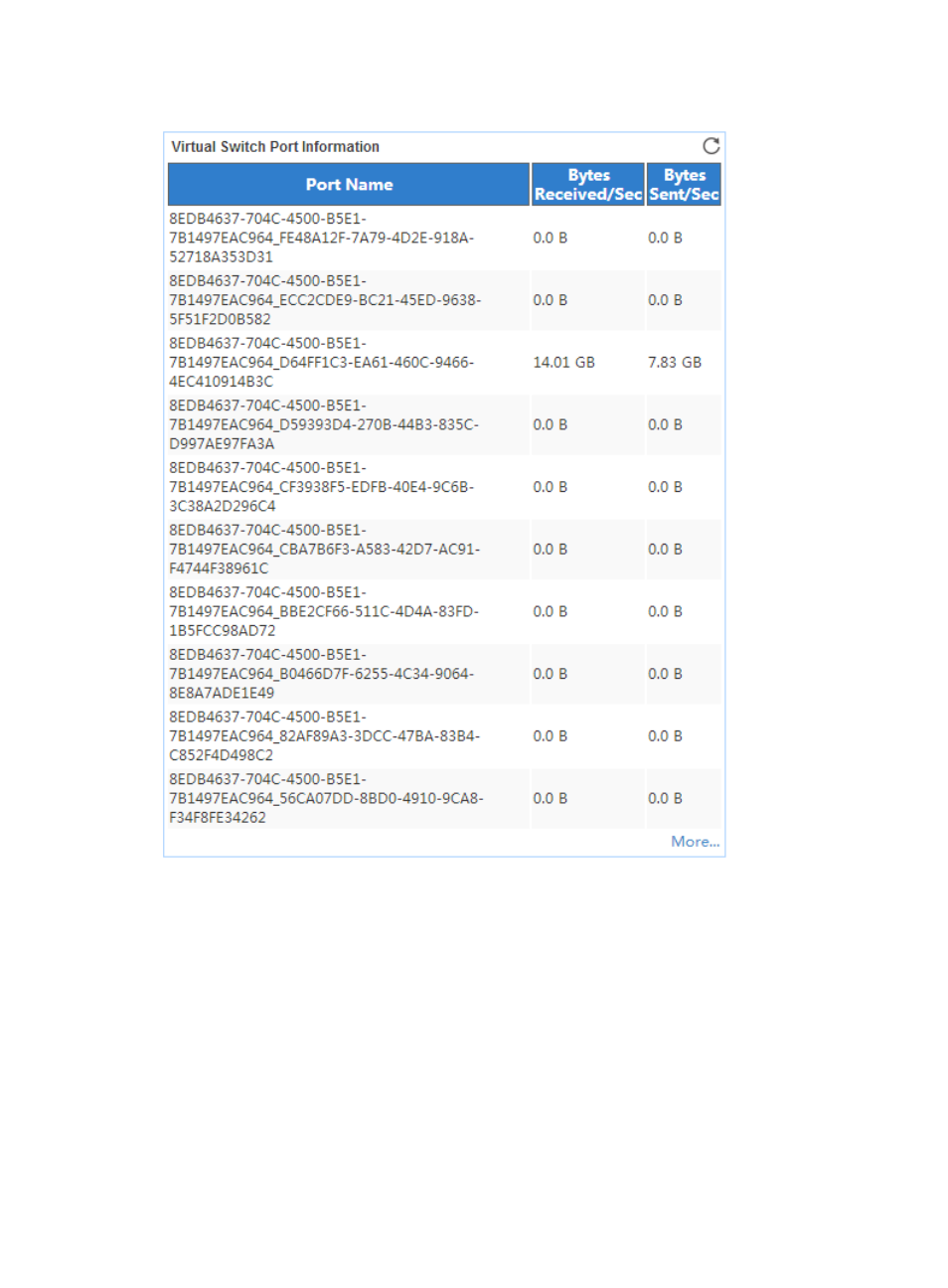
655
Figure 567 Virtual Switch Port Information area layout
Virtual Switch Port Information area fields:
•
Port Name—Name of a port on the virtual switch.
•
Byte Received/Sec—Rate that the port receives bytes in the last APM polling period.
•
Byte Send/Sec—Rate that the port sends bytes in the last APM polling period.
•
More—Click More... to view port information for all virtual switches. By default, the report displays
port information for only the first 10 virtual switches.
Host/VM Monitor
The Host/VM Monitor area layout is shown in
.
Advertising