Apm navigation tree, Apm navigation menu options – H3C Technologies H3C Intelligent Management Center User Manual
Page 25
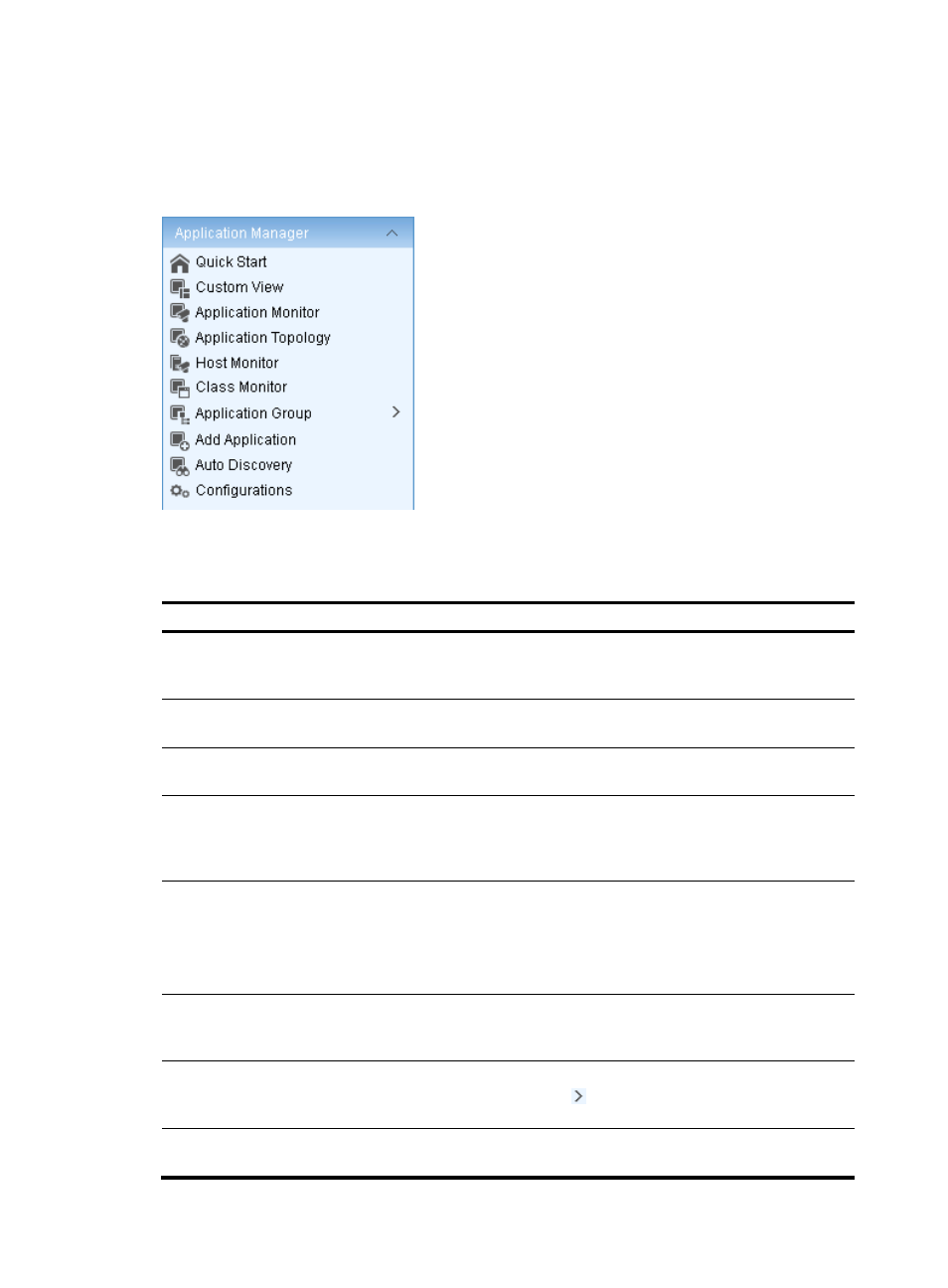
11
APM navigation tree
shows the APM navigation tree.
Figure 6 APM navigation tree
APM navigation menu options
Table 3 APM navigation menu options
Item Function
Quick Start
Displays the quick start page that provides operation links for auto discovery, adding
applications, and application monitors. You can click these links to quickly add application
monitors.
Custom View
Displays the custom view page. You can view, add, modify, and remove custom views on the
page. Also, you can view custom view reports.
Application
Monitor
Displays the application monitor page. You can query, add, modify, and remove application
monitors on the page. Also, you can view application monitor reports.
Application
Topology
Displays the application topology window. You can view the connection relationship
between applications, hosts, access devices, and physical network. Also, you can view
dependencies between applications, health status of applications and hosts, and availability
of applications and hosts.
Host Monitor
Displays the host monitor page. This page includes the Host tab and List tab. By default, the
Host tab is displayed.
•
The Host tab displays the health status and availability of applications running on all hosts.
•
The List tab displays the CPU usage, memory usage, availability, and health status of
operating systems on all hosts.
Class Monitor
Displays the class monitor page. You can view the health status and availability of each
application type on this page. An application type includes multiple applications. The health
status of an application type is determined by the worst health status of all applications.
Application
Group
Displays the application group page. You can view, add, modify, and remove application
groups on this page. Point to the Expand icon to view the application group shortcut
menu.
Add
Application
Displays the page for adding applications. It is the shortcut menu for adding applications on
the application monitor page.