Common operations, Selecting devices – H3C Technologies H3C Intelligent Management Center User Manual
Page 26
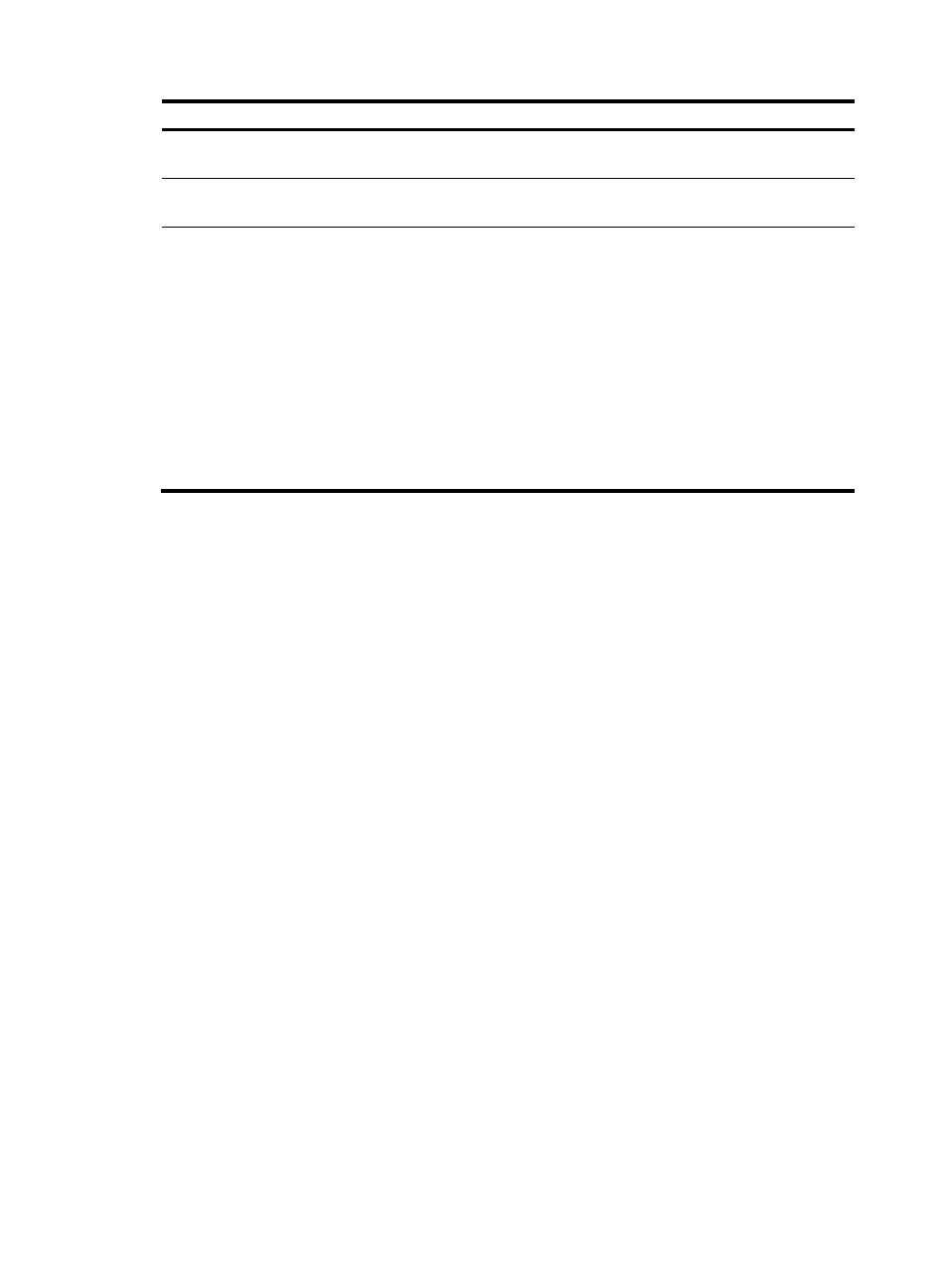
12
Item Function
Auto Discovery
Displays the auto discovery page. Operators who use APM for the first time can quickly add
applications through the auto discovery function.
Agent
Management
Displays the agent management page. You can download, install, and delete APM agents on
this page.
Configurations
Displays the Configurations page. Configuration management includes the following
contents:
•
Threshold Configuration—Allows you to manage the default threshold configuration for
application monitor indexes.
•
Baseline Configuration—Allows you to manage baseline configuration for application
monitor indexes.
•
Port Configuration—Allows you to manage the default mappings between applications
and application monitor ports as well as traffic statistics ports.
•
Probe Configuration—Allows you to view, add, modify, and remove probes.
•
Parameter Configuration—Allows you to manage APM service parameters.
•
Template Configuration—Allows you to manage application templates and APM agent
templates.
Common operations
Common APM operations include the following:
•
Selecting devices
•
Sorting a list
These operations are also applicable to other IMC components.
Selecting devices
Use this function to select hosts running applications so that APM can perform auto discovery and add
application monitors. From the Select Devices window, you can filter hosts by view or advanced query.