Quick start guidelines, Remote monitor, Preparations – H3C Technologies H3C Intelligent Management Center User Manual
Page 29
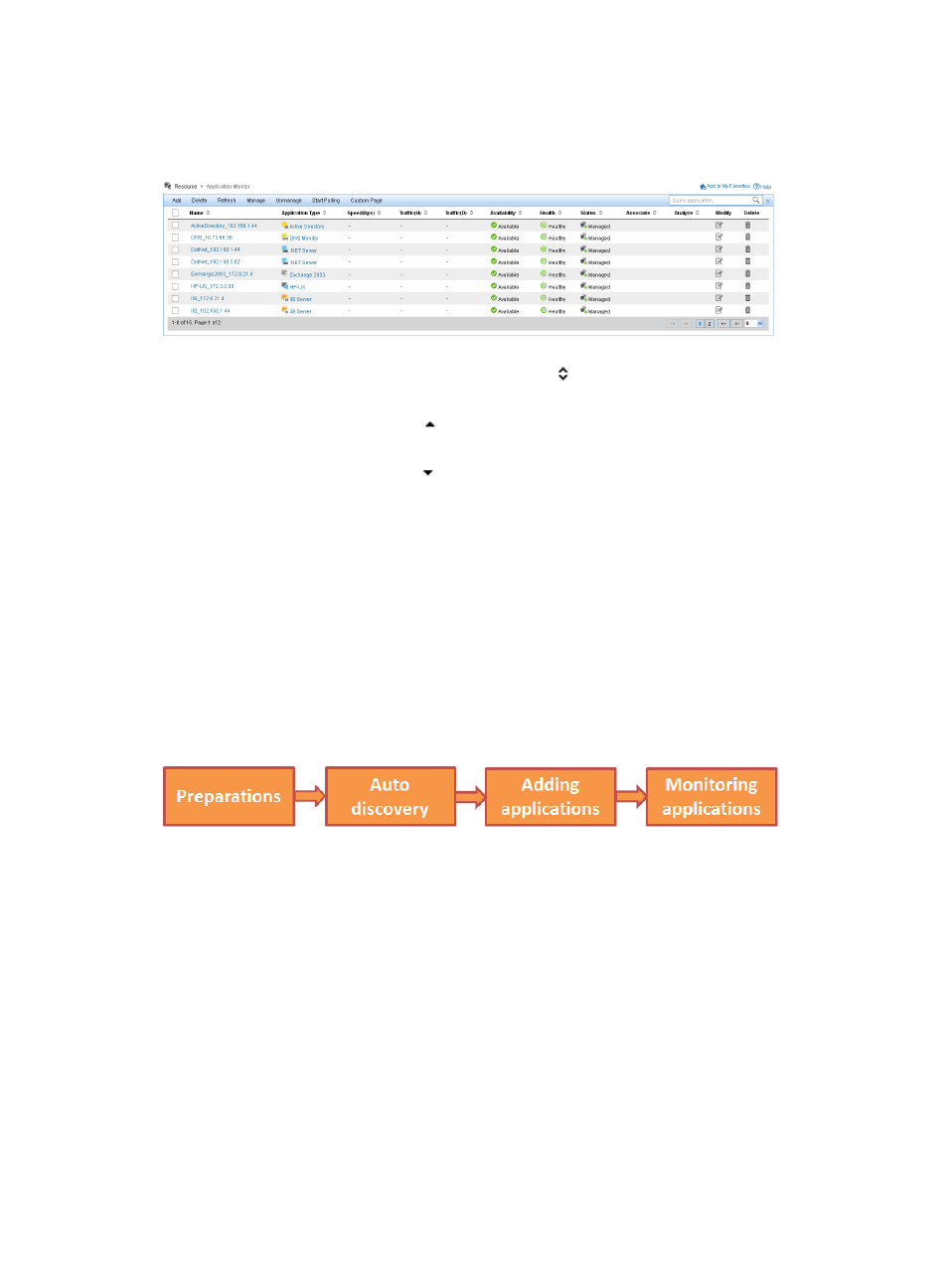
15
If the list contains more than 10 pages, click a large page number to display the remaining page
numbers. For example, click page 8 to display page 11 and the rest.
Figure 8 Application monitor list
You can sort a list by every field that contains a Sort icon in the column label:
•
When the list is sorted by a field in ascending order, the column label of the selected field is blue
and contains an Ascending icon .
•
When the list is sorted by a field in descending order, the column label of the selected field is blue
and contains a Descending icon .
Quick start guidelines
APM can monitor applications in remote or local mode.
Remote monitor
To monitor applications in remote mode, APM must access the network to obtain application index data.
Operators can use APM to quickly monitor applications on the network by following the flow as shown
in
Figure 9 Remote monitor flowchart
Preparations
Before you monitor an application, complete the following tasks:
1.
Obtain general information related to the target application. General information includes:
{
Application type
{
Host IP address of the application
{
Dependencies with other applications
{
Telephone number, email, and other contact information for the administrators who manage the
application
2.
Add the host on which the target application resides to the IMC platform. For more information,
see H3C IMC Base Platform Administrator Guide.
3.
Complete necessary configuration if the target application is of any of the following types:
{
JBoss Server