Application monitor widget, Setting the filter conditions – H3C Technologies H3C Intelligent Management Center User Manual
Page 88
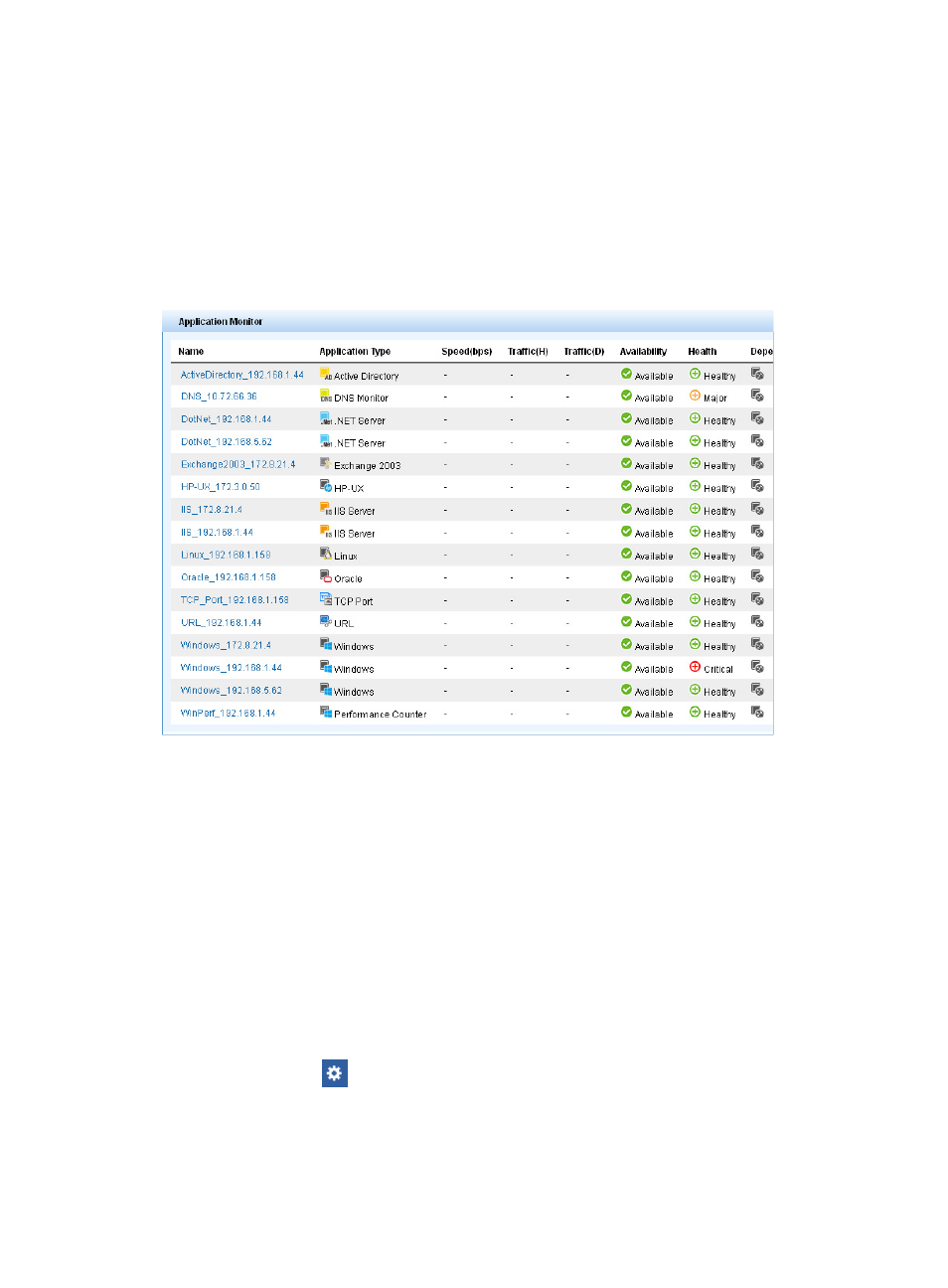
74
Application Monitor widget
shows an Application Monitor widget. The contents displayed in the widget are the same as
those in the application monitor list. Operators can control the displayed contents by customizing the
application monitor list. For more information about the application monitor list, see "
." For more information about customizing the application monitor list, see "
Figure 30 Application monitor widget
Some contents of an application monitor widget might not be displayed due to the home page layout of
IMC and browser window size. You can click the Move Left or Move Right icon on the title bar of the
widget to view the contents that are not displayed.
By default, APM refreshes the Application Monitor widget every 10 minutes. You can modify the refresh
interval and specify which applications to display.
Setting the filter conditions
The IMC home page can contain multiple Application Monitor widgets, each of which focuses on a
group of applications filtered by application type, availability, or health state.
To set the filter conditions:
1.
Log in to IMC and add an Application Monitor widget to the home page.
2.
Click the Set icon
in the right top corner of the Application Monitor widget.
3.
Click Parameter Settings to open the Setting page.
4.
Specify the following parameters to filter applications to display in the widget:
{
Name—Enter the name of the application monitor.