Server memory usage – H3C Technologies H3C Intelligent Management Center User Manual
Page 678
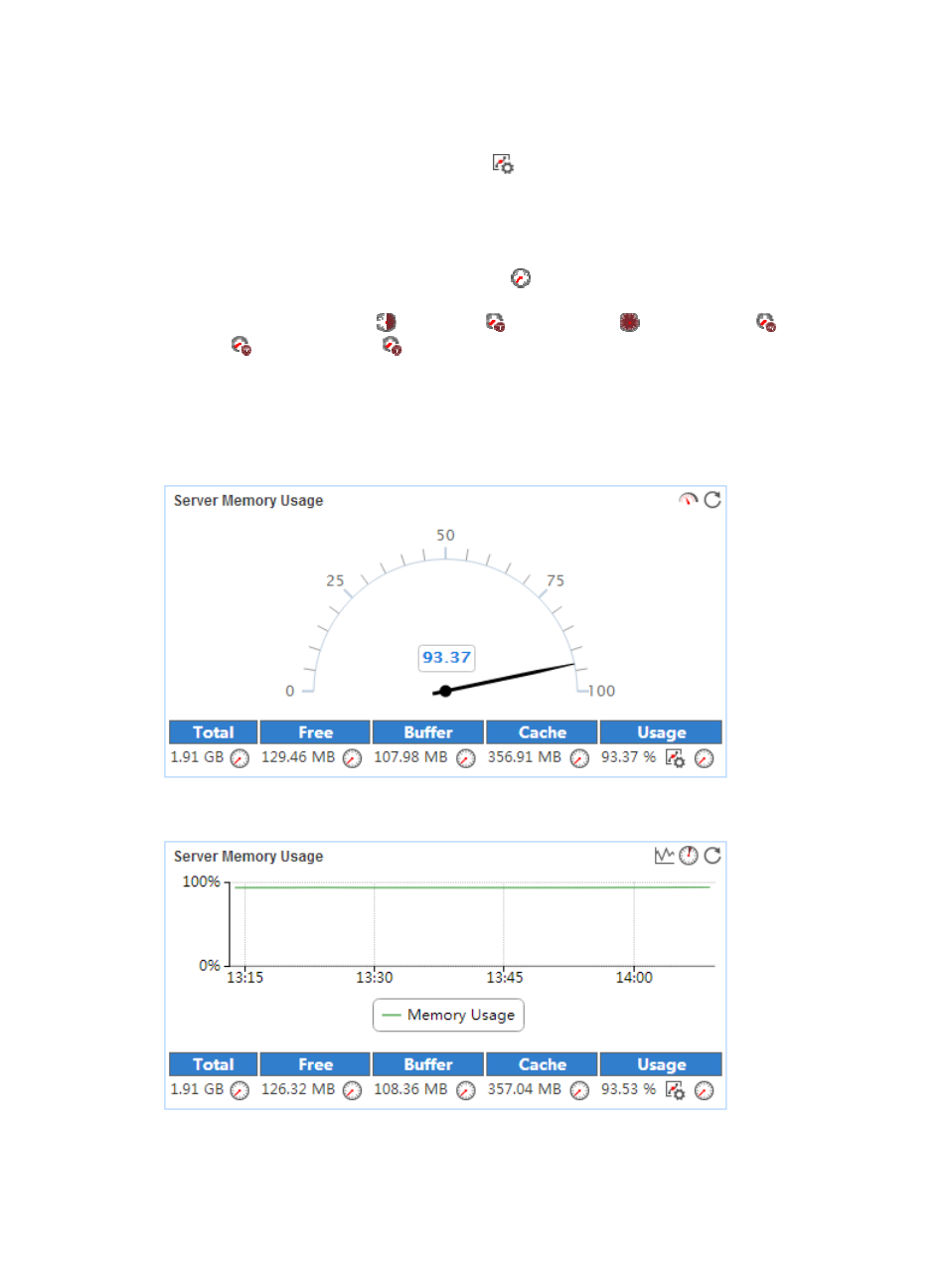
664
•
Free—Percentage of free CPU resources on the KVM server in the last polling period.
•
Waiting I/O—Percentage of CPU resources used by the KVM server to wait for I/O operations.
•
Set Threshold—Click the Set Threshold icon
in the Used field to set alarm thresholds for the CPU
usage ratio. The specified alarm thresholds appear on the CPU usage trend graph as dotted lines.
The CPU usage ratio is highlighted in orange when it reaches the level-1 threshold, and is
highlighted in red when it reaches the level-2 threshold. Use the global thresholds or custom
thresholds. For information about setting thresholds, see "
•
History Record—Click the History Record icon
to view the history trend for the KVM application
in a line graph. By default, the graph shows the last hour statistics. To change the report period,
click the Last 6 Hours icon ,
Today icon ,
Yesterday icon ,
This Week icon ,
This Month
icon ,
or
This Year icon
on the upper right of the graph as needed.
Server Memory Usage
The Server Memory Usage area is shown in a dashboard (see
) or trend graph (see
).
Figure 578 Server Memory Usage—Dashboard area layout
Figure 579 Server Memory Usage—Trend graph area layout
Server Memory Usage area fields: