Cluster details, Details, State – H3C Technologies H3C Intelligent Management Center User Manual
Page 283
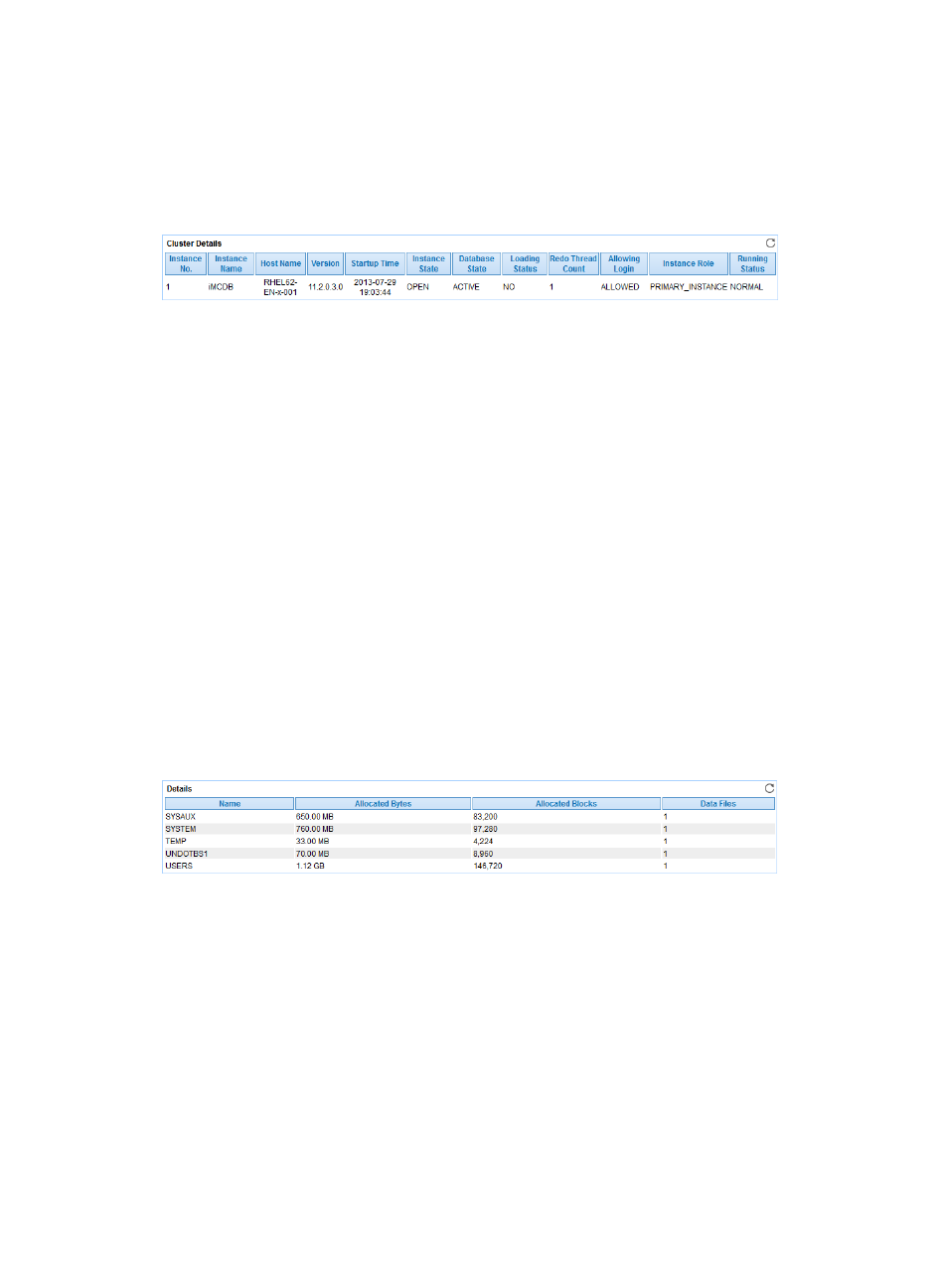
269
Cluster Details
The Cluster Details area displays details of instances in the Oracle cluster in the most recent polling
interval. For the Oracle in non-cluster mode, the Cluster Details area displays information about the
current instance.
Figure 220 Cluster Details area layout
Cluster Details area fields:
•
Instance No.—ID of the instance in the Oracle cluster.
•
Instance Name—Name of the instance in the Oracle cluster.
•
Host Name—Name of the host running the instance in the Oracle cluster.
•
Version—Version of the instance in the Oracle cluster.
•
Startup Time—Start time of the instance in the Oracle cluster.
•
Instance State—Status of the instance in the Oracle cluster.
•
Database State—Status of the Oracle cluster database.
•
Loading Status—Indicates whether the instance in the Oracle cluster is loaded.
•
Redo Thread Count—Number of the REDO threads in the Oracle cluster.
•
Allowing Login—Indicates whether login to the instance in the Oracle cluster is allowed.
•
Instance Role—Role of the instance in the Oracle cluster.
•
Running Status—Running status of the instance in the Oracle cluster.
Details
The Details area layout is shown in
Figure 221 Tablespace Details area layout
Details area fields:
•
Name—Tablespace name.
•
Allocated Bytes—Tablespace size when APM last polled Oracle.
•
Allocated Blocks—Number of the data blocks in the tablespace when APM last polled Oracle.
•
Data Files—Number of the datafiles in the table space when APM last polled Oracle.
State
The State area layout is shown in