Jdbc connection pool – H3C Technologies H3C Intelligent Management Center User Manual
Page 393
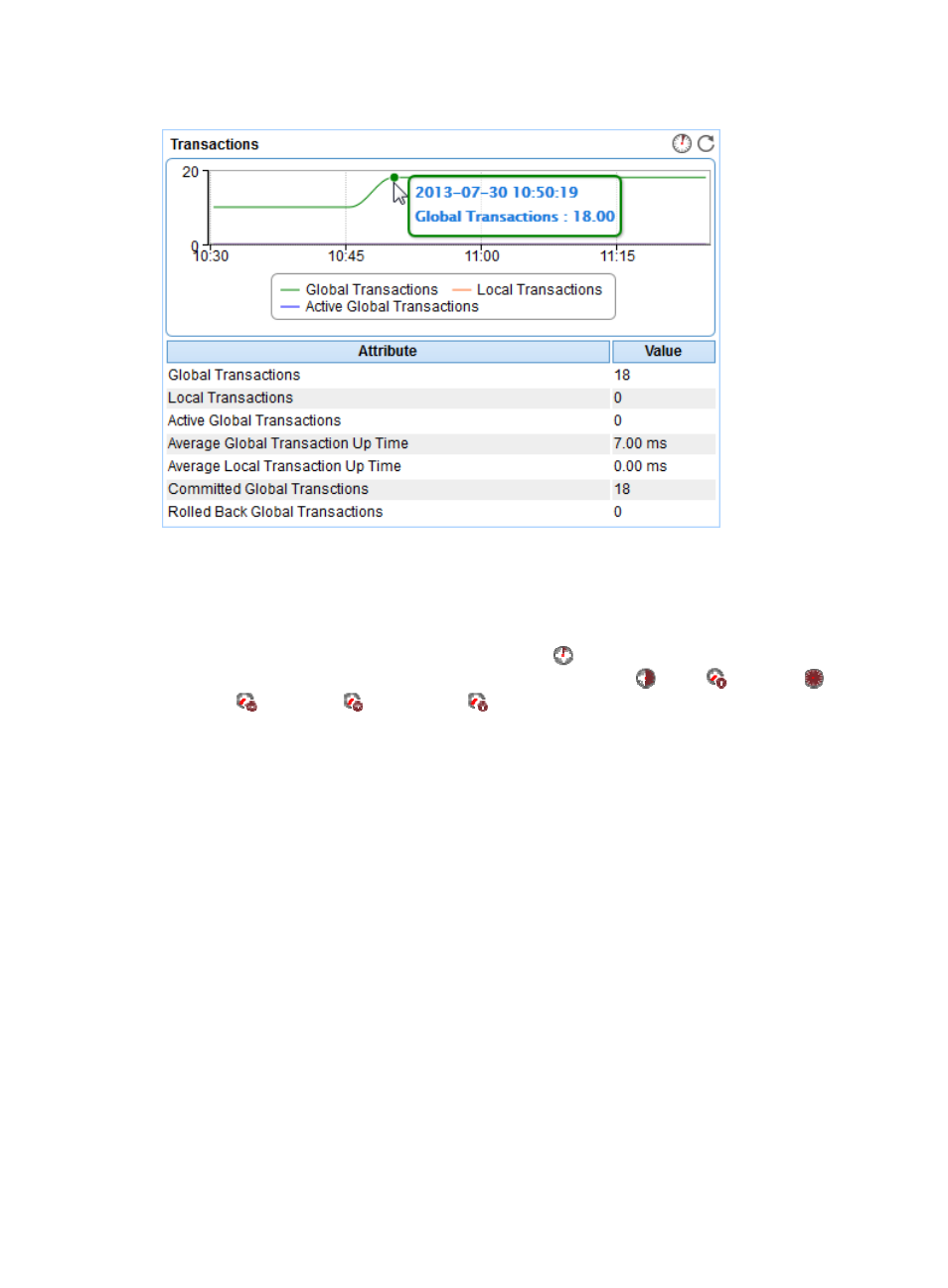
379
Figure 319 Transactions area layout
Transactions area fields:
•
Transactions trend graph—Shows changes of the numbers of global transactions, local
transactions, and active global transactions of the WebSphere server over the last 1 hour in a line
graph. Point to a spot in the curve to view the transaction statistics at the specific time point. To
change the report period, click the Last 1 Hour icon
on the upper right of the graph, and then
select an icon from the list. Available options include Last 6 Hours
, Today
, Yesterday
, This
Week
, This Month
, and This Year
. Click Global Transactions, Local Transactions, or
Active Global Transactions to display or hide the corresponding monitor index in the graph.
•
Attribute/Value—Monitor index name and data.
{
Global Transactions—Total number of global transactions started since the WebSphere server
started until the last polling interval.
{
Local Transactions—Total number of local transactions started since the WebSphere server
started until the last polling interval.
{
Active Global Transactions—Total number of concurrently active transactions in the last polling
interval.
{
Average Global Transaction Up Time—Average global transaction up time in the last polling
interval.
{
Average Local Transaction Up Time—Average local transaction up time in the last polling
interval.
{
Committed Global Transactions—Total number of transactions committed since the server
started until the last polling interval.
{
Rolled Back Global Transactions—Total number of transactions that had been rolled back since
the server started until the last polling interval.
JDBC Connection Pool
The JDBC Connection Pool area layout is shown in
.