Scheduled reports – H3C Technologies H3C Intelligent Management Center User Manual
Page 728
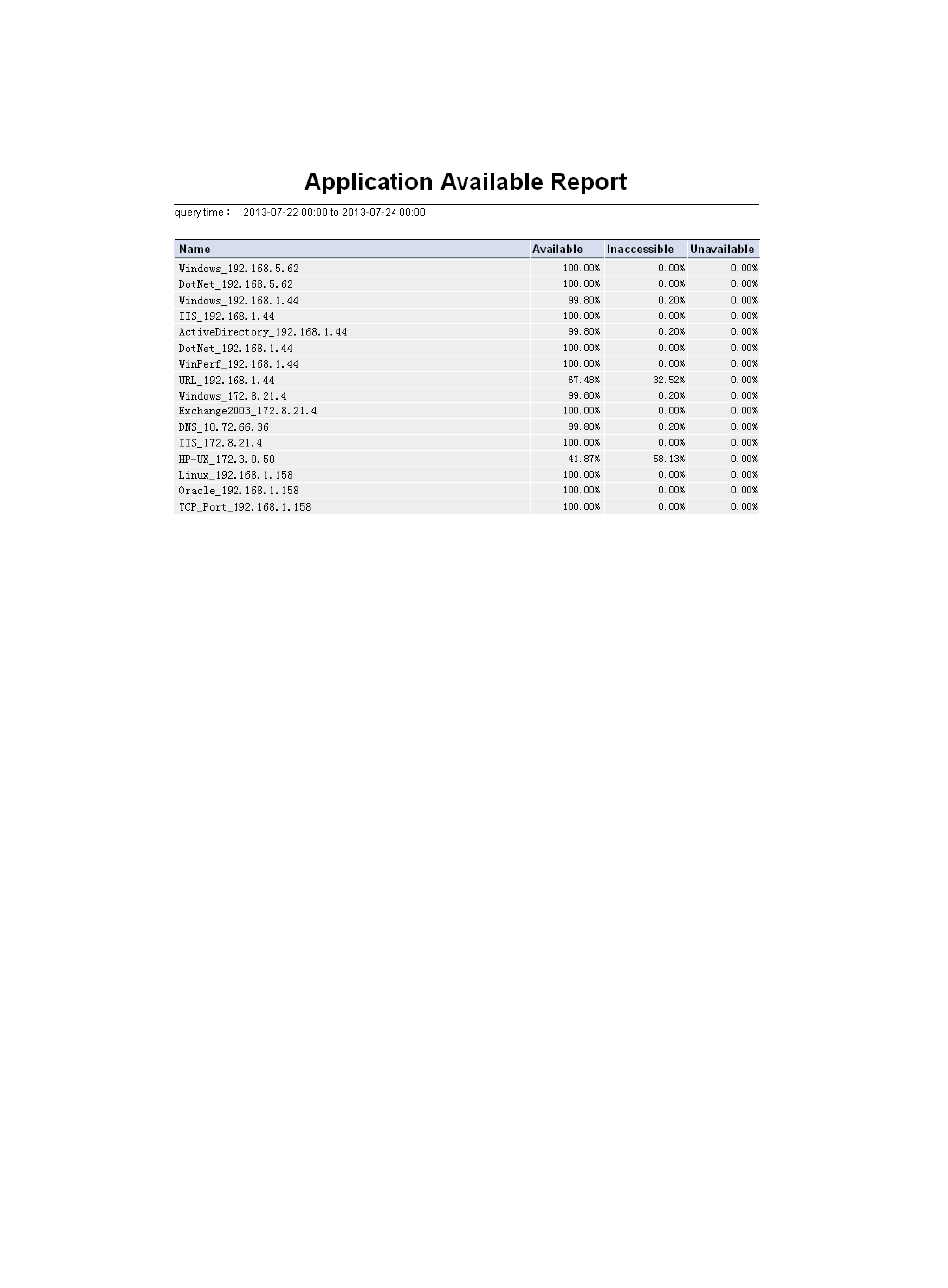
714
shows the application available report of the application.
Figure 636 Application available report
Application Available Report area fields:
•
query time—Time range of data statistics in the report.
•
Name—Application monitor name. One application monitor corresponds to one application.
•
Available—Available state time percentage of the application in the specified time range.
•
Inaccessible—Inaccessible state time percentage of the application in the specified time range.
•
Unavailable—Unavailable state time percentage of the application in the specified time range.
Scheduled reports
The IMC platform can generate the following scheduled reports:
•
Daily reports
•
Weekly reports
•
Monthly reports
•
Quarterly reports
•
Half yearly reports
•
Yearly reports
Operators can export the generated reports in the PDF, CSV, or XLS format and send them to the
specified email boxes.
All APM report templates can generate scheduled reports. You can perform the same operations to add
scheduled reports in different templates.
For information about contents in a scheduled report, see "