Agent management, Configuration management, Widget management – H3C Technologies H3C Intelligent Management Center User Manual
Page 22
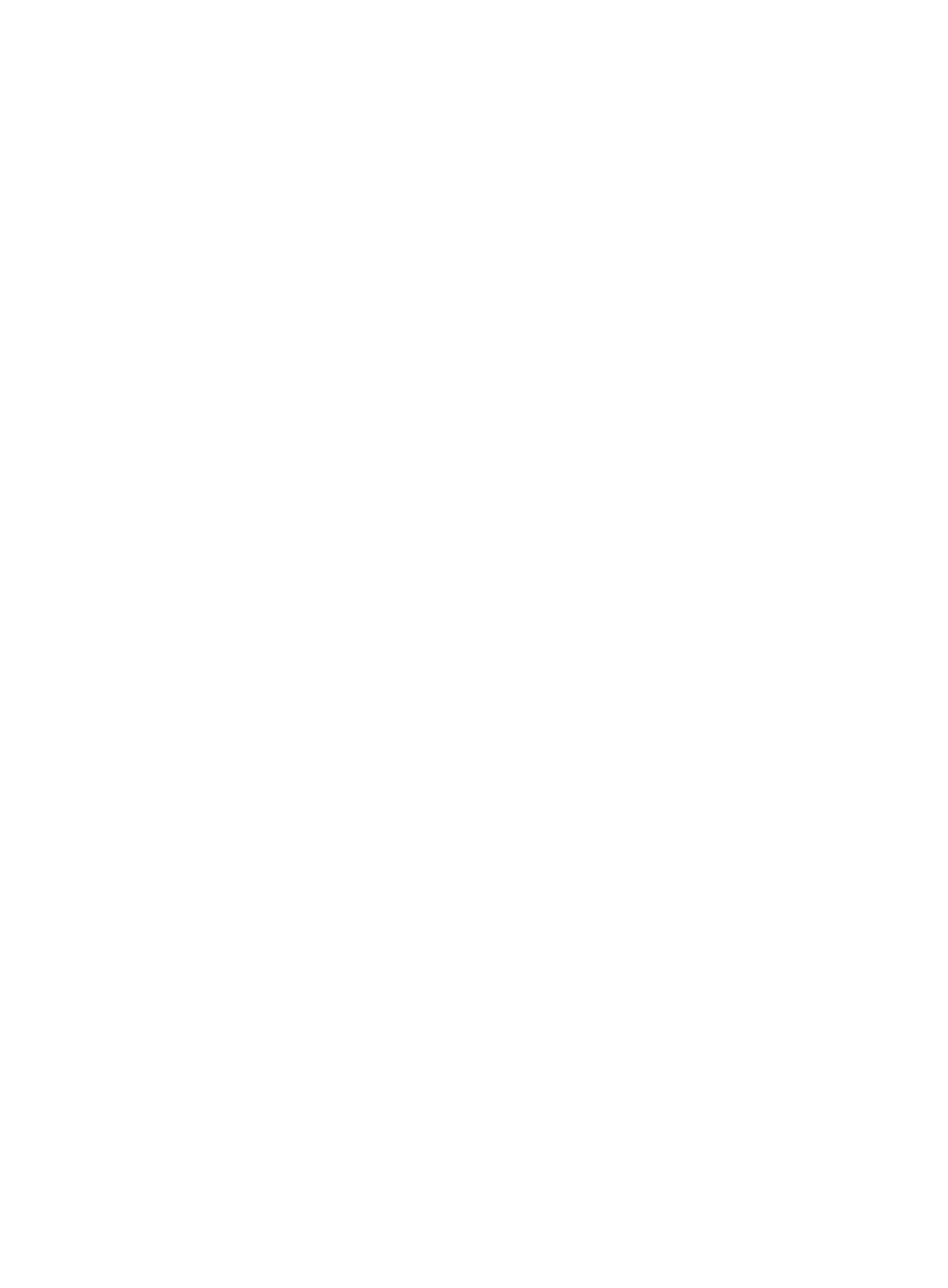
8
Agent management
In local monitor mode, an APM agent collects monitor index data from the host where the agent is
deployed. APM periodically communicates with the agent by using Agent messages to obtain monitor
index data.
The agent management feature allows you to manage agents deployed on hosts. You can also
download, batch install, and upgrade APM agents. For more information, see "
Configuration management
The APM configuration management functions allow you to manage the activated alarm conditions,
ports, probes, and system parameters.
•
Threshold Management—Allows you to configure index value thresholds that, once reached,
trigger a related alarm in the Alarm module of the IMC platform. You can configure index name,
level 1 thresholds, and level 2 thresholds.
•
Baseline Configuration—Allows you to enable baseline function for an index and configure alarms
levels. APM calculates index data in the most recent week of an index to obtain the baseline value.
If the baseline function is enabled for an index and the baseline value is reached, APM triggers an
alarm in the Alarm module of the IMC platform.
•
Port Configuration—Allows you to configure the application monitor port and traffic statistics port
of an application. APM uses the application monitor port to monitor an application in remote
monitor mode, and uses the traffic statistics port to collect traffic statistics. The traffic statistics port is
also used by applications to provide services.
•
Probe Configuration—Allows you to configure probes for APM to periodically collect application
data and displays the data in monitor reports. Probe refers to a server where the probe application
is deployed. Probe analyzes traffic of applications together with the mirroring function based on the
application's IP address or the combination of IP address and port. You can configure the IP
address and authentication password of a probe.
•
Parameter Configuration—Allows you to configure APM system parameters. You can configure the
lifetime for various types of data and the color RGB value indicating alarm level.
•
Template Configuration—Allows you to configure agent template and application template. These
templates enable you to install agents and add application monitors in a simplified way. You can
configure host information used for agent installation in an agent template, and configure
application access parameters used for adding an application monitor.
For more information, see "
Widget management
To facilitate administrator use, APM provides the following types of Widget functions:
•
Application Topology—Displays applications, hosts, access devices, physical networks, and their
relationships in a topology.
•
Application Monitor—Monitors application availability and health status based on performance
indexes.
•
Host Monitor—Monitors operating system availability and health status for the host on which an
application runs.