Database details, Oracle – H3C Technologies H3C Intelligent Management Center User Manual
Page 270
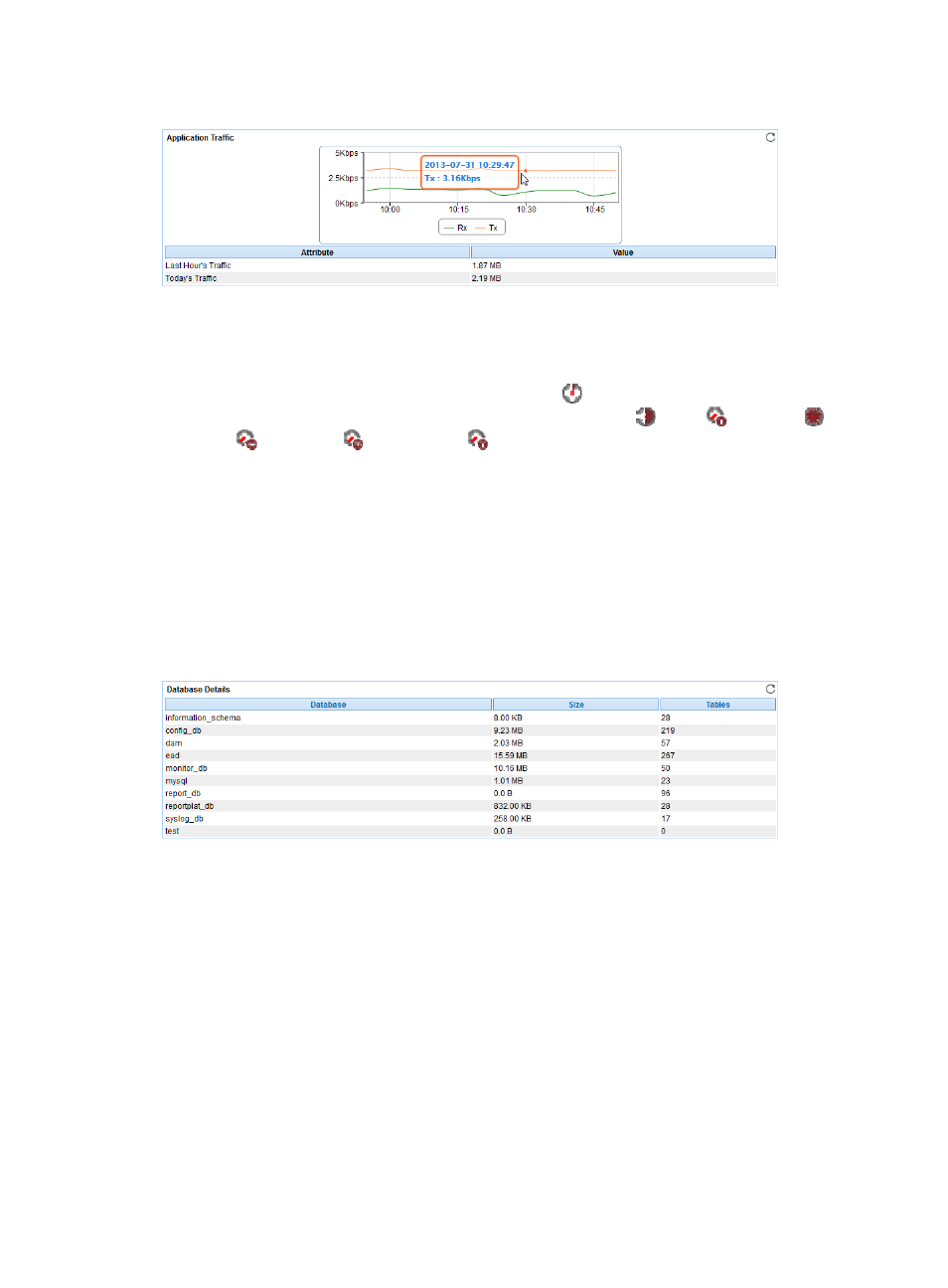
256
Figure 206 Application Traffic area layout
Application Traffic area fields:
•
Application Traffic trend graph—Shows changes of inbound and outbound traffic over the last 1
hour. The green curve shows the inbound traffic and the orange curve shows the outbound traffic.
To change the report period, click the Last 1 Hour icon
on the upper right of the graph, and then
select an icon from the list. Available options include Last 6 Hours
, Today
, Yesterday
, This
Week
, This Month
, and This Year
. Point to a spot on the curve to view the application
traffic at the specific time point. Click Rx or Tx to display or hide the corresponding monitor index
in the graph.
•
Attribute/Value—Monitor index name and data that was obtained when APM last polled MySQL.
{
Last Hour's Traffic—Total traffic sent and received by MySQL over the last 1 hour.
{
Today's Traffic—Total traffic sent and received by MySQL since 00:00 today.
Database Details
The Database Details area layout is shown in
Figure 207 Database Details area layout
Database Details area fields:
•
Database—Name of the running database on MySQL when APM last polled MySQL.
•
Size—Size of disk space for the database.
•
Tables—Number of the tables in the database.
•
More—Click More to view all database details.
Oracle
Oracle is an Oracle Corporation developed DBMS. The performance and stability can impact the
service applications directly, so APM supports the monitor function to Oracle.
APM can monitor Oracle 8.x, 9i, 10g, and 11g versions, and supports Oracle stand-alone and RAC.