H3C Technologies H3C Intelligent Management Center User Manual
Page 731
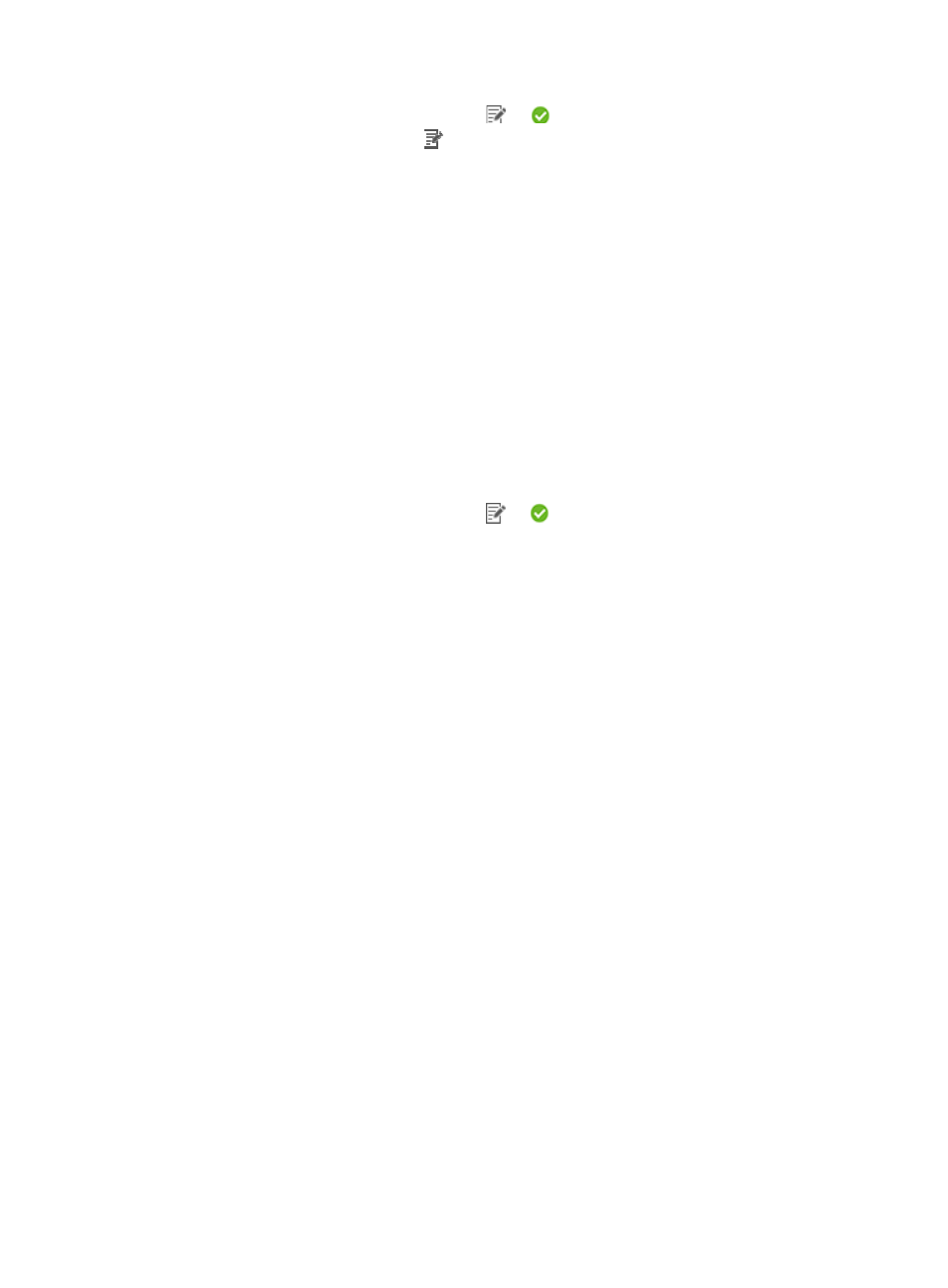
717
The Set Parameter icon changes from
to
.
d.
Click the Set Parameter icon
for the end time.
e.
Select the end time for each schedule type from the schedule parameter list:
−
Daily—Options include Begin time, One hour after begin time through Twenty-three hours
after begin time, and End time.
−
Weekly—Options include Begin time, One day after begin time through Six days after
begin time, and End time.
−
Monthly—Options include Begin time, One day after begin time through Thirty days after
begin time, and End time.
−
Quarterly—Options include Begin time, One month after begin time, Two months after
begin time, and End time.
−
Half Yearly—Options include Begin time, One month after begin time, Five months after
begin time, and End time.
−
Yearly—Options include Begin time, One month after begin time, Eleven months after
begin time, and End time.
f.
Click OK to return to the page for adding a report.
The Set Parameter icon changes from
to
. The end time must be later than the begin
time.
11.
Click OK.