Virtual cpu information, Vm disk image files, Image file details – H3C Technologies H3C Intelligent Management Center User Manual
Page 682
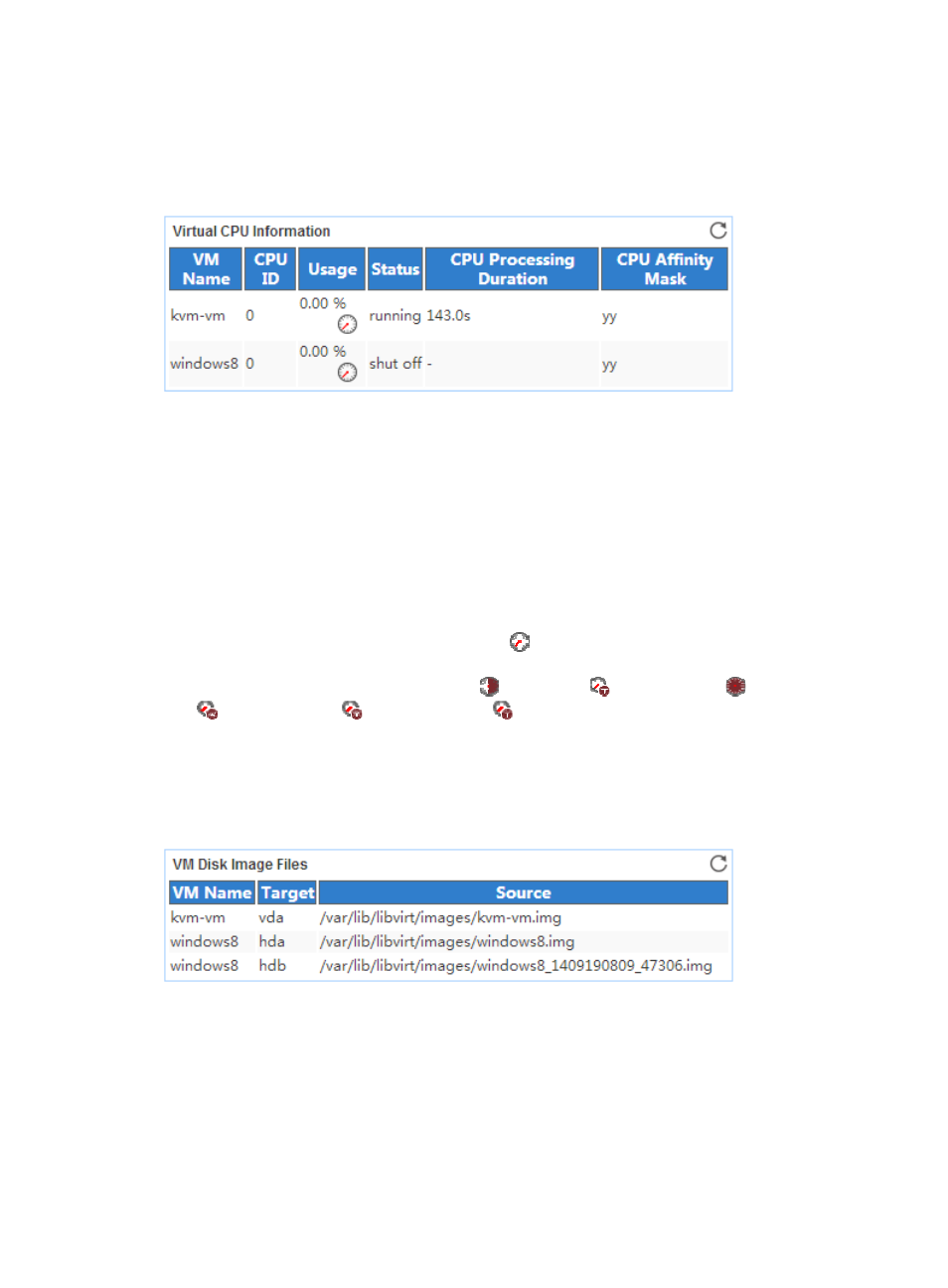
668
Virtual CPU Information
The Virtual CPU Information area layout is shown in
. A virtual CPU is uniquely identified by
VM name and CPU ID.
Figure 583 Virtual CPU Information area layout
Virtual CPU Information area fields:
•
VM Name—Name of the VM to which the virtual CPU belongs.
•
CPU ID—ID of the virtual CPU.
•
Usage—Virtual CPU usage of the VM in the last polling period.
•
Status—Status of the VM in the last polling period.
•
CPU Processing Duration—Duration occupied by the VM to process data in the last polling period.
•
CPU Affinity Mask—Indicates the CPU affinity for the VM. The number of y indicates the number of
logical CPUs for the VM.
•
History Record—Click the History Record icon
in the Usage field to view the history graph of the
virtual CPU usage ratio trend. By default, the graph shows the last hour statistics. To change the
report period, click the Last 6 Hours icon ,
Today icon ,
Yesterday icon ,
This Week icon
, This Month icon ,
or
This Year icon
on the upper right of the graph as needed.
VM Disk Image Files
The VM Disk Image Files area layout is shown in
. A VM disk image file represents a disk for
the VM. A VM disk is uniquely identified by VM name and target device.
Figure 584 VM Disk Image Files area layout
VM Disk Image Files area fields:
•
VM Name—Name of the VM to which the VM disk image file belongs.
•
Target—Target device mapped to the disk image file in the VM.
•
Source—Source file of the disk image file on the KVM server.
Image File Details
The Image File Details area layout is shown in
.