H3C Technologies H3C Intelligent Management Center User Manual
Page 60
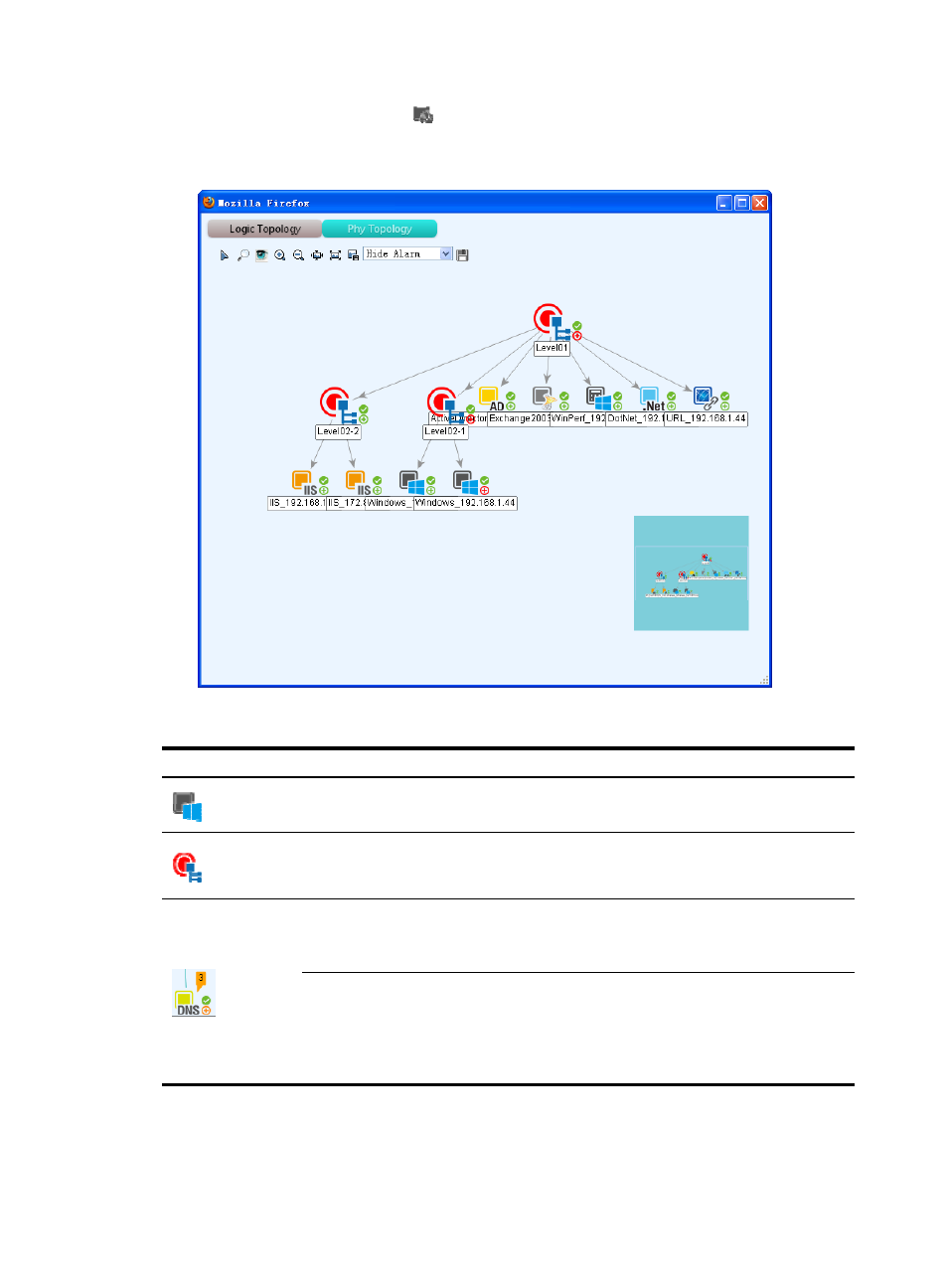
46
3.
Click the Group Topology icon
for the target application group.
The logical group topology window appears.
Figure 25 Logical group topology window
Table 10 Logical group topology icons
Icon Description
Represents an application monitored by APM.
The icon varies with the application type. This icon indicates a Windows application.
Represents an application group. The operator with the management authority for the
application group can view all applications of the application group in the topology. For
more information about application group, see "
."
The alarm icon represents the number and highest severity of unrecovered alarms for an
application.
This icon does not appear if no unrecovered alarm exists for the application.
The availability icon represents the availability of an application or application group
for the last polling query.
The availability of an application group is determined by the application with the worst
availability in the group or its subgroup. For information about the icon to display, see
"
."