Modifying an application template, Deleting a template – H3C Technologies H3C Intelligent Management Center User Manual
Page 86
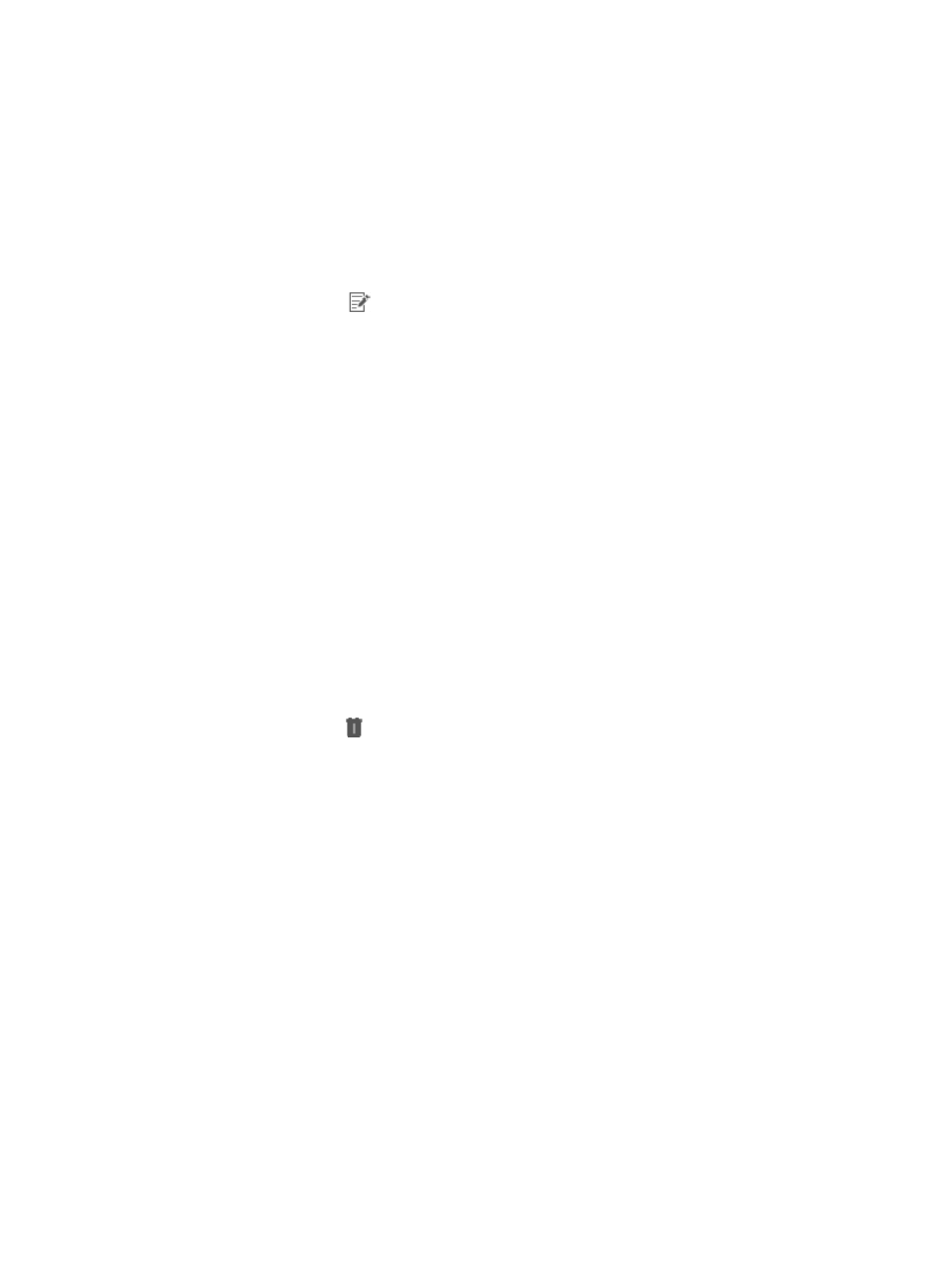
72
Modifying an application template
1.
Click the Resource tab.
2.
From the navigation tree, select Application Manager > Configurations.
The Configurations page appears.
3.
Click Template Configuration.
The Template Configuration page appears.
4.
Click the Modify icon
for the application template you want to modify.
The Modify Application Template page appears.
5.
Modify application monitoring parameters.
Different application types require different monitoring parameters. For more information, see the
sections about adding application monitors for different application types.
6.
Click OK.
Deleting a template
Deleting templates does not affect existing applications and agents.
To delete a template:
1.
Click the Resource tab.
2.
From the navigation tree, select Application Manager > Configurations.
The Configurations page appears.
3.
Click Template Configuration.
The Template Configuration page appears.
4.
Click the Delete icon
for the template you want to delete.
A confirmation dialog box appears.
5.
Click OK.