4 module configuration definitions window menus, 5 setting module configuration definitions data – Yaskawa MP900 Series Machine Controller for Standard Operation User Manual
Page 102
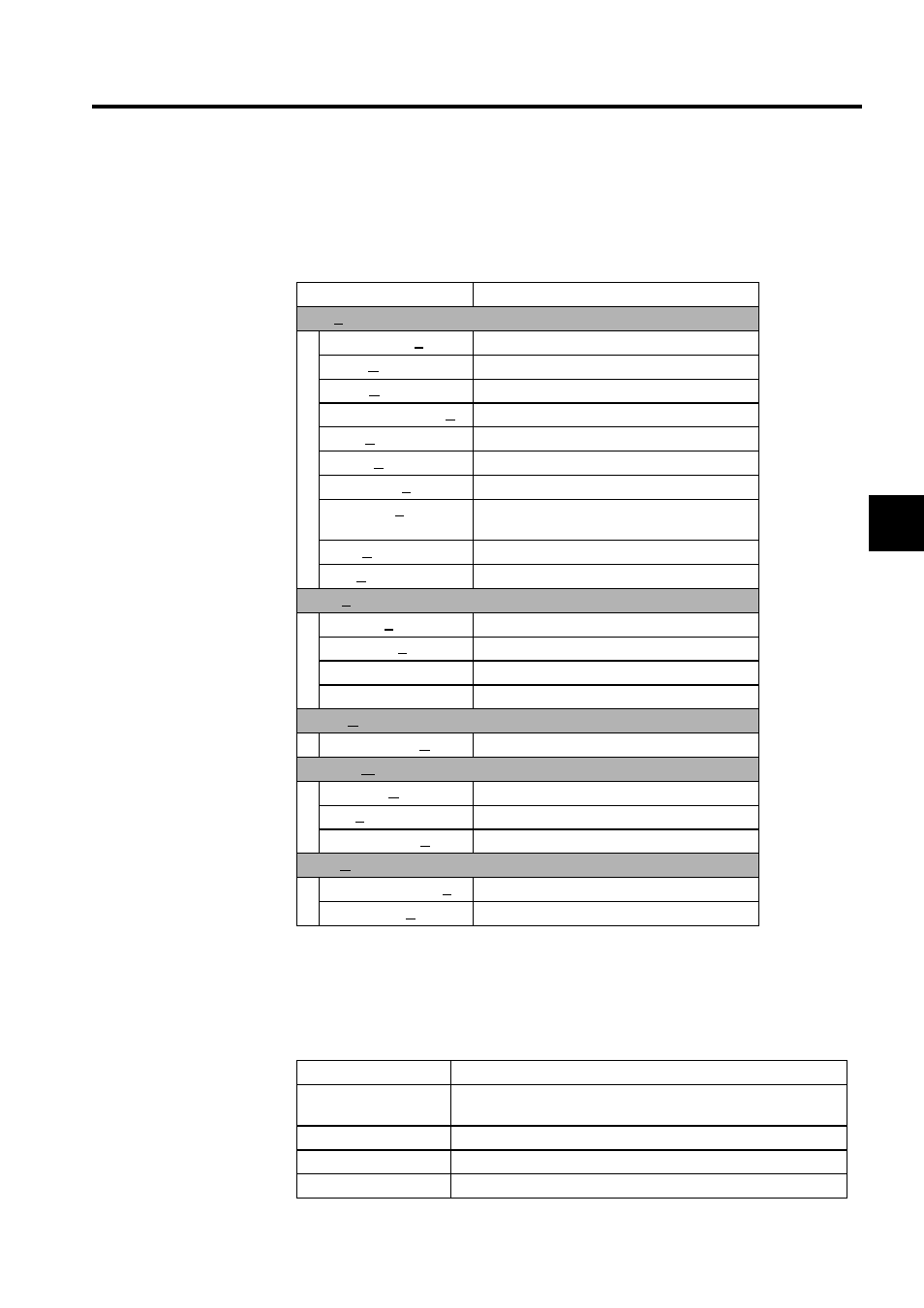
3.2 Basic Module Configuration Definition Operation
3-7
3
3.2.4 Module Configuration Definitions Window Menus
The following table shows the functions of the menu commands that can be selected in the
Module Configuration Definitions Window.
3.2.5 Setting Module Configuration Definitions Data
Definition data is given as follows: Columns (left to right) are slot numbers, and rows (top to
bottom) are setting items.
Menu Command
Function
File (F)
File Manager (F)
Opens the File Manager.
Open (O)
Selects or executes another function.
Close (C)
Closes the Module Configuration Window.
Regist User menu (U)
Registers a shortcut icon on the desktop.
Save (S)
Saves definition data.
Delete (D)
Deletes definition data.
Delete Slot (Z)
Deletes definition data for one slot.
Open Slot (T)
Displays the Module Configuration Window for
a slot.
Print (P)
Prints definition data.
Exit (X)
Closes the Engineering Manager.
View (V)
Tool Bar (T)
Displays the Tool Bars.
Status Bar (S)
Displays the Status Bar.
Next Page (N)
Displays the next tab page.
Back Page (B)
Displays the previous tab page.
Order (O)
Reset Module (R)
Resets a Module.
Window (W)
Cascade (C)
Stacks windows in the display.
Tile (T)
Lines up windows in the display.
Arrange Icons (A)
Lines up icons.
Help (H)
About Application (A)
Displays version information for the CP-717.
Help Topics (H)
Searches for topics.
Setting Item
Details
Select Rack and
Rack Kind
Sets the configuration rack information.
No.
This number shows the slot numbers on the rack.
Module
The Module name set in the slots is set automatically.
Control CPU No.
Sets the CPU number to control the Modules.