3 setting module configuration definitions, Configuration information, Rack and slot information – Yaskawa MP900 Series Machine Controller for Standard Operation User Manual
Page 209
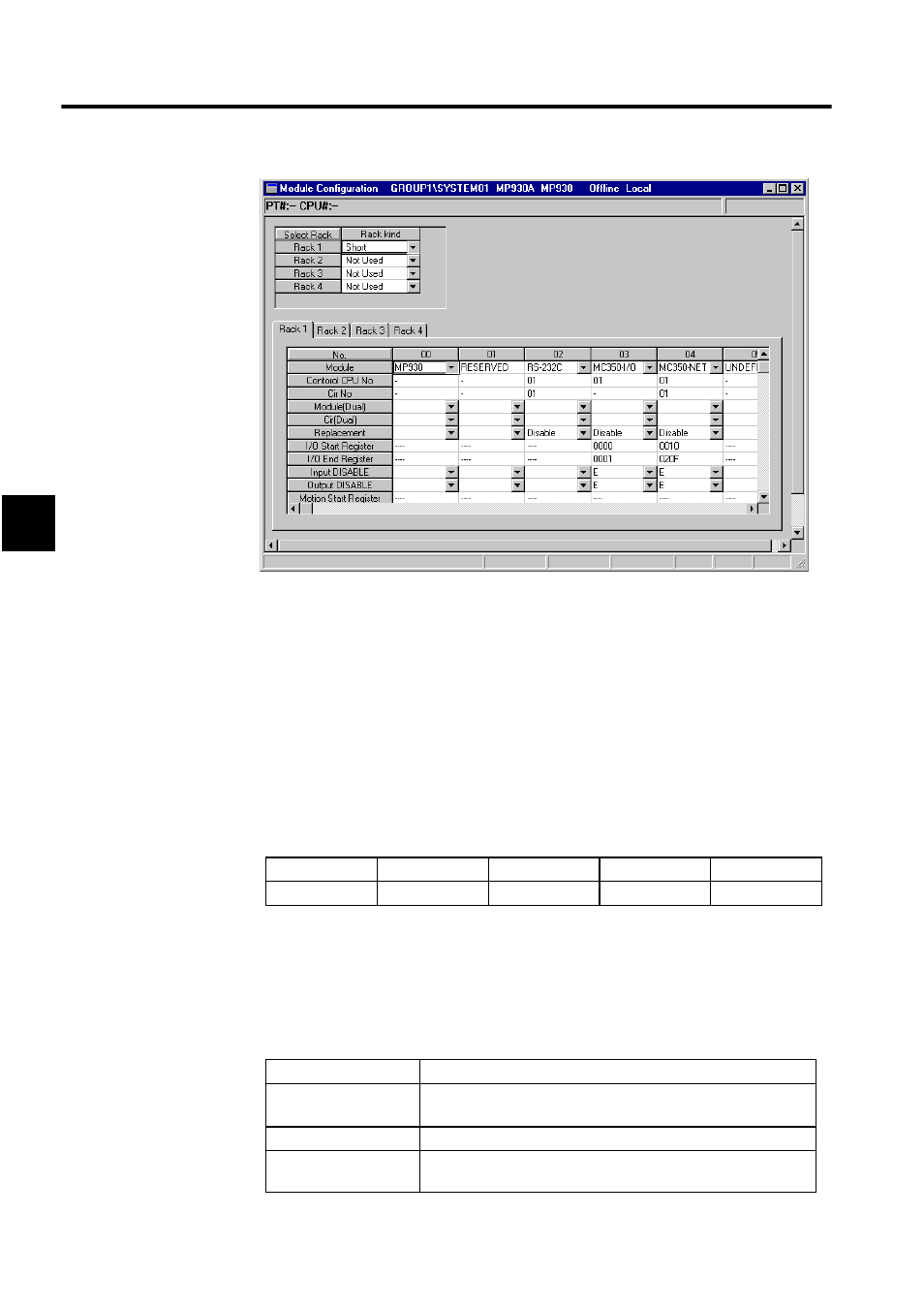
Module Configuration Definitions
3.6.3 Setting Module Configuration Definitions
3-114
3
Fig 3.21 MP930 Module Configuration Definitions Window
Configuration Information
This window consists of tab pages used to define the slots of each rack, and the rack settings.
A maximum 4-rack Machine Controller can be set with the CP-717, but the number of racks
is limited to 1 rack for the MP930. Racks 2 to 4 cannot be set.
The maximum number of function Modules (i.e., the number of slots) that can be mounted
to each rack is nine, but the MP930 is an all-in-one type, so its settings are limited to a max-
imum of five slots. The Modules allocated to these slots cannot be changed.
Rack 1:
3.6.3 Setting Module Configuration Definitions
Rack and Slot Information
An MP930 virtual rack is allocated to the tab page for rack 1.
Slot 00
Slot 01
Slot 02
Slot 03
Slot 04
MP930
RESERVED
RS-232C
MC350-I/O
MC350-NET
Setting Item
Details
Select Rack,
Rack Kind
Set the information on the rack. The MP930 is set automatically to
rack 1 and short rack.
No.
This row shows the virtual slot numbers of the slots in the rack.
Module
The Module is set automatically using the Module name set in each
slot.