4 opening the motion editor – Yaskawa MP900 Series Machine Controller for Standard Operation User Manual
Page 311
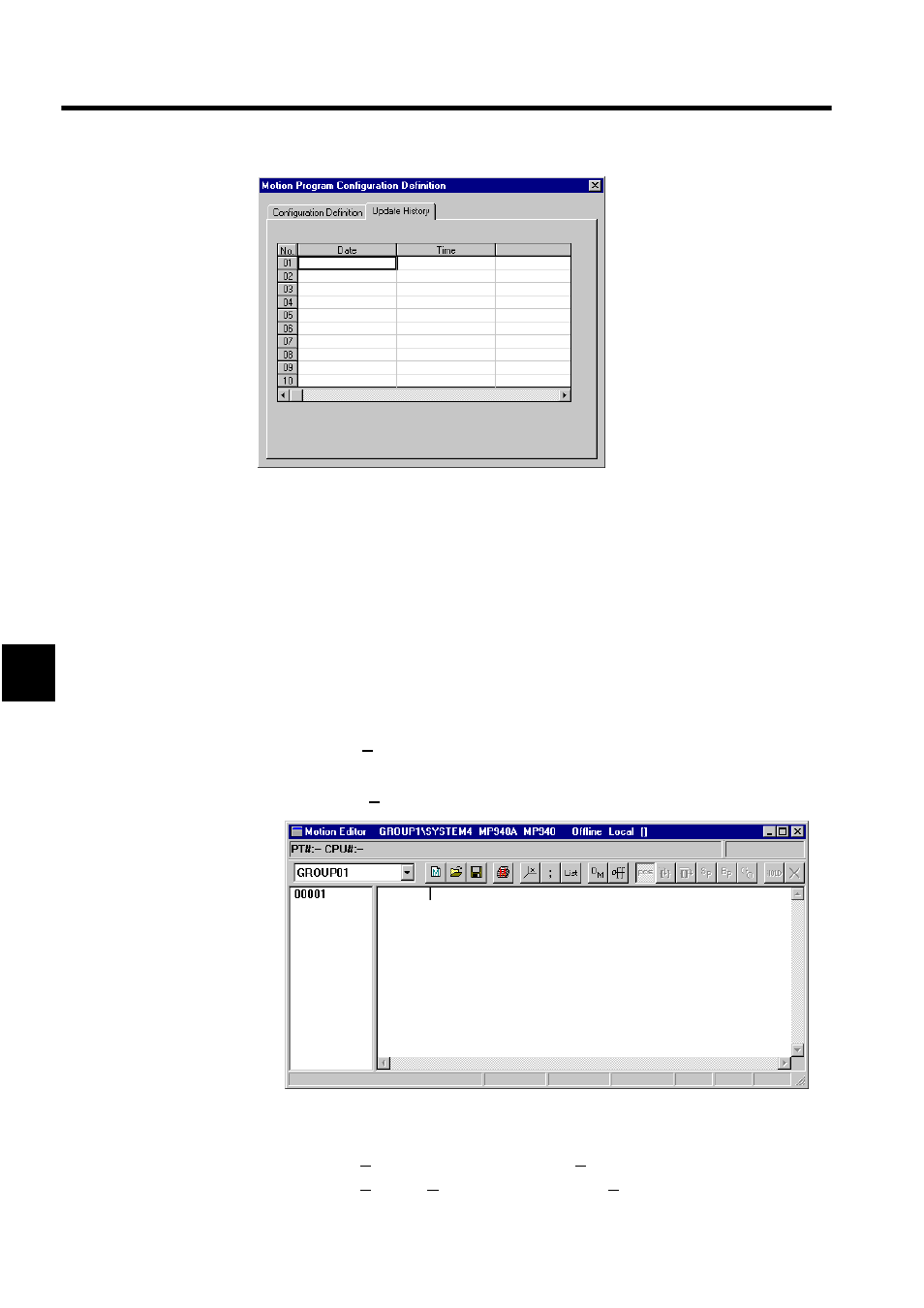
Motion Programming
5.3.4 Opening the Motion Editor
5-16
5
5.3.4 Opening the Motion Editor
The Motion Editor is a programming tool that is required in inputting and editing original
motion programs. It provides functions such as text editing, compiling, debugging, and mon-
itoring.
Opening from the File Manager
There are three ways to open the Motion Editor.
1. Double-click the Motion Program Folder in the File Manager.
2. Select File (F) and then Motion Editor (E) from the File Manager Menu.
3. Alternatively, select an item and then right-click to display the pop-up menu. Then
select Open (O).
A new motion program can be created by selecting either of the following menu items while
a motion-related file or folder is selected in the above figure.
• Select File (F) and then Make New Program (N).
• Select File (F), Open (O), and then Motion Editor (E).