Setting parameters – Yaskawa MP900 Series Machine Controller for Standard Operation User Manual
Page 159
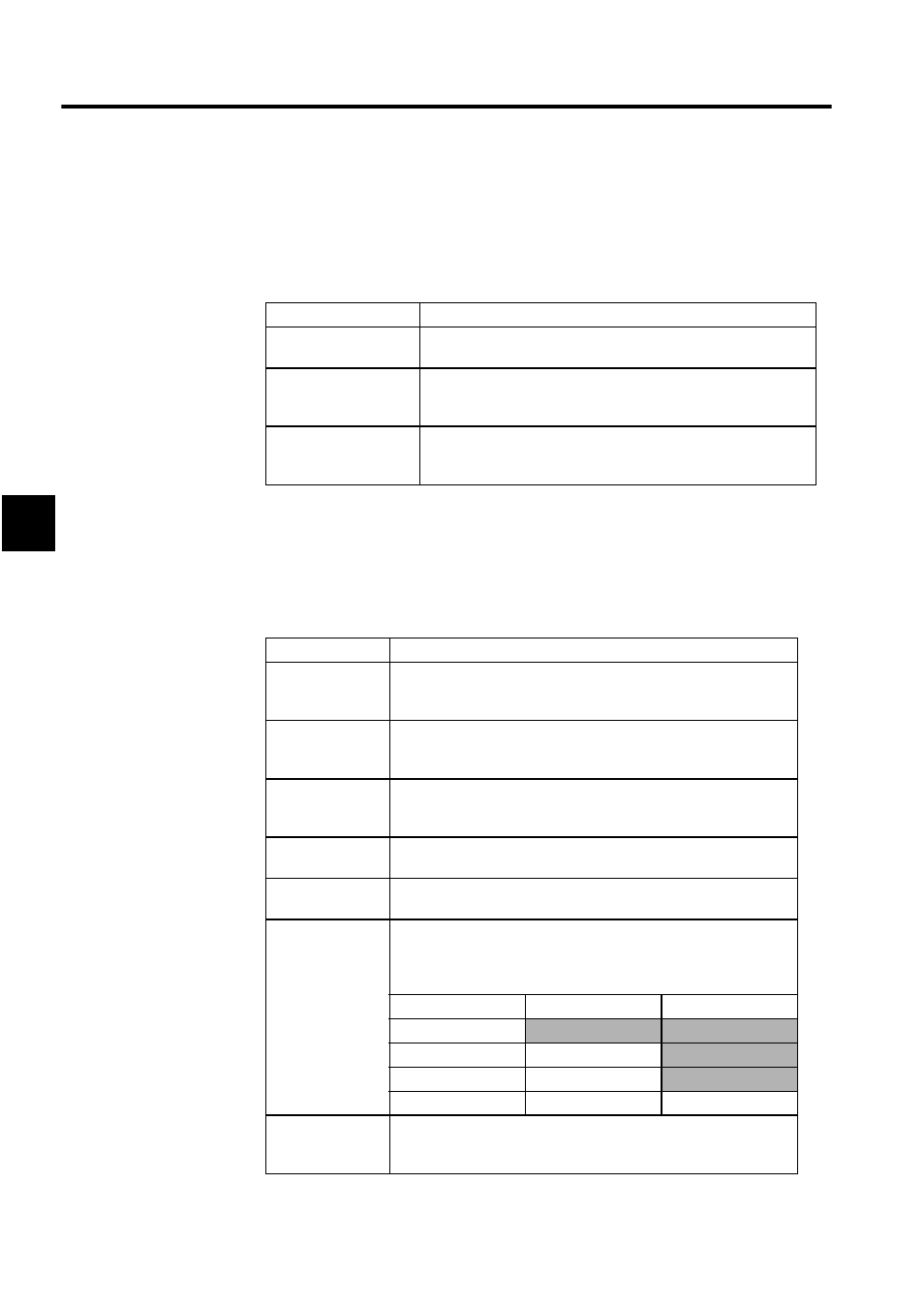
Module Configuration Definitions
3.5.10 260IF Setup
3-64
3
Setting Parameters
Set the following items using the 260IF Definitions Window and the Transmission Parame-
ters Tab Page shown above.
1. Communications Cycle Time Information Settings
Refer to 4.2 Calculating Communications Cycle Times in the MP920 Machine Control-
ler User's Manual: 260IF DeviceNet (SIEZ-C887-5.2) for details.
2. I/O Allocation Settings
The asterisks ("**") displayed on the left of the I/O allocations setting table denote the 260IF
itself, allocated using the Module configuration definitions.
Setting Item
Details
Communication cycle
time (Set Value)
If using the 260IF as a DeviceNet master, enter the communications
cycle time set value.
Communication cycle
time (Current Value);
Display Only
Displays the communications cycle current value during I/O com-
munications.
Communication cycle
time (Maximum Value);
Display Only
Displays the communications cycle maximum value during I/O
communications.
Setting Item
Details
Master/Slave
Set the operating mode (i.e., DeviceNet master or slave) for the 260IF.
Set to the same value as the value set using 260IF setting switch SW1
(X1).
MAC ID
The MAC ID is the DeviceNet MAC ID (i.e., DeviceNet address) of
the 260IF. Set to the same value as the value set using 260IF setting
switches 2 and 3.
MAC ID column
The MAC ID field is the DeviceNet MAC ID (i.e., DeviceNet address)
for I/O allocation. MAC ID column are set automatically in order start-
ing from 00.
D
Input enable/disable sets whether or not the Controller CPU exchanges
I/O data with the 260IF. Select it to disable I/O data exchange.
INPUT
Set the start address of the input area (input register IWxxxx) allocated
to the relevant device. Specify using a hexadecimal word address.
BSIZE
Displays in bytes the size of the output area (input register IWxxxx)
allocated to the relevant device. Specify from 1 to 256 (in decimal) for
1 slave. For example, if setting 3 bytes from IW1100 and 1 byte from
IW1102, the registers are used as shown below.
Register Address
F to 8
7 to 0
IW1100H
IW1101H
IW1102H
IW1103H
D
Output enable/disable sets whether or not the Controller CPU
exchanges I/O data with the 260IF. Select it to disable I/O data
exchange.