10 opening table data windows, 11 table data window menus, 12 setting table data – Yaskawa MP900 Series Machine Controller for Standard Operation User Manual
Page 451
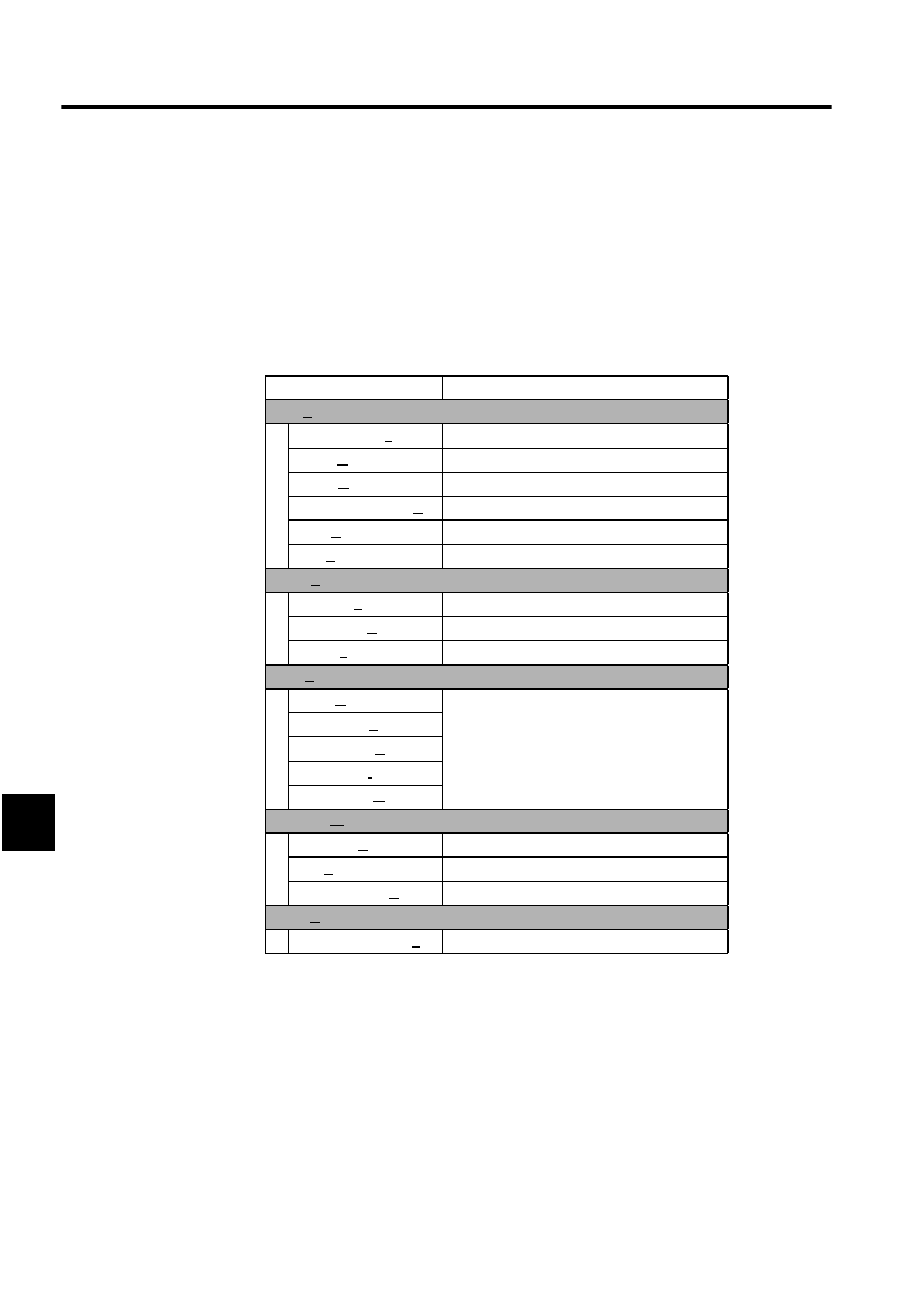
Ladder Logic Programming
7.5.10 Opening Table Data Windows
7-84
7
7.5.10 Opening Table Data Windows
Refer to Opening Table Data Windows under 7.5.4 Manipulating Tables in Table Data List
Windows for the procedure to open the Table Data Window.
7.5.11 Table Data Window Menus
The following table shows the functions of menu commands in Table Data Window.
7.5.12 Setting Table Data
Table data can be set in the Table Data Windows. The data set in the following table is used
for the table data manipulation instructions in the main program, such as TBLBR and
TBLBW.
Menu Command
Function
File (F)
File Manager (F)
Opens the File Manager.
Open (O)
Opens windows for individual functions.
Close (C)
Closes Table Data Windows.
Column Definition (R)
Opens the Column Attributes Window.
Print (P)
Prints documents.
Exit (X)
Exits the Engineering Manager.
View (V)
Tool Bar (T)
Displays the Tool Bar.
Status Bar (S)
Displays the Status Bar.
Go To (J)
Moves the cursor to a specific row.
Edit (E)
Copy (C)
Not used with this window.
Row Insert (L)
Row Delete (D)
Line Insert (I)
Line Delete (G)
Window (W)
Cascade (C)
Stacks windows in the display.
Tile (T)
Lines up windows in the display.
Arrange Icons (A)
Lines up icons.
Help (H)
About Application (A)
Displays version information for the CP-717.