Opening the file transfer window – Yaskawa MP900 Series Machine Controller for Standard Operation User Manual
Page 58
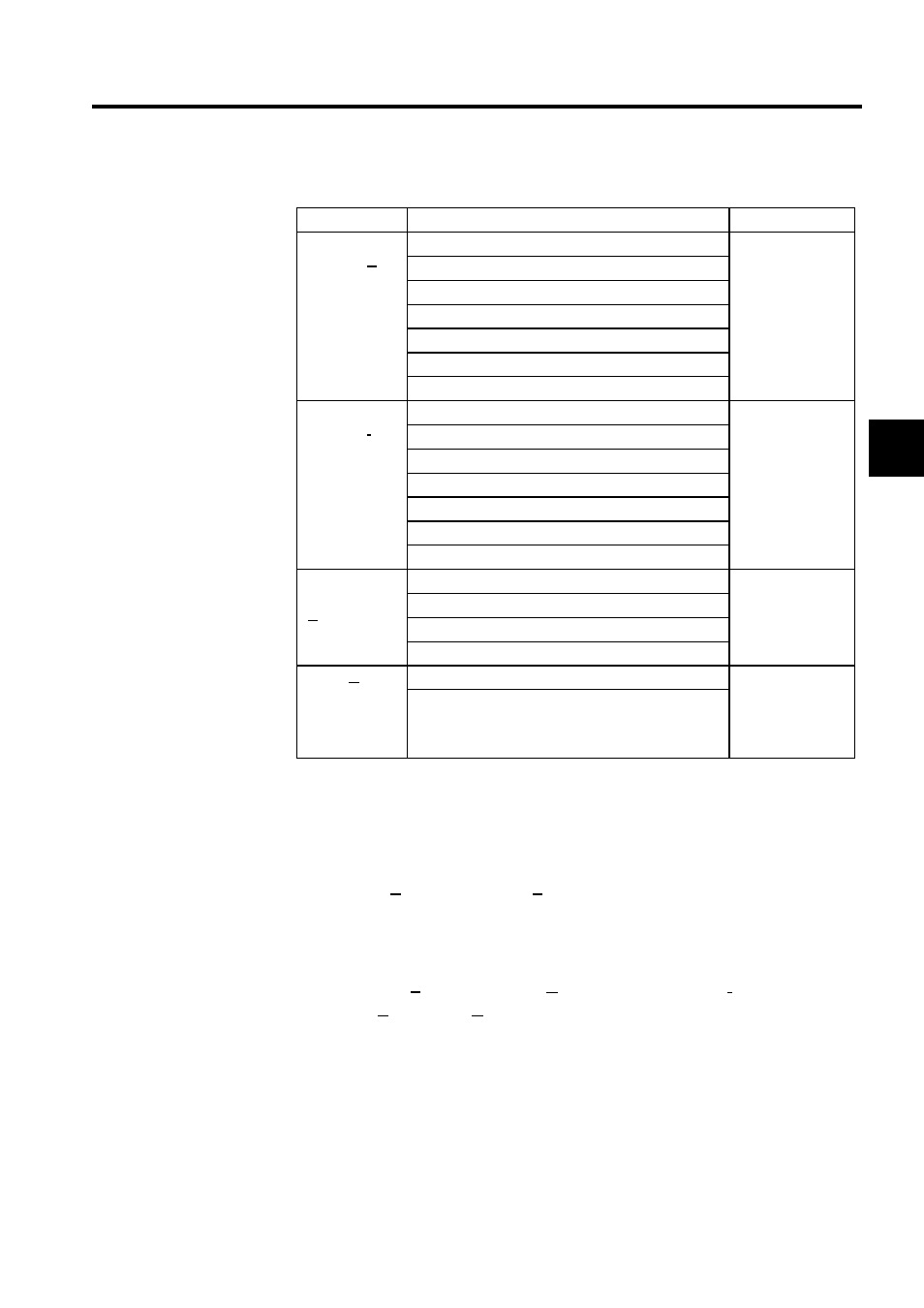
2.1 File Manager
2-25
2
The following table outlines the transfer functions described above.
Opening the File Transfer Window
The procedure to open the File Transfer Window is given below.
1. Select the PLC folder with the cursor.
2. Click File (F) and File Transfer (T) on the File Manager Submenu, and then click the
required file transfer function.
Alternatively, right-click the PLC folder and make the selection from the following pop-
up menu. Select from the range of transfer functions available on the submenu under
File Transfer (T): All File Transfer (A), Individual File Transfer (I), Continuous File
Transfer (C), and Other (O).
3. The window for the selected file transfer will be opened.
Transfer Type
File Transfer Function
Function
All File
Transfer (A)
Load all files (from HD to CPU)
Transfers all pro-
grams or definition
data.
Dump all files (from CPU to HD)
Compare all files (between CPU and HD)
Transfer all files (from HD to FD)
Transfer all files (from FD to HD)
Transfer all files (from HD to other medium)
Transfer all files (from other medium to HD)
Individual File
Transfer (I)
Load individual file (from HD to CPU)
Transfers individual
designated pro-
grams or definition
data.
Dump individual file (from CPU to HD)
Compare individual files (between CPU and HD)
Transfer individual file (from HD to FD)
Transfer individual file (from FD to HD)
Transfer individual file (from HD to other medium)
Transfer individual file (from other medium to HD)
Continuous
File Transfer
(C)
Load continuously (from HD to CPU)
Transfers multiple
Machine Controller
programs or defini-
tion data.
Dump continuously (from CPU to HD)
Continuous file transfer (from HD to other medium)
Continuous file transfer (from other medium to HD)
Other (O)
Flash save
Transfers programs
or definition data
between flash mem-
ory and the
Machine Controller.
Flash comparison