Yaskawa MP900 Series Machine Controller for Standard Operation User Manual
Page 104
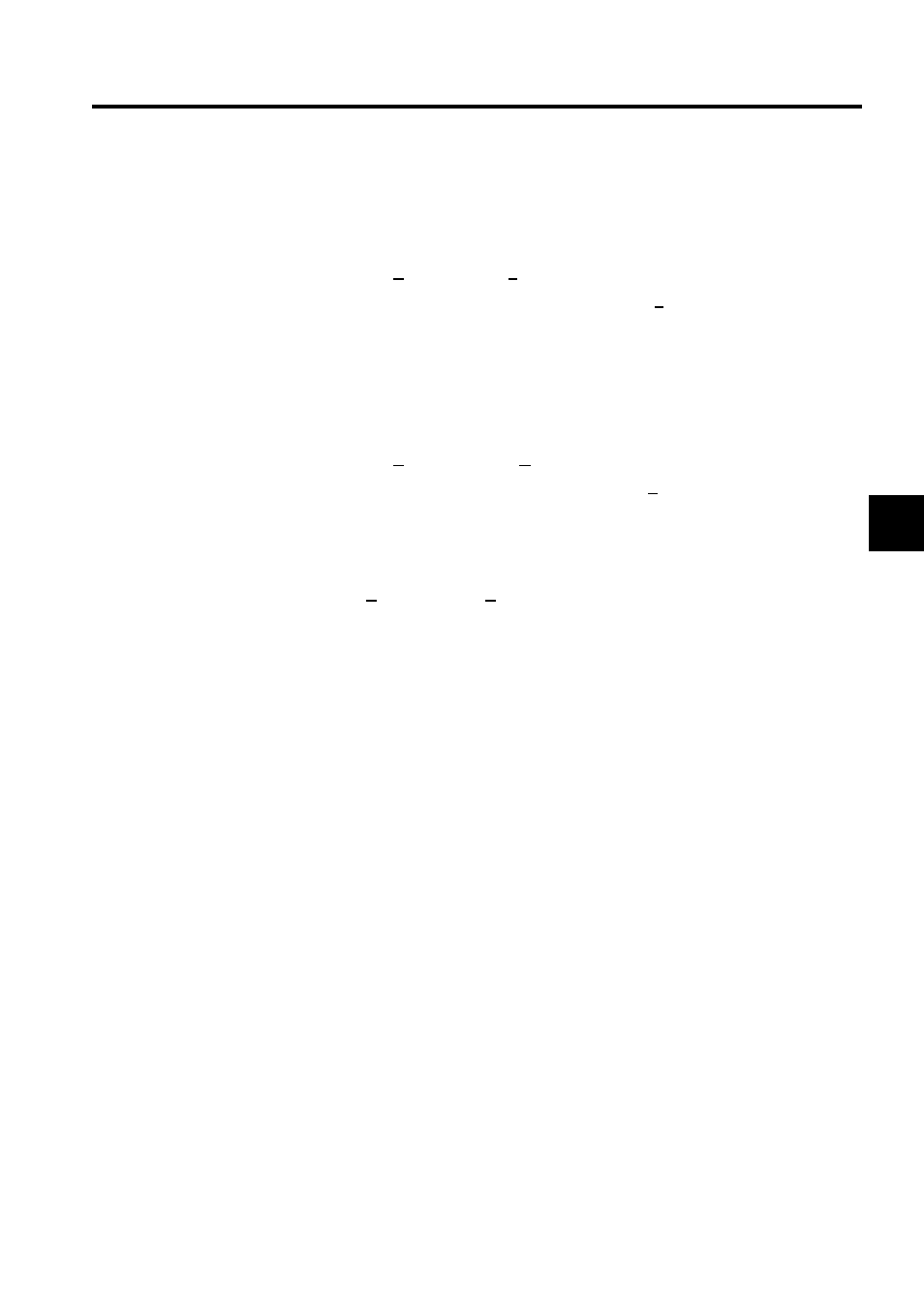
3.2 Basic Module Configuration Definition Operation
3-9
3
Saving Module Configuration Definitions
Nothing has been set immediately after installation, so be sure to save the data at least one
time.
1. Select File (F) and then Save (S) from the menu.
2. Verify the message in the message box and click the Yes Button to save the definition
data.
Deleting Module Configuration Definitions
When deleting the module configuration definitions file, the definition files for all the indi-
vidual Modules are also deleted.
1. Select File (F) and then Delete (D) from the menu.
2. Verify the message in the message box and click the Yes Button to delete the definition
data.
Ending the Module Configuration Definitions
Select File (F) and then Close (C) from the menu to return to the Engineering Manager Win-
dow.