6 graph tab page – Yaskawa MP900 Series Machine Controller for Standard Operation User Manual
Page 291
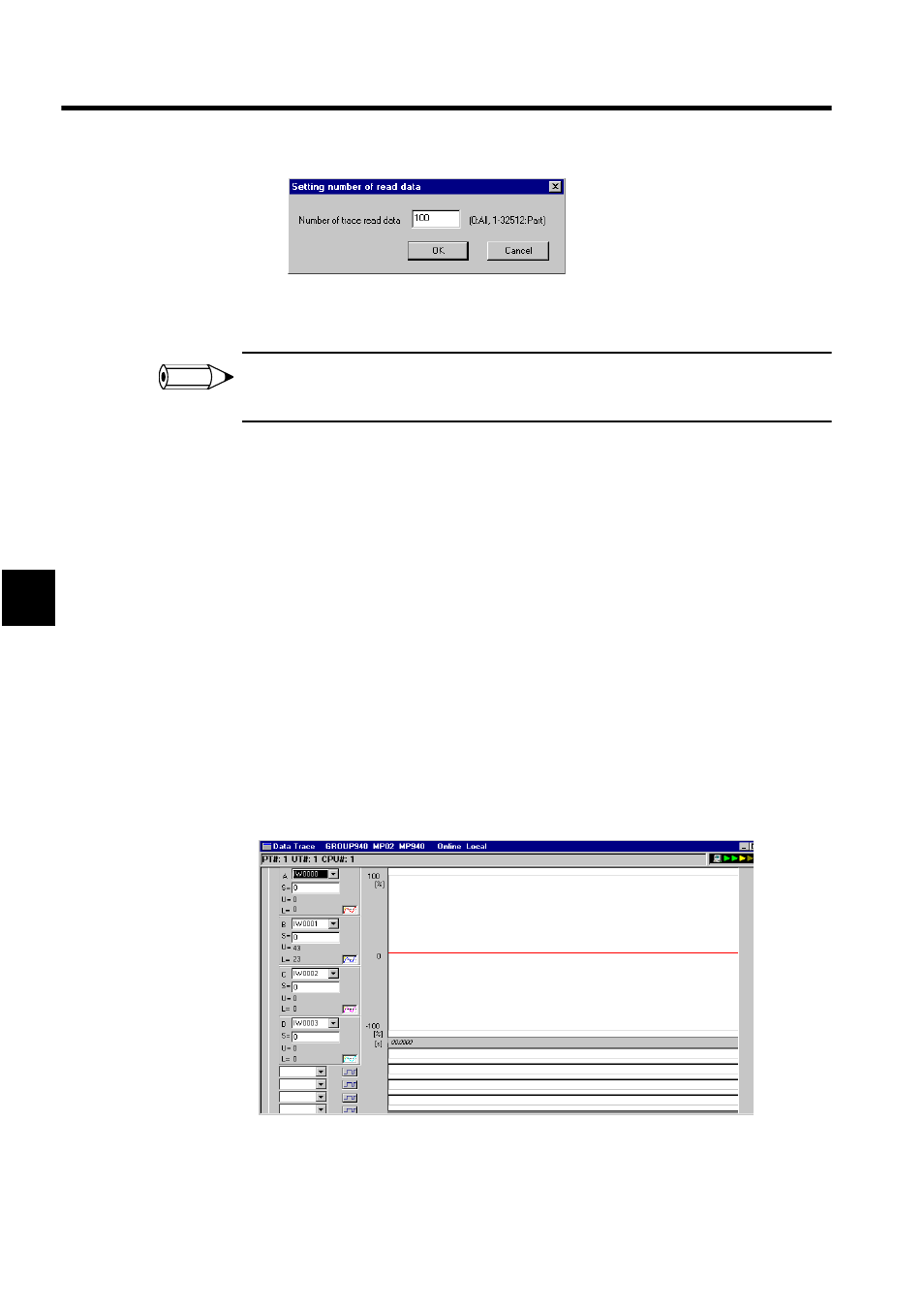
System Configuration Definitions
4.5.6 Graph Tab Page
4-34
4
2. Input the number of data items to be read in the Setting Number of Read Data Dialog
Box, and then click the OK Button.
Specify the number of data items to be read as the number of frames. A frame consists of one traced
data sample for each item being traced.
4.5.6 Graph Tab Page
This tab page is used to display the data resulting from a data trace in graphic form. The fol-
lowing operation can be performed from the Graph Tab Page.
• Opening the Graph Tab Page
• Setting the Graph Tab Page
• Updating the displayed data
• Starting and stopping manual traces
• Changing the trace time axis
• Changing the sample number from which to start the display
• Changing the number of data items to be read
• Closing the data trace definitions
Opening the Graph Tab Page
Click the Graph Tab Page in the Data Trace Window.
INFO