Display configuration, Display items – Yaskawa MP900 Series Machine Controller for Standard Operation User Manual
Page 287
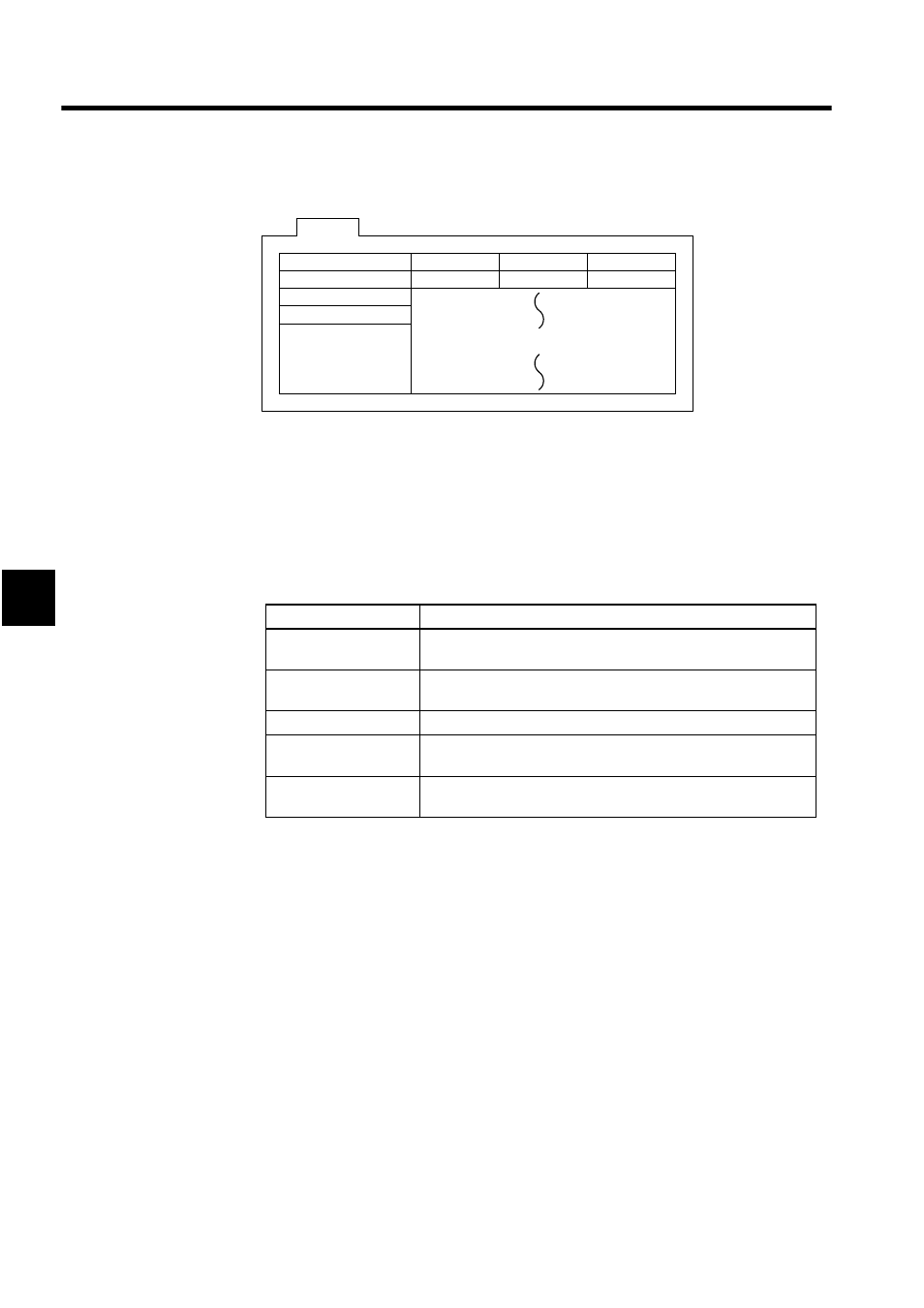
System Configuration Definitions
4.5.5 List Tab Page
4-30
4
Display Configuration
• The trace time axis type is determined by the trace time axis setting.
• The sample numbers are displayed after the register number in the column under the
trace time axis type.
• The registers set in the Trace Data Definition field in the Data Trace Definition Tab Page
are displayed in order in the Register Number row.
Display Items
Display Items
Details
Trace time axis
Displays the axis type for trace data. Refer to Details of Trace Time
Axis Setting provided after this table.
Data names
Displays the names automatically given to trace data: DATA-01,
DATA-02, DATA-03, etc.
Register numbers
Displays the numbers of the registers that are traced.
Sample numbers
Displays the sample numbers. The display format depends on the
registers being traced.
Trace data
Displays the traced data according to the register data types (integer,
double-length integer, real, or bit).
・
・
・
・
・・・・
・・・・
List
Trace time axis type
Data name 1
Data name 2
Register number
Register 1
Register 2
Sample number 1
Sample number 2
Trace data