4 displaying motion alarms – Yaskawa MP900 Series Machine Controller for Standard Operation User Manual
Page 364
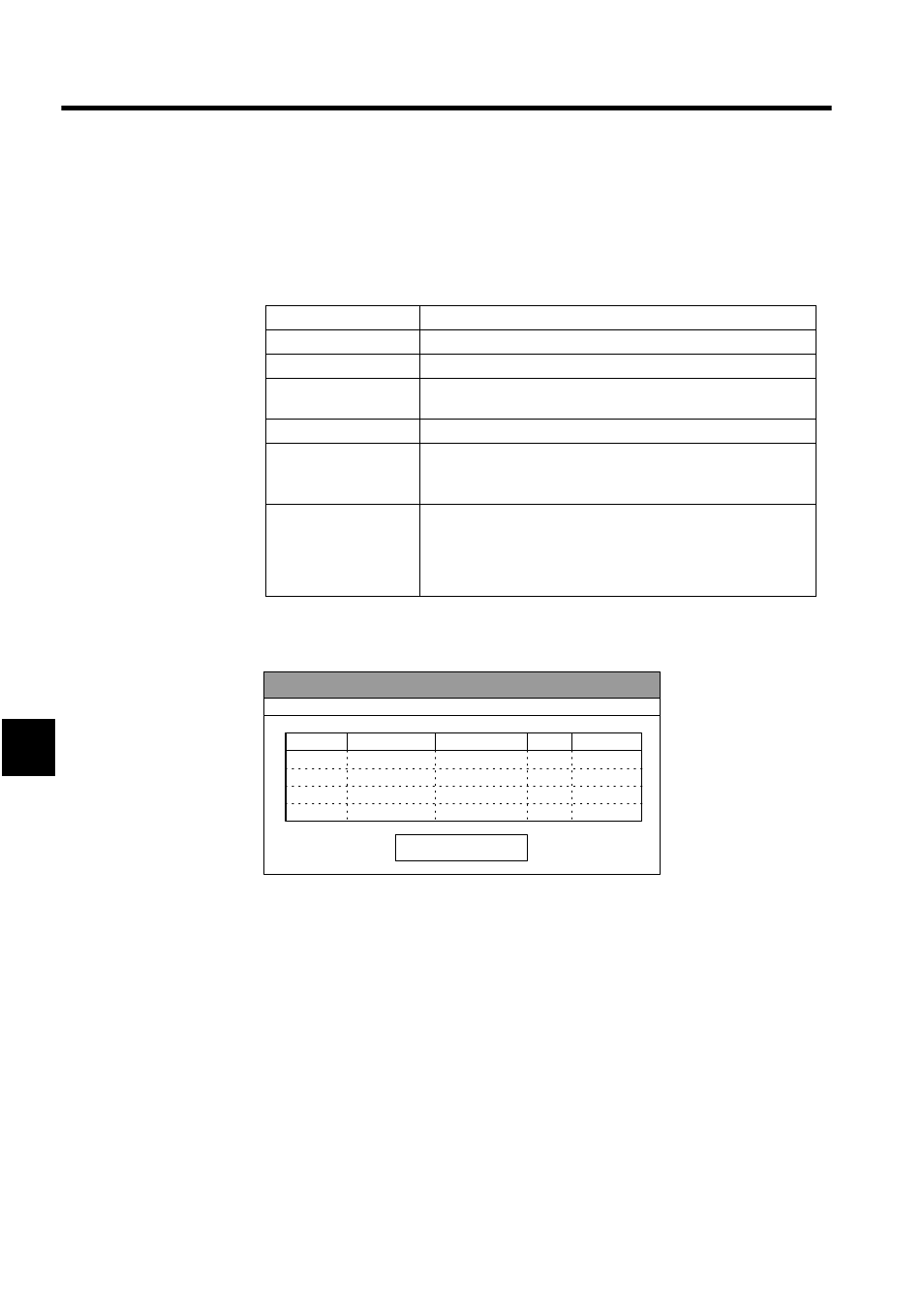
Monitoring Tools
6.6.4 Displaying Motion Alarms
6-20
6
6.6.4 Displaying Motion Alarms
When an alarm occurs, this function displays the name of the group and the program where
the error occurred, a program error message, the physical axis number, and the servo error
code.
Motion Alarm Example
Servo Error Code Details Dialog Box
Servo error codes displayed in the Motion Alarm Window are given in hexadecimal. Errors
are allocated to each bit in the hexadecimal number. The Details Dialog Box shows the ON/
OFF status and the meaning of each bit.
The current status is indicated by the filled circles (z).
Display Item
Details
Group Name
Displays the name of the group where the alarm occurred.
Main Program
Displays the program where the alarm occurred.
Program Error
If an alarm occurs in the program, a message will be displayed to
indicate that an alarm has occurred.
Physical Axis
Displays the number of the physical axis where the error occurred.
Servo Error Code
Displays the servo error code.
Refer to the MP900-series Motion Controller User’s Manual:
Design and Maintenance for information on alarm codes.
Error Code Detail
Button
When this button is clicked, an Error Code Details Dialog Box is dis-
played for the error in the line where the cursor is placed. The Error
Code Details Dialog Box can also be displayed by double-clicking in
the servo error column in a cell when an error code is displayed. No
explanation will be displayed, however, for program errors.
01.02
01.01
Group 01
MPM002
MPM001
05
02
PT#・・・・
Group
Main Program Program Error Axis
Servo error
Group mode
Group mode
Error code details
Motion Alarms