Sva motion parameters window original menus – Yaskawa MP900 Series Machine Controller for Standard Operation User Manual
Page 185
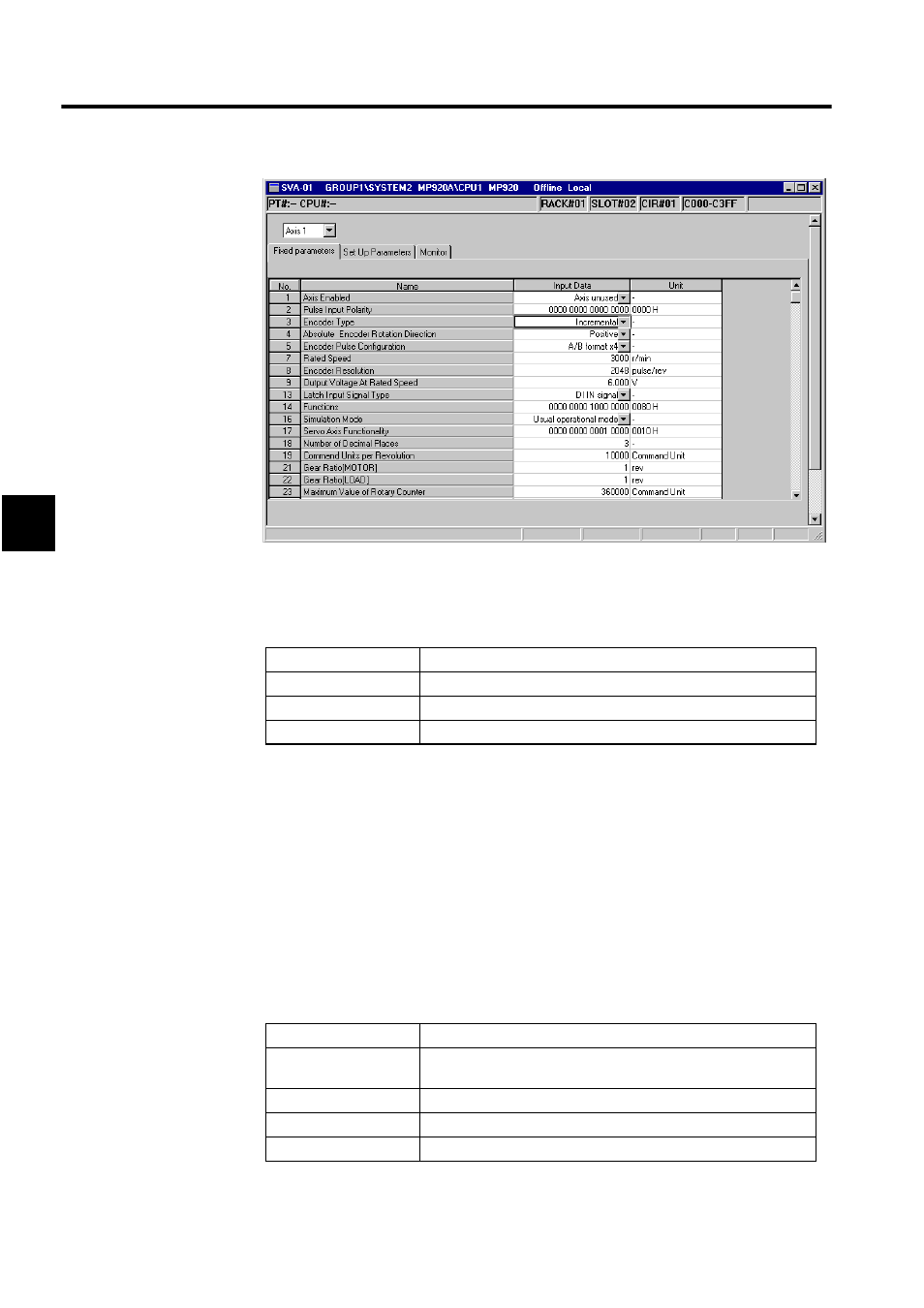
Module Configuration Definitions
3.5.17 SVA Motion Parameters Settings
3-90
3
Fig 3.20 SVA Definitions Window
The Motion Parameters Window is composed of three tab pages: The Fixed parameters,
Set Up Parameters, and Monitor Tabs.
SVA Motion Parameters Window Original Menus
Refer to SVB Motion Parameters Window Original Menus in 3.5.19 SVB Motion Parameters
Settings for details.
Setting SVA Motion Parameters
Motion Fixed Parameters Tab Page
The motion fixed parameters required for Servo adjustment are set in the Fixed Parameter
Tab Page.
Tab Name
Function
Fixed Parameters
Sets the Motion Fixed Parameters.
Set Up Parameters
Sets the Motion Setting Parameters.
Monitor
Monitors the Motion Parameters.
Setting Item
Details
Axis Number
Select the desired axis number (axis 1 to axis 4). Set the fixed param-
eters for each axis in the Fixed Parameter Tab.
Parameter Name
Displays the parameter name.
Input Data (Set Data)
Input (or select) the parameter value in this column.
Unit
Displays the units of the corresponding set data.