Setting methods – Yaskawa MP900 Series Machine Controller for Standard Operation User Manual
Page 158
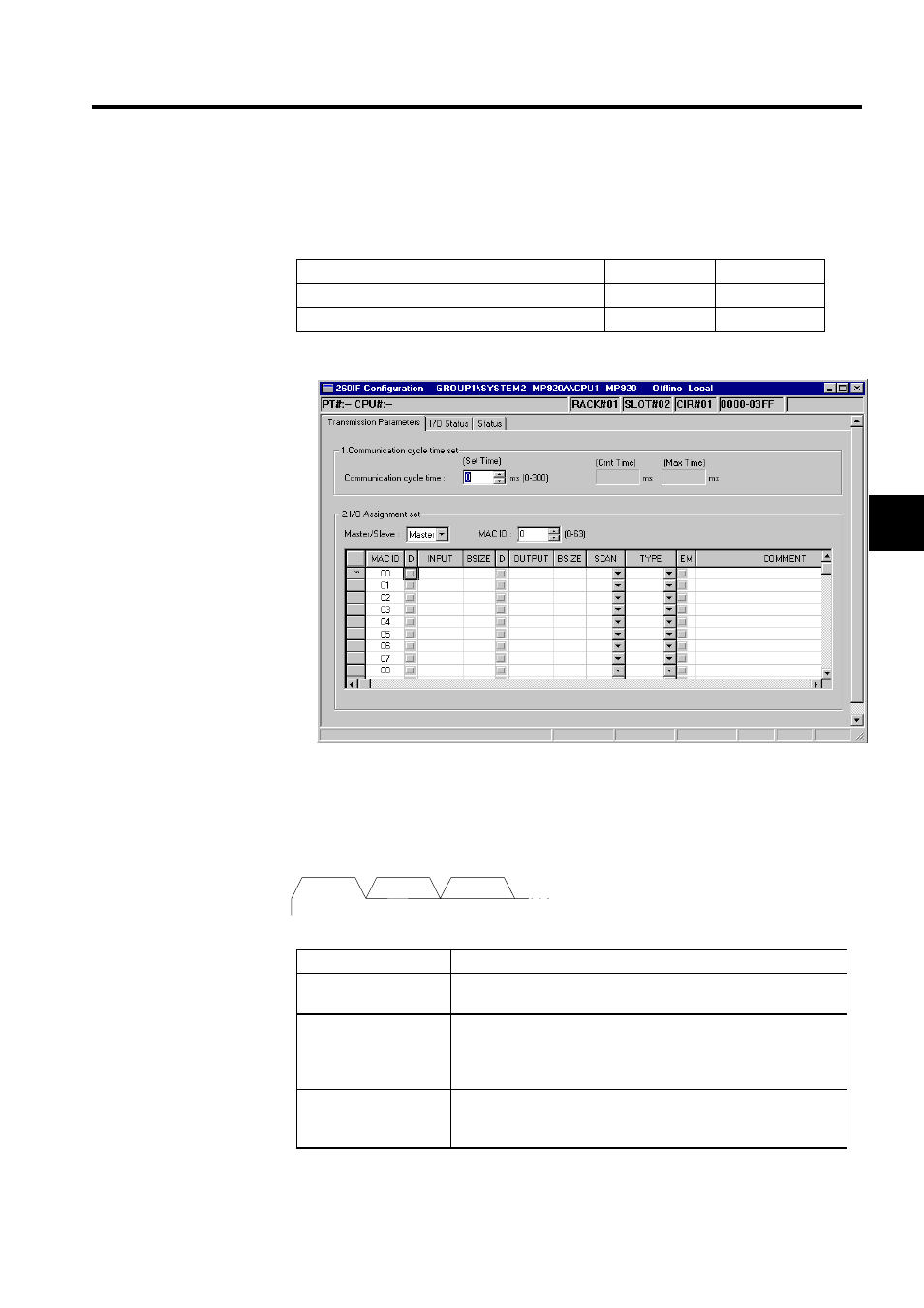
3.5 MP920 Module Definitions
3-63
3
260IF Module.
The I/O start and end register addresses must be set in the 260IF Module settings. Allo-
cate the I/O register addresses to be used within the ranges shown below.
2. Double-click the slot set for the 260IF Module to open the 260IF Definitions Window.
Fig 3.12 260IF Definitions Window
Setting Methods
The 260IF Definitions Window consists of the following three tab pages.
---
MP920
MP940D
I/O Start Register (IW/OW Register Start Offset)
0000 to 13FF
0000 to 07FF
I/O End Register (IW/OW Register End Offset)
0000 to 13FF
0000 to 07FF
Tab Page
Details
Transmission
Parameters
Sets the communications and network parameters for the 260IF
Module.
I/O Status
Displays the communications status with the slaves when setting the
online master. For details, refer to Chapter 6 Network Maintenance
in the MP900 Series Machine Controller User’s Manual: 260IF
DeviceNet (SIEZ-C887-5.2).
Status
Displays the 260IF Module status when online. For details, refer to
Chapter 6 Network Maintenance in the MP900 Series Machine Con-
troller User’s Manual: 260IF DeviceNet (SIEZ-C887-5.2).
Transmis-
sion Param-
eters
I/O Status
Status