Yaskawa MP900 Series Machine Controller for Standard Operation User Manual
Page 288
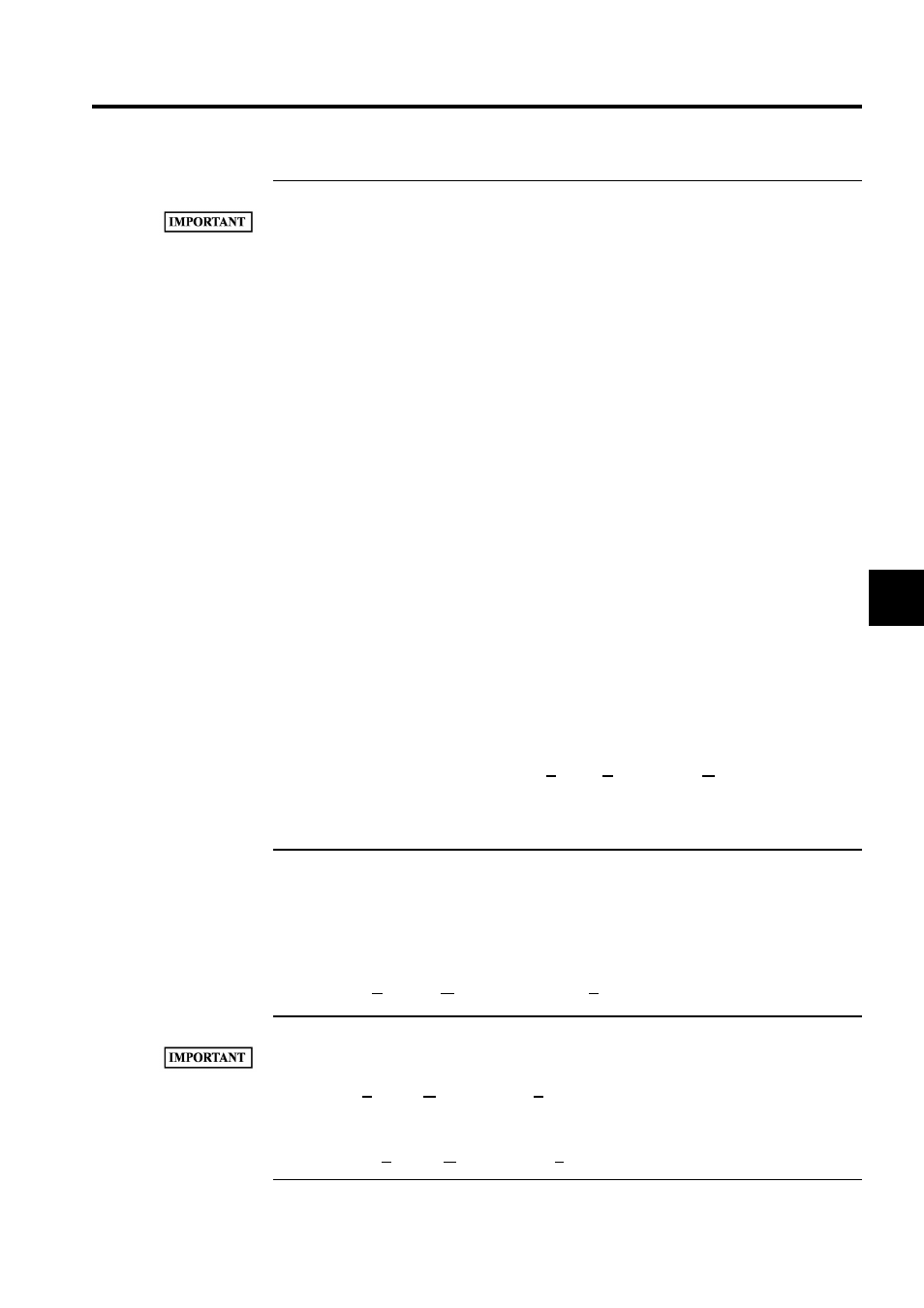
4.5 Data Trace Definitions
4-31
4
Details of Trace Time Axis Setting
There are four types of trace time axes: TIMEA, TIMEB, SNOA, and SNOB. Each of these is
explained below.
• TIMEA
Trace data is displayed in time units*, with the time at which the trace was begun as 0.
Accordingly, 0 represents the oldest trace data. The data is traced with each scan as set
in the Scan Time Window.
• TIMEB
Trace data is displayed in time units*, with the time at which the trace was stopped as 0.
Accordingly, 0 represents the newest trace data. The data is traced with each scan as set
in the Scan Time Window.
• SNOA
Trace data is displayed in sample number units, with the time at which the trace was
begun as 0. Data is traced at the interval set in the Trace Timing Box in the Data Trace
Definition Tab Page. Trace data numbers are displayed in order, from smaller to larger
(0 1, 2, 3...), with 0 being the earliest.
• SNOB
Trace data is displayed in sample number units, with the time at which the trace was
stopped as 0. Data is traced at the interval set in the Trace Timing Box in the Data Trace
Definition Tab Page. Trace data numbers are displayed in order, from larger to smaller
(...3, 2, 1, 0), with 0 being the most recent.
∗
The data can be displayed in units of either 1 or 0.01 second. To switch
these two unit settings, select View (V), Data (D), and then m/s (M) from
the Data Trace Menu. The placement of the decimal point will vary
depending on the length of time for the trace, so 01.000 is no different
from 1.0000.
Updating Display Data
The most recent trace data can be displayed.
The procedure to update the trace data is given below.
Select View (V), Mode (M), and then RE-DSP (R) from the Data Trace Menu.
Automatic Updating of Trace Data
1 When View (V), Mode (M), and then Auto (A) are selected from the Data Trace Menu, the trace data is
automatically scrolled and the most updated trace data is displayed. It is not possible to switch to
another tab page while in the automatic update mode.
2 Selecting View (V), Mode (M), and then Auto (A) again cancels the automatic updating.