5 debugging motion programs, 1 outline, 2 opening the debug window – Yaskawa MP900 Series Machine Controller for Standard Operation User Manual
Page 326
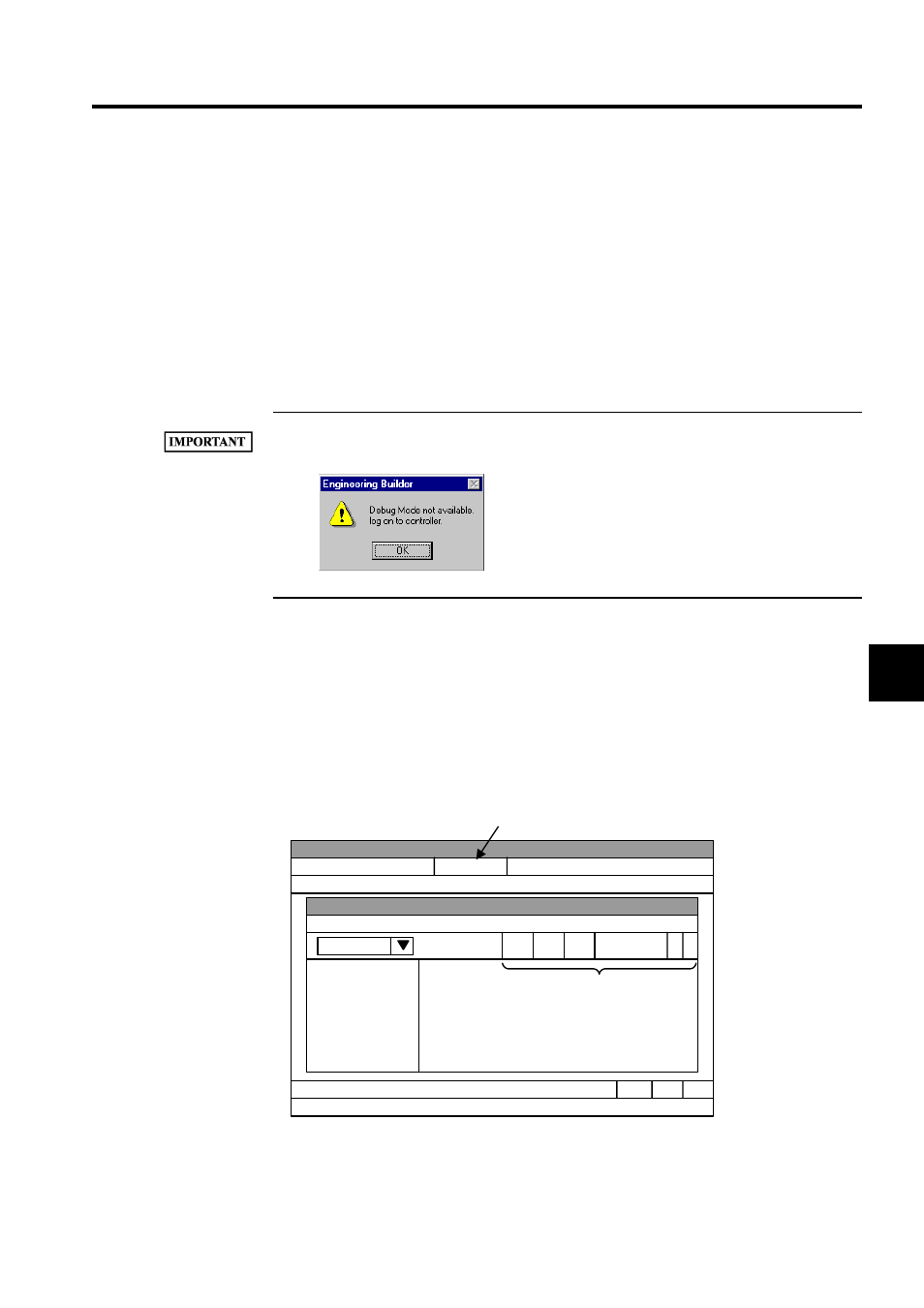
5.5 Debugging Motion Programs
5-31
5
5.5 Debugging Motion Programs
This section describes the Debug Operation used to debug motion programs.
5.5.1 Outline
Debug operations are used to debug motion programs. Open the Motion Editor in Online
Mode to turn ON and OFF the debug operations.
Debug commands include standard start points and breakpoints, and single-step execution.
The Engineering Builder Window will be displayed if the user tries to enter debug operations in
Offline Mode, and the operation will be cancelled.
5.5.2 Opening the Debug Window
The Debug Operation is provided as one of the functions of the Motion Editor. The Motion
Editor Window and the Debug Operation Window are the same window. Logging in online,
however, is required to use the Debug Operation. It is not possible in Offline Mode.
The portions of the Motion Editor Window that are used for Debug Operation are shown
below.
Engineering Manager
T
PT# : CPU#
DM Off
・・・・
・
Debug Menu
Debug
Motion Editor
Debug Tool Icons
Motion program source data
Debug Function Keys
Status Bar
Line
numbers