3 creating definition data, Communication settings, Registering the plc folder – Yaskawa MP900 Series Machine Controller for Standard Operation User Manual
Page 29
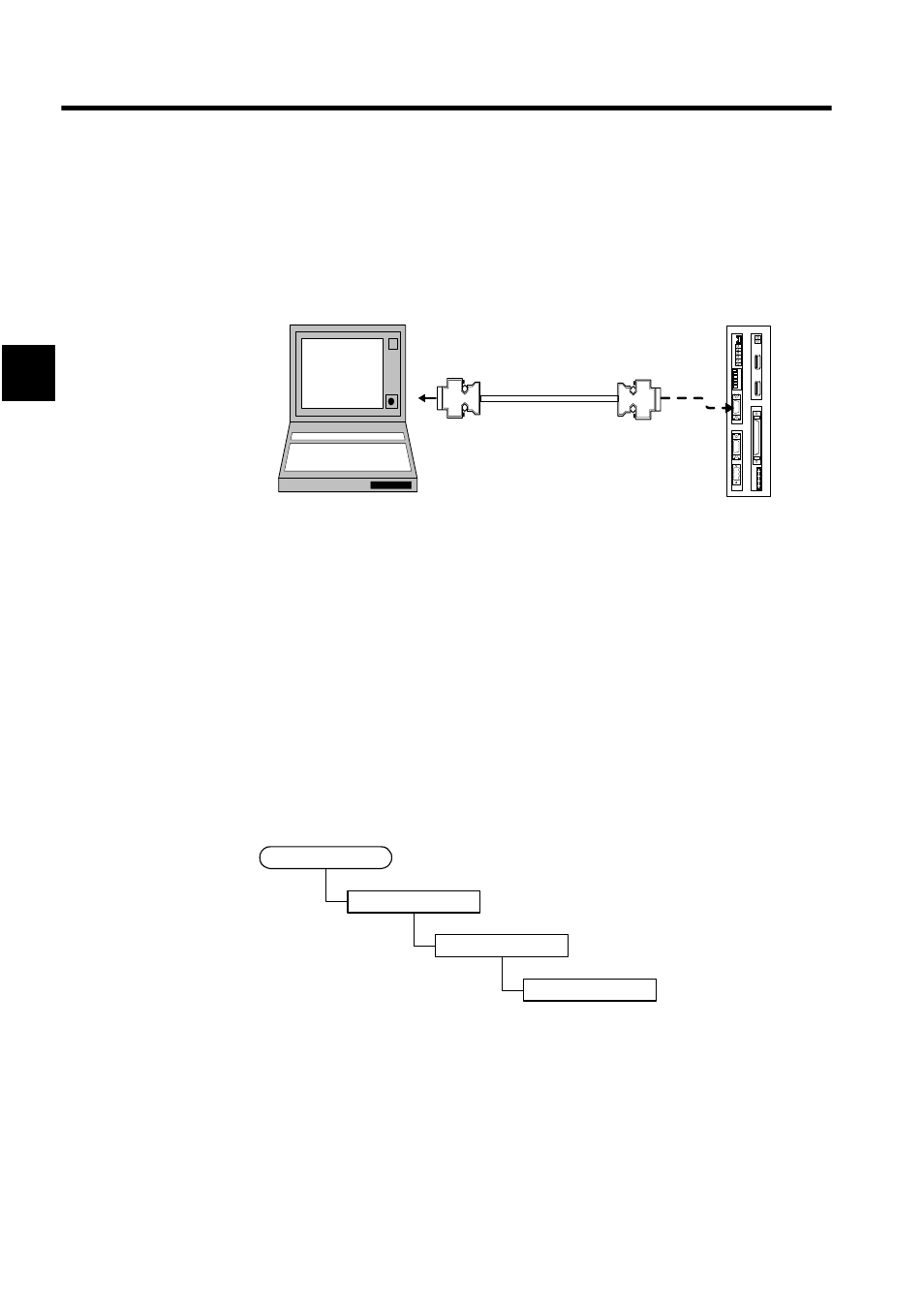
Welcome to the CP-717
1.4.3 Creating Definition Data
1-16
1
Communication Settings
Set the communications conditions for communications between the Engineering Tool and
the Machine Controller.
The following example shows the connection between a CP-717 and an all-in-one Machine
Controller using an RS-232C Serial Cable.
1.4.3 Creating Definition Data
Use the following procedure to configure the Machine Controller Modules and make opera-
tion settings in offline mode.
Registering the PLC Folder
Create a new MP900-series Machine Controller registration using the CP-717 File Manager.
The newly registered Machine Controller will be registered as a PLC Folder, and the rele-
vant data folders will be created automatically. At this time, the programming environment
will be set up.
Refer to 2.1 File Manager for details.
BAT
RDY
RUN
ALM
BAT
PRT1
6
5
4
3
2
1
NO
→
PRT2
RUN
INIT
TEST
FLASH
PP
COPY
PORT1
PORT2
POWER
+24V
GND
FG
LED
I/O
TX
RX
1
2
M
E
C
H
A
T
R
O
L
IN
K
MP940
Engineering Tool
Connect to personal
computer serial port
Communications cable
Connect to MC Unit
communications port 1
(root)
Group
System
Machine
Group Folder
Order Folder
PLC Folder