Tab pages, General-purpose serial definitions, Transmission mode – Yaskawa MP900 Series Machine Controller for Standard Operation User Manual
Page 212
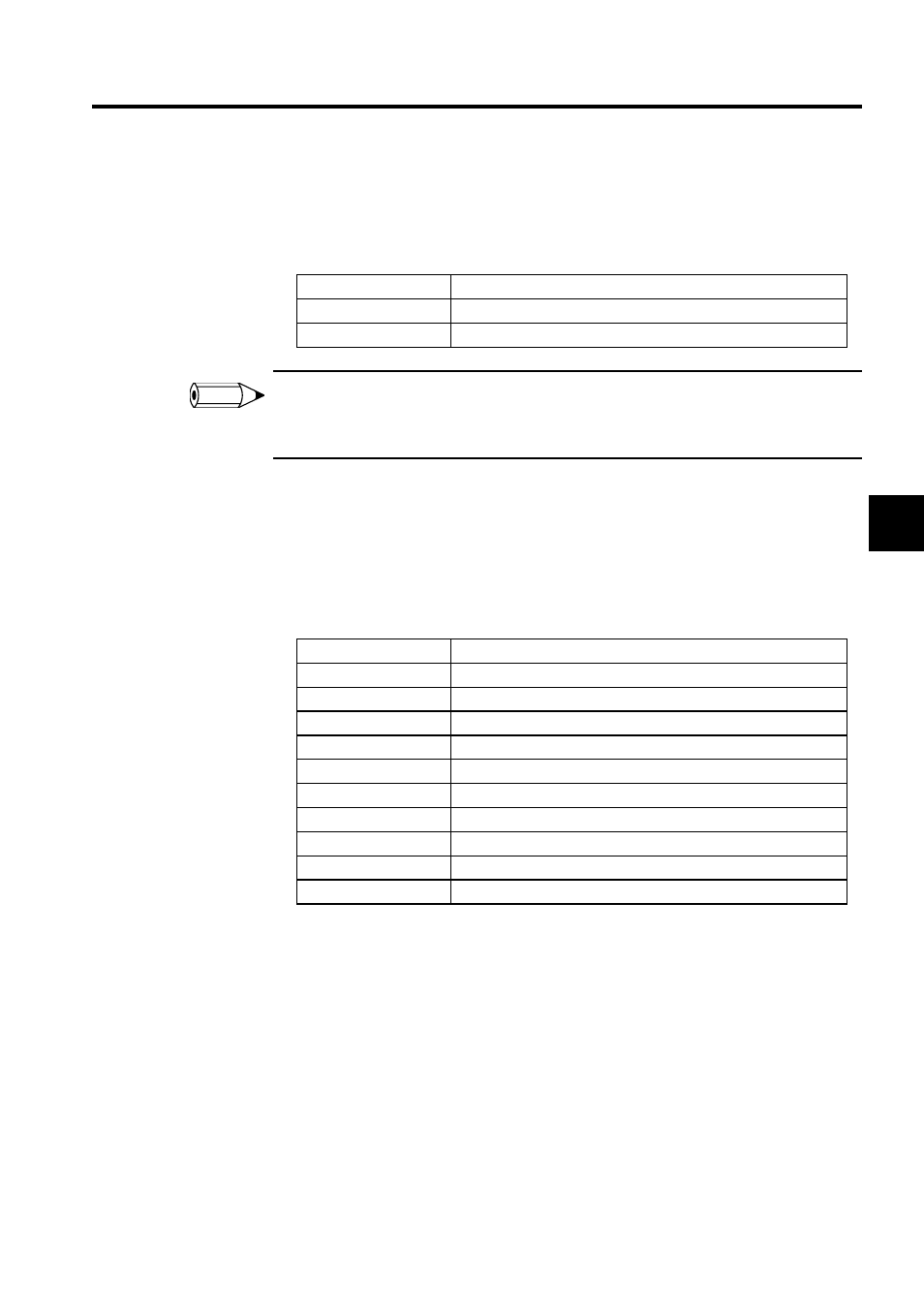
3.6 MP930 Module Definitions
3-117
3
Tab Pages
Use the tab pages to set the parameters for the RS-232C Module. There are two tab pages,
one for each port.
When the Generic Serial Definitions Widow is opened without any settings having been made previ-
ously, a Create New Message Box will be displayed. Click the OK Button to proceed to the next oper-
ation.
General-purpose Serial Definitions
Two CIR# definition tabs are displayed in the Generic Serial Definitions Window. Make the
definitions while switching between the tabs as required.
General-purpose Serial Transmission Definitions
Transmission Protocol
• MEMOBUS: Yaskawa's standard MEMOBUS protocol.
• MELSEC: Mitsubishi's special protocol (control protocol type 1) for use with general-
purpose sequencers and computer links.
• No protocol: Data can be transferred at any time by the user application program.
Transmission Mode
• RTU: Specify RTU mode for MEMOBUS protocols.
• ASCII: Specify ASCII mode for MEMOBUS protocols.
• None: Specify MELSEC, OMRON, or no protocol.
Tab Page
Details
CIR#01
Sets the RS232-C transmission parameters.
CIR#02
Sets the RS232-C transmission parameters.
Setting Item
Details
Circuit Number
Select the CIR# for the tab page.
Transmission Protocol
Select from MEMOBUS, MELSEC, or no protocol.
Master/Slave
Select whether the Module is a master or a slave.
Device Address
Set the master's address to 0, and slave addresses from 1 to 63.
Serial I/F
Select RS-232 .
Transmission Mode
Select from RTU, ASCII, or none.
Data Length
8Bit: 8 bits; 7Bit: 7 bits
Parity Bit
Select even, odd, or none (no parity).
Stop Bit
1stop: 1 stop bit; 2stop: 2 stop bits
Baud Rate
Select the transmission speed (bps).
INFO