2 data trace window menus – Yaskawa MP900 Series Machine Controller for Standard Operation User Manual
Page 276
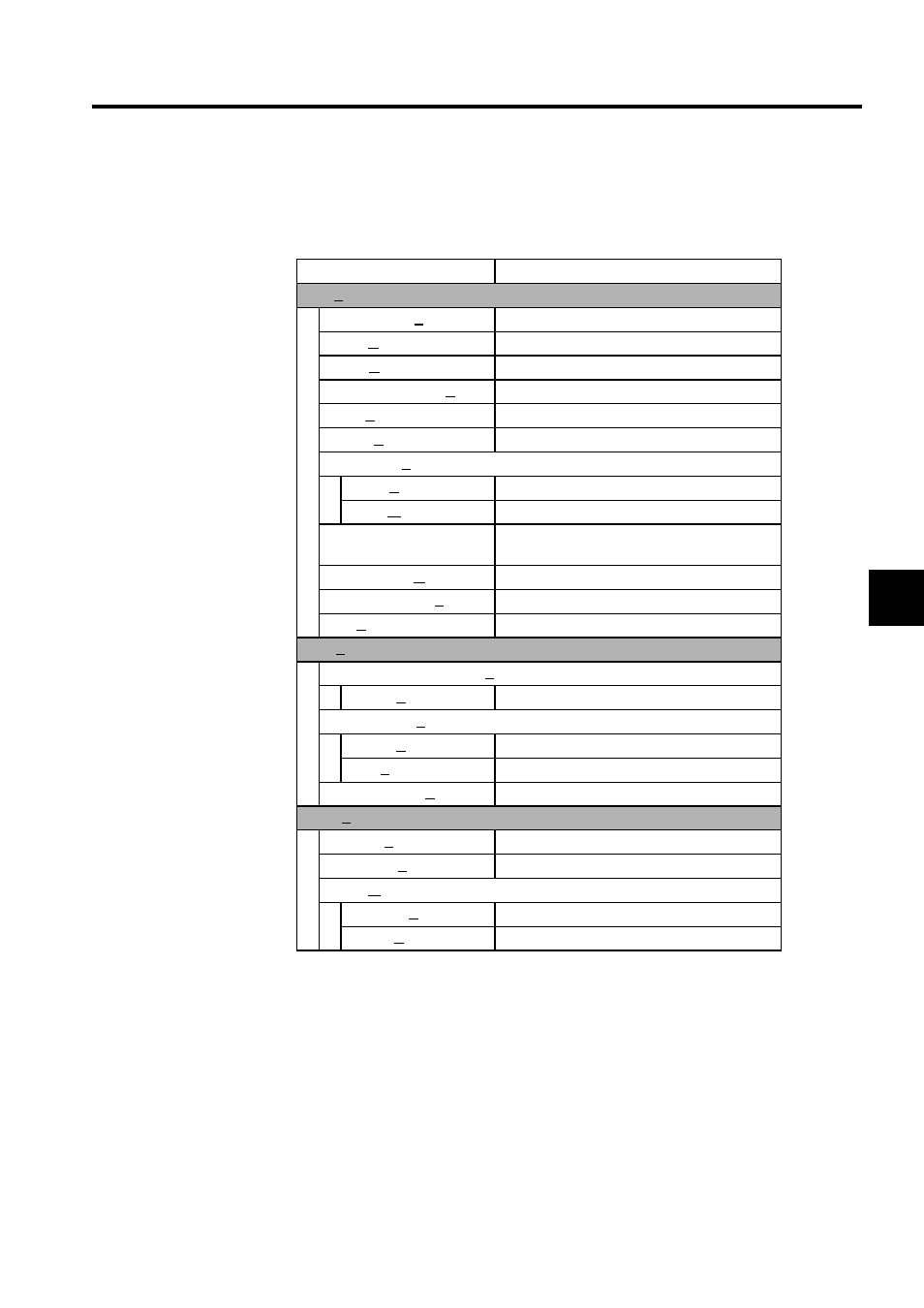
4.5 Data Trace Definitions
4-19
4
4.5.2 Data Trace Window Menus
The following table shows the functions of the menu commands in the Data Trace Window.
Menu Command
Function
File (F)
File Manager (F)
Opens the File Manager.
Open (O)
Opens the function window.
Close (C)
Closes the Data Trace Window.
Regist User Menu (U)
Registers a data trace definition shortcut.
Save (S)
Saves trace definition data.
Delete (D)
Deletes trace definition data.
Trace Data (T)
Read (R)
Reads trace data from floppy disk.
Write (W)
Writes trace data to floppy disk.
Trace Data Write (CSV
Type)
Saves trace data in CSV format.
Page Setting (M)
Used to make the page settings for printing.
Trace Data Print (P)
Prints trace data.
Exit (X)
Closes the Engineering Manager.
Edit (E)
Trigger Initiate Condition (T)
Delete (D)
Deletes the trigger condition.
Trace Setting (S)
Delete (D)
Deletes an item specified for tracing.
Add (A)
Adds an item for tracing.
Default Setting (D)
Sets the default values.
View (V)
Tool Bar (T)
Displays the Tool Bar.
Status Bar (S)
Displays the Status Bar.
Mode (M)
RE-DSP (R)
Refreshes the display data.
AUTO (A)
Automatically refreshes the display data.