3 position monitor window menus, 4 position monitor window configuration – Yaskawa MP900 Series Machine Controller for Standard Operation User Manual
Page 355
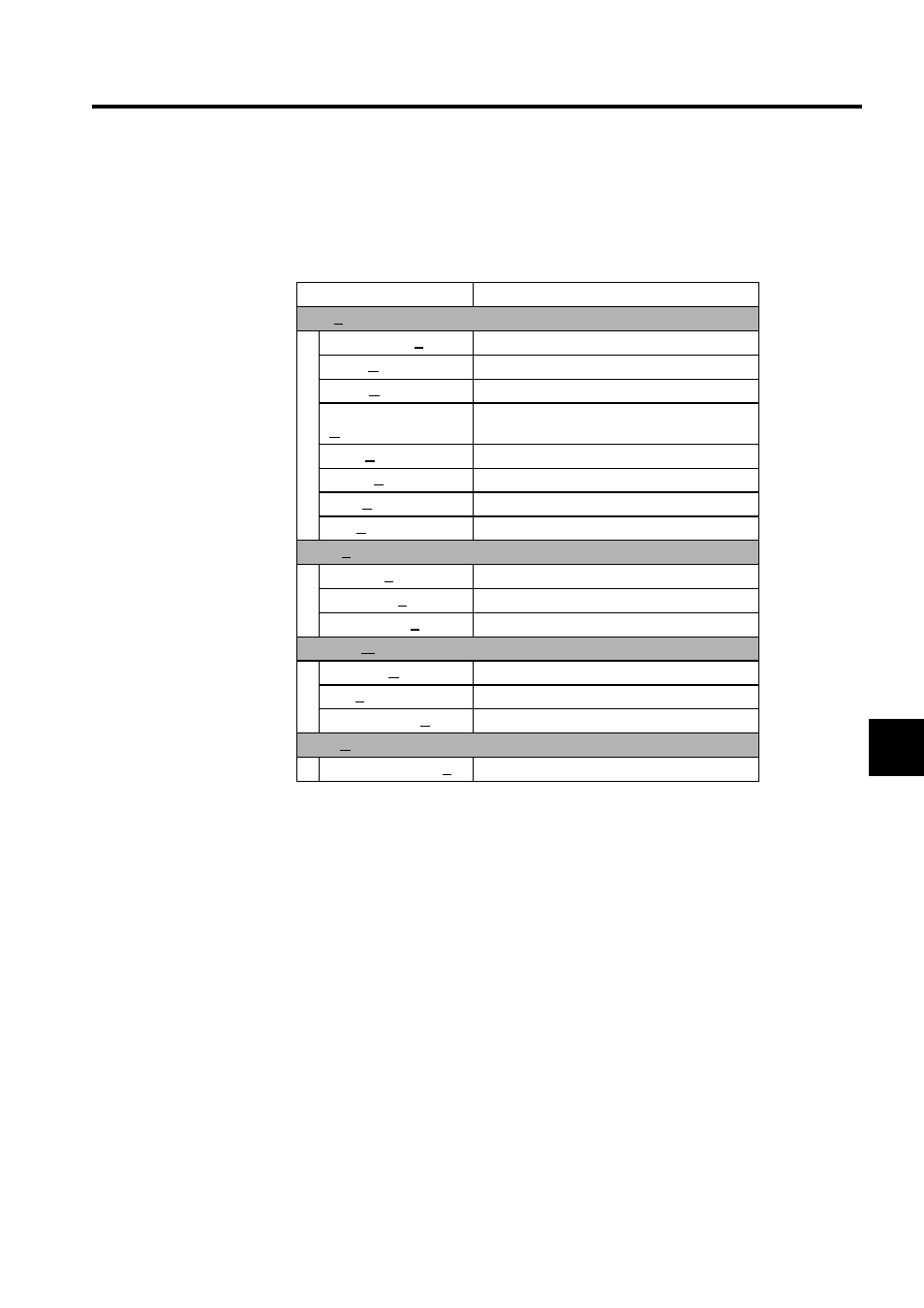
6.4 Position Monitor
6-11
6
6.4.3 Position Monitor Window Menus
The following table shows the functions of menu commands in the Position Monitor Win-
dow.
6.4.4 Position Monitor Window Configuration
The items displayed in the Position Monitor Window include the workpiece coordinates for
axes defined by groups, machine coordinates, and workpiece coordinate system feedback
positions.
Refer to the window shown in 6.4.2 Opening the Position Monitor Window.
Menu Command
Function
File (F)
File Manager (F)
Opens the File Manager.
Open (O)
Opens windows for individual functions.
Close (C)
Closes the Position Monitor Window.
Register User Menu
(U)
Registers a Position Monitor Window shortcut.
Save (S)
Not used with this window.
Delete (D)
Not used with this window.
Print (P)
Prints documents.
Exit (X)
Closes the Engineering Manager.
View (V)
Tool Bar (T)
Displays the Tool Bar.
Status Bar (B)
Displays the Status Bar.
Display Item (S)
Selects a display item.
Window (W)
Cascade (C)
Stacks windows in the display.
Tile (T)
Lines up windows in the display.
Arrange Icons (A)
Lines up icons.
Help (H)
About Application (A)
Displays version information for the CP-717.