Revision history on application tab page – Yaskawa MP900 Series Machine Controller for Standard Operation User Manual
Page 47
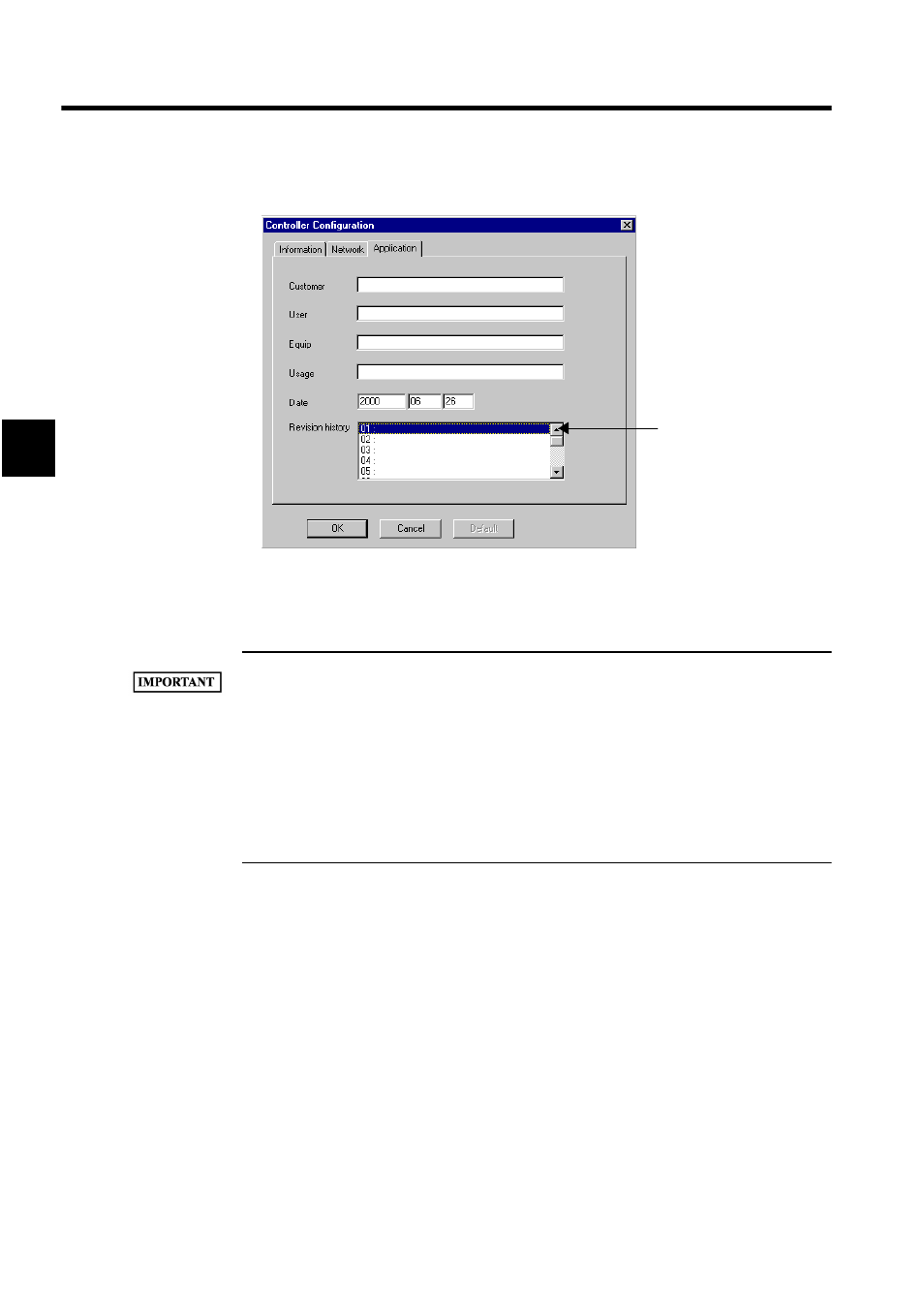
Manager Functions
2.1.4 Registering PLC Folders
2-14
2
Revision History on Application Tab Page
Double-click a number entered in the revision history to display the Controller Configura-
tion Window. Next, enter the revision history information up to 50 characters maximum, and
click the OK Button to set the revised data of the application tab page.
1 Changing settings while the system is operating may cause the currently operating device to
malfunction. Be sure to check before making any changes.
2 If the user's write privileges are set lower than the write privileges of the deleted programs, the pro-
gram cannot be deleted.
3 When a program is deleted, all the sub-programs pertaining to the main program (SFC program, format
program, etc.) will also be deleted at the same time.
4 The delete function deletes files and folders created by the user. Consequently, folders (including pro-
gram folders and definition folders) created by the system of the CP-717 cannot be deleted.
Double-click.