3 list manager window menus – Yaskawa MP900 Series Machine Controller for Standard Operation User Manual
Page 81
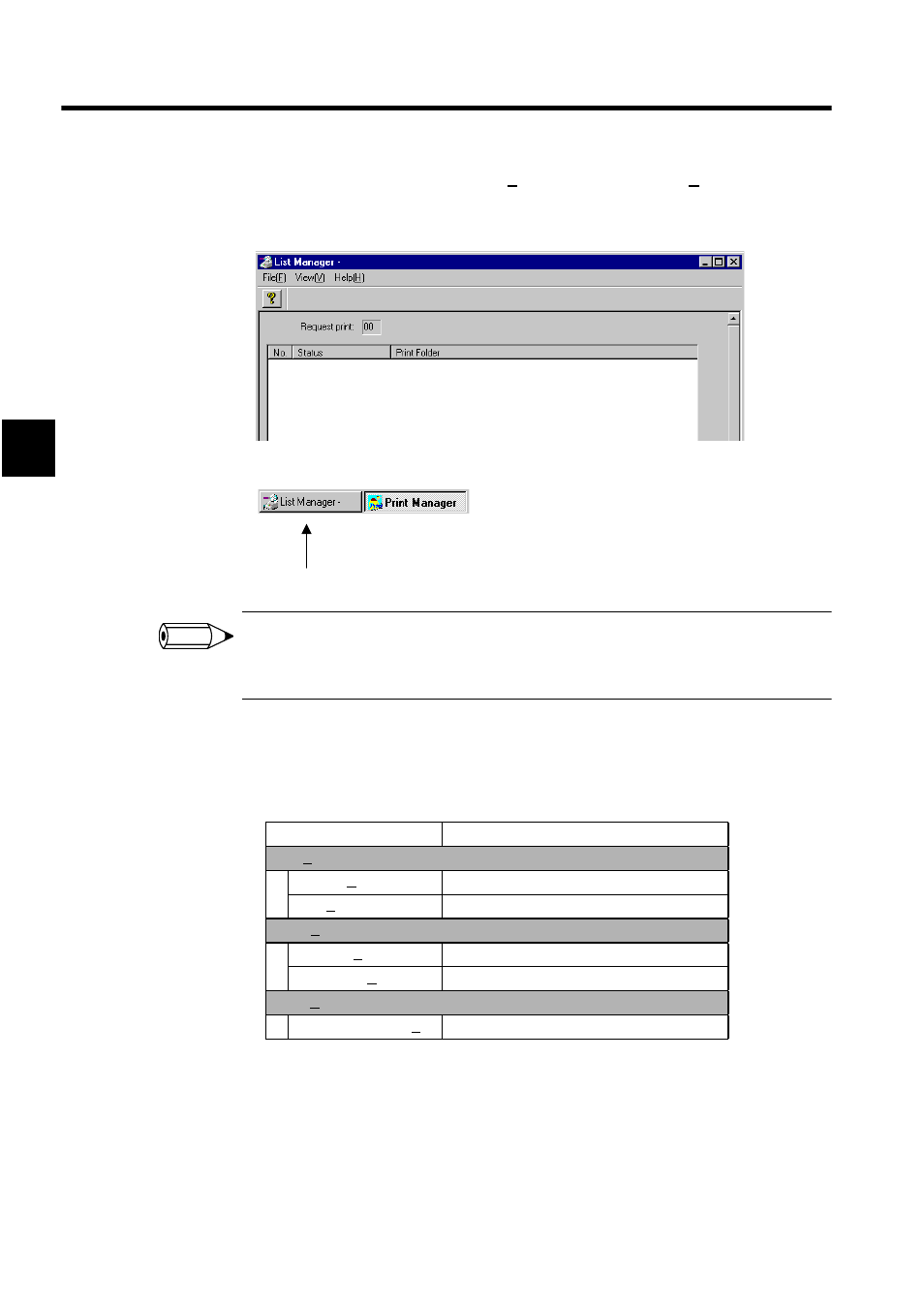
Manager Functions
2.3.3 List Manager Window Menus
2-48
2
To open the List Manager, select Print (P) and then Printing Status (D) on the Print Man-
ager Menu, or click the List Manager icon on the task bar. The print status window will
open.
Alternatively, click the List Manager icon.
The List Manager is started automatically when the Print Manager is opened. If the Print Manager has
never been opened, the List Manager will not have been started, and so will not be registered on the
task bar. The List Manager cannot be started independently.
2.3.3 List Manager Window Menus
Table 2.4 List Manager Window Menus
List Manger icon
INFO
Menu Command
Function
File (F)
Cancel (C)
Cancels printing jobs.
Exit (X)
Ends printing of the CP-717 document.
View (V)
Tool Bar (T)
Displays the tool bar.
Status Bar (S)
Displays the status bar.
Help (H)
About Application (A)
Displays version information for the CP-717.