Opening the po-01 definitions window – Yaskawa MP900 Series Machine Controller for Standard Operation User Manual
Page 189
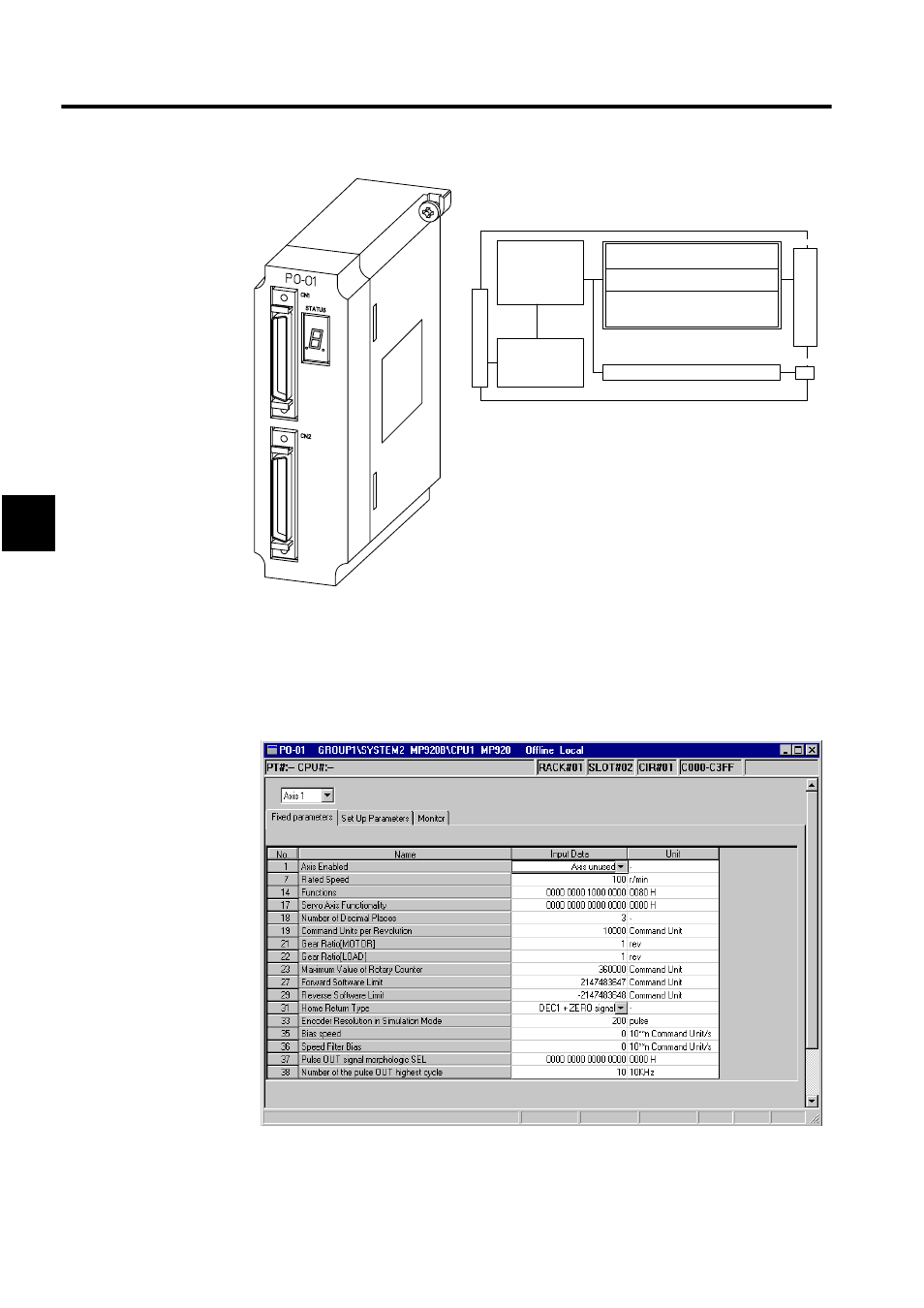
Module Configuration Definitions
3.5.18 PO-01 Motion Parameters Settings
3-94
3
Opening the PO-01 Definitions Window
Open the PO-01 Definitions Window in accordance with the procedure in 3.3 Basic Individ-
ual Module Definition Operations.
The PO-01 Definitions Window is composed of three tab pages: The Fixed Parameters, Set
Up Parameters, and Monitor Tabs.
CN2
CN1
2 Pulse-train outputs (2 points): CCW
CW
Sy
st
em B
us
Conn
ect
or
Motion Functions
Override Function
Software Limit
Function
Emergency Stop
Function
System Bus
Interface
Servo Parameters
OW
IW
4 Digital outputs:
1 Excitation ON (1 point)
3 General-purpose (3 points)
5 Digital inputs (5 points):
1 Excitation monitor/zero point
3 General-purpose
1 Emergency/ deceleration to a stop
Same as above.
P
u
lse Mo
tor
D
rive
r
Co
nn
ec
to
r