Program tab pages – Yaskawa MP900 Series Machine Controller for Standard Operation User Manual
Page 84
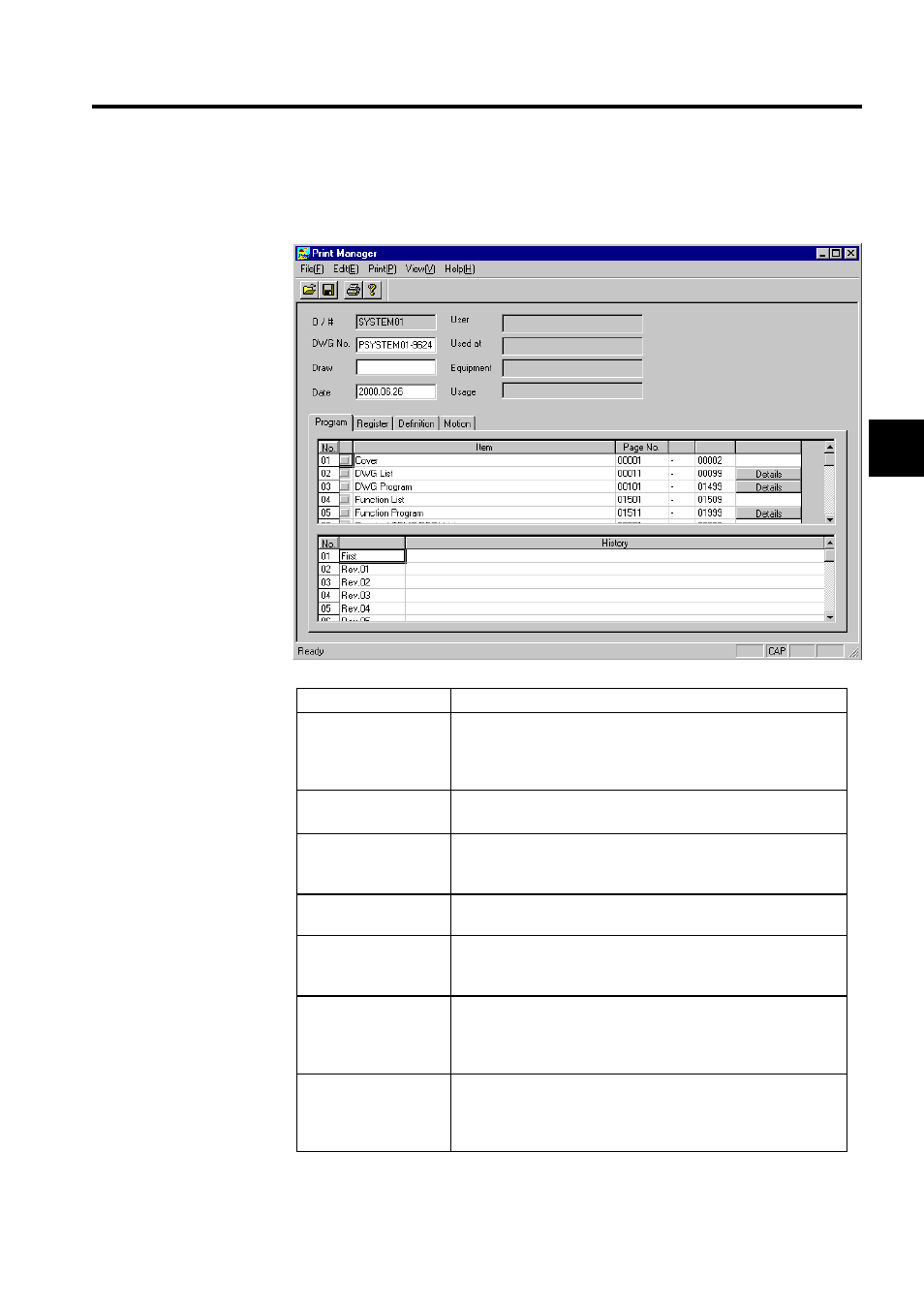
2.3 List and Print Managers
2-51
2
Program Tab Pages
1. Program Print Settings
Setting
Details
O/#
Data from the Order No. column in the Application Information
Window is displayed. This data cannot be altered.
This information is printed on the cover page and in the footer of the
document.
DWG No.
Enter a drawing number of up to 16 characters.
This data is printed in the header and footer of the documents.
Draw
Enter a name of up to 16 characters of the person who created the
drawing.
This data is printed in the Draw column of the document footer.
Date
Enter a date of up to 16 characters for when the drawing was created.
This data is printed in the Date column of the document footer.
User
Data from the User column in the Application Information Window
will be displayed. This data cannot be altered.
This data is printed in the User column on the document cover page.
Used At
Data from the Used At column in the Application Information Win-
dow is displayed. This data cannot be altered.
This data is printed in the Used At column on the document cover
page.
Equipment
Data from the Equipment column in the Application Information
Window is displayed. This data cannot be altered.
This data is printed in the Equipment column on the document cover
page.