Yaskawa MP900 Series Machine Controller for Standard Operation User Manual
Page 92
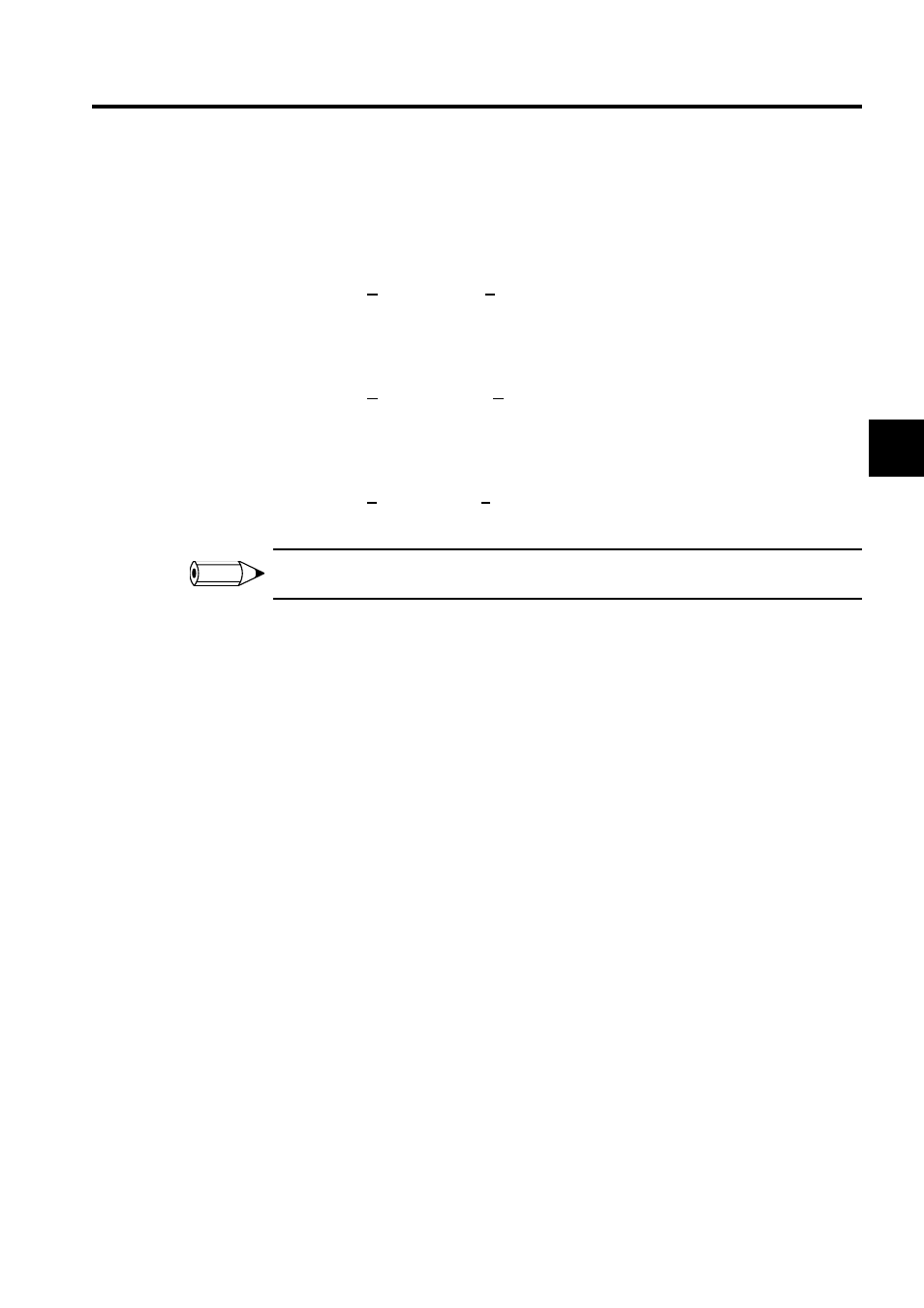
2.3 List and Print Managers
2-59
2
saved as files. Such files are called printing settings files.
This section explains how to read, delete and save printing settings files.
Reading Printing Settings Files
Select File (F) and then Read (R) on the Print Menu. In the Read Print Information File
Window, point to the printing settings file to be read and click the OK Button.
Deleting Printing Settings Files
Select File (F) and then Delete (D) on the Print Menu. In the Delete Print Information File
Window, point to the printing settings file to be deleted and click the OK Button.
Saving Printing Settings Files
Select File (F) and then Save (S) on the Print Menu. In the Save Print Information File Win-
dow, enter the file name and title and click the OK Button.
Enter a file name of up to 8 characters and a title of up to 48 characters.
INFO