Importing – Yaskawa MP900 Series Machine Controller for Standard Operation User Manual
Page 321
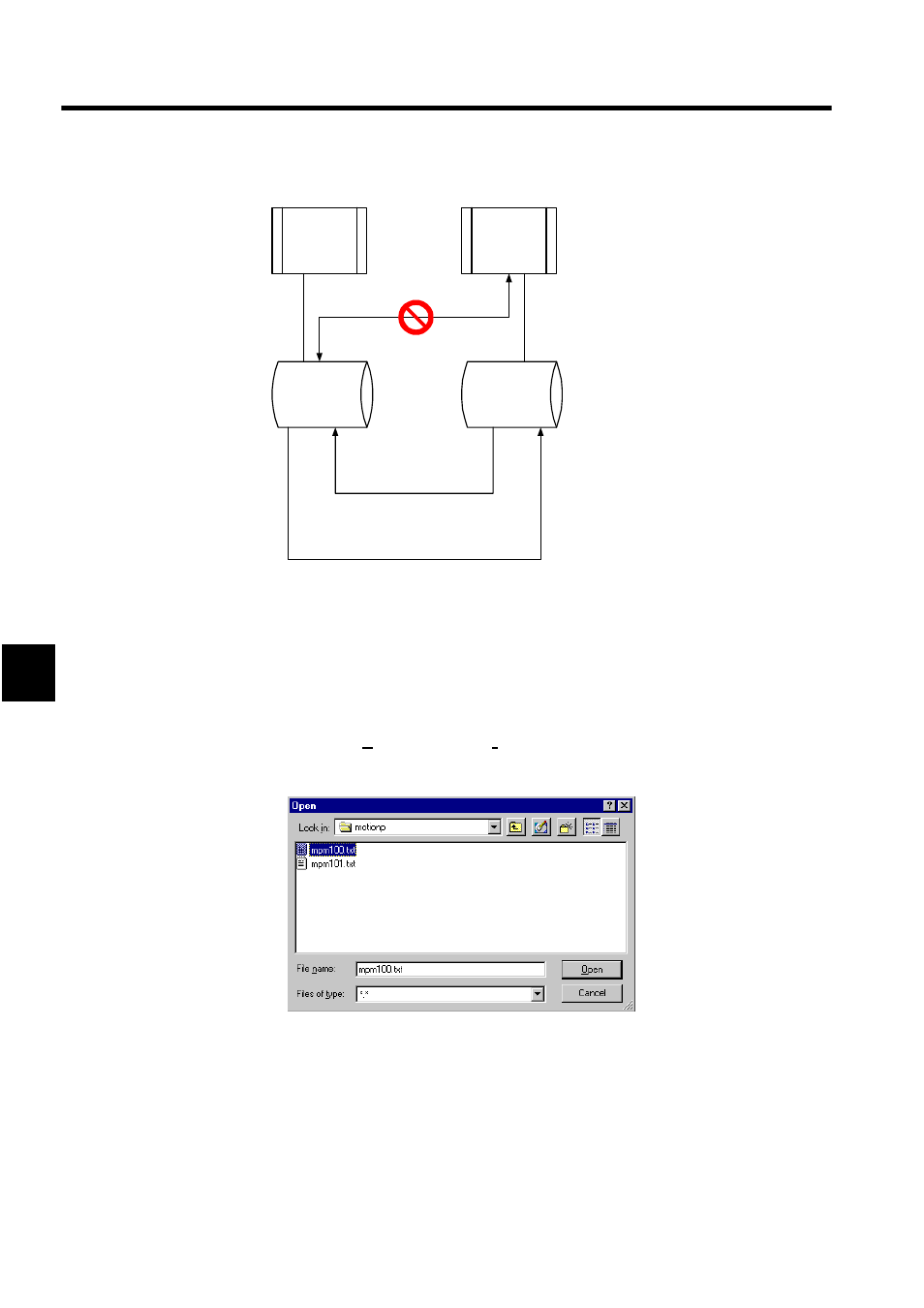
Motion Programming
5.3.7 Motion Editor Expansion Commands
5-26
5
import and export commands to allow general-purpose text editors to be used.
Fig 5.5 Import and Export Commands
Importing
The import function is used for bringing files created by a general-purpose editor into the
Motion Editor. This function converts a text file into a motion program file.
Use the following procedure to import a file.
1. Select File (F) and then Import (I).
The window for opening the text file to be converted will be displayed.
2. Search for the file by using Look in or other method.
3. Select the file by clicking it.
4. Click the Open Button.
The selected text file will be read and a new Motion Editor Window will be displayed.
After editing the program, save the file.
Motion
Editor
General-
purpose
editor
Motion
program
source
file
Program
source file
(Text file)
Import
Export