Function keys, Obtaining coordinate values – Yaskawa MP900 Series Machine Controller for Standard Operation User Manual
Page 319
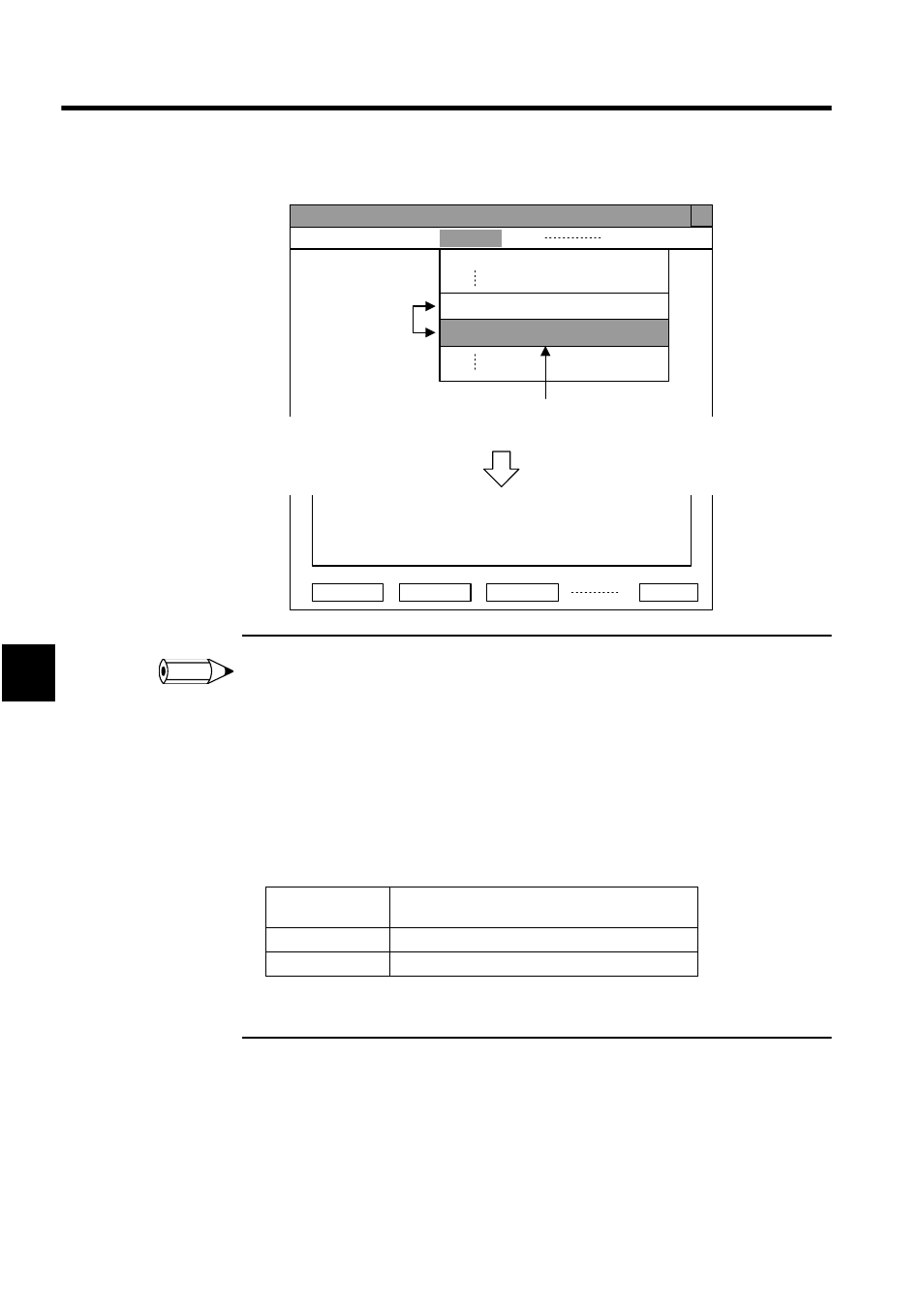
Motion Programming
5.3.6 Motion Editor Editing Functions
5-24
5
The function keys will be displayed along with the logical axis names.
Function Keys
1 Eight logical axis names defined in the Group Definitions are allocated to the function keys from the
left (F1 to F8).
2 Press the F12 (MENU) Key to switch to the next eight axes (i.e., eight axes starting from the 9th).
There can be a maximum of 48 axes per group.
3 The MENU Key is F10 on non-DOS computers.
4 Shortcut Keys
The following shortcut keys can be used when the Motion Editor Window is active.
5 When switching between more than one Motion Editor Window, the function keys will be reset to axes
1 to 8.
Obtaining Coordinate Values
The following example shows how to obtain the coordinate values. Assume that the cursor is
just after the MOV command in the Motion Editor Window.
Alt + F10
Switches between Debug Operation and Position
Teaching Function Keys.
Alt + V, D
Switches to Debug Operation Function Keys.
Alt + V, P
Switches to Position Teaching Function Keys.
Engineering Manager
×
1
2
3
12
MENU
File (F)
Edit (E) View (V)
Switch between
these two with ALT
+ F10.
Font
Debug operation toolbar
Position teaching toolbar
Click here.
Motion Editor
Logical Axis Name 1
Logical Axis Name 2
Logical Axis Name 3
INFO