5 user management, User management window – Yaskawa MP900 Series Machine Controller for Standard Operation User Manual
Page 48
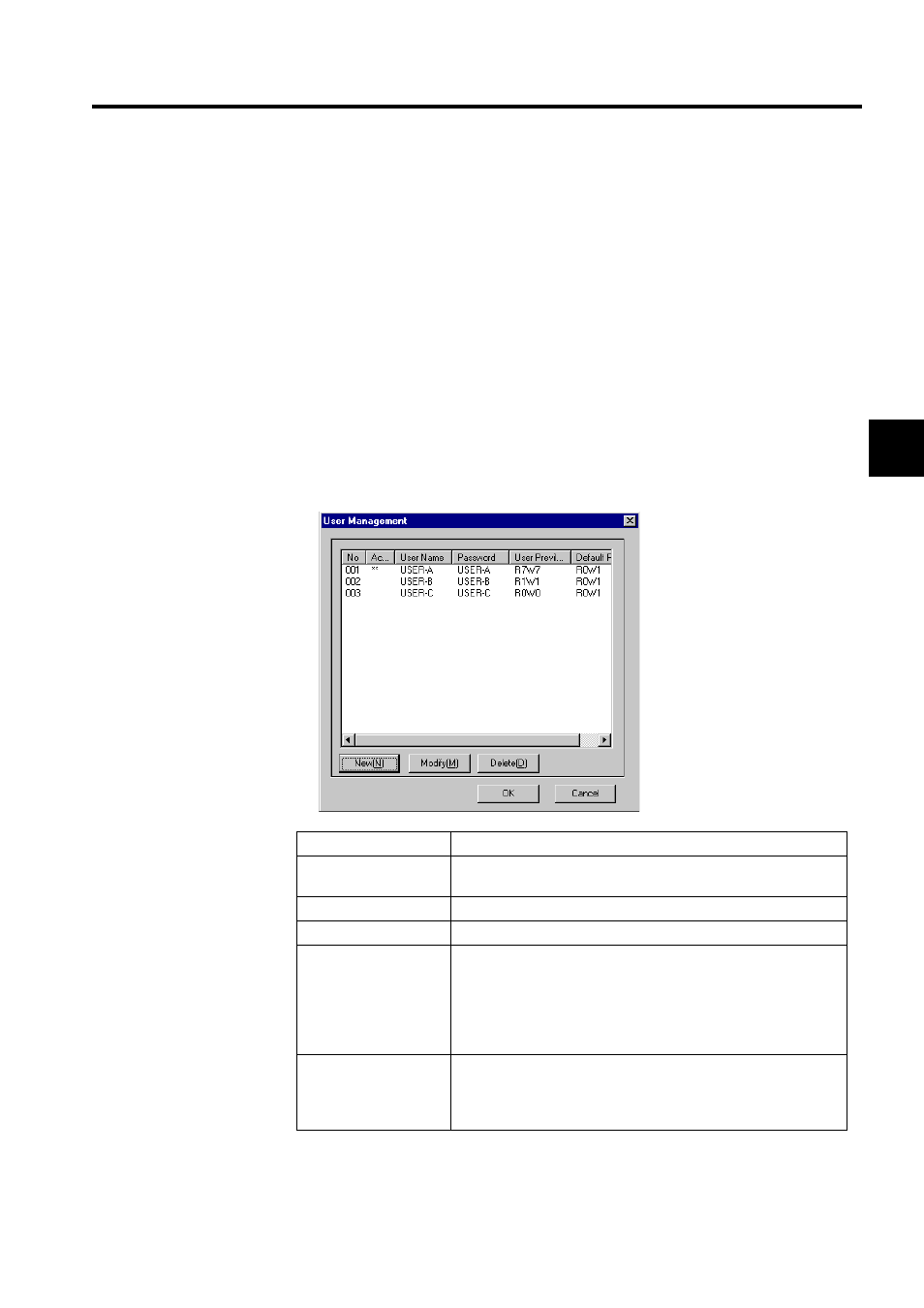
2.1 File Manager
2-15
2
2.1.5 User Management
This function manages the registration of users who can access the PLC folders. Users are
managed by user ID and password, and an access level can be set individually for each user.
In online mode, the user management data stored in the MP900 Series is used, and in offline
mode, the user management data stored on the Engineering Tool hard disk is used.
User Management Window
Use the User Management Window to register new user information, and to change and
delete existing information.
1. Select the PLC folder with the cursor. Next, select Edit (E) and then User Manager (U)
from the File Manager Menu.
The User Management Window will be displayed.
Display Item
Details
Active
Two asterisks ("**") are displayed next to the current user. "User-A"
is shown as logged on in the dialog box shown above.
User Name
Displays users with authorization lower than the current user.
Password
Displays the password corresponding to each user name.
User Privilege
User privileges enable reading and writing to existing programs. The
user privilege and the privilege of the file for each program are com-
pared, and if the user's read (R) privilege is greater than the pro-
gram's read (R) privilege, the user can read the program. Similarly, if
the user's write (W) privilege is greater than the program's write (W)
privilege, the user can save or update the program.
Default Privileges
When a user creates a new program, the privilege for the new pro-
gram is set. The default privilege is set automatically for the new
program, so if you set the privileges most often used, there is nor-
mally no need to change the program privileges afterwards.