8 update history – Yaskawa MP900 Series Machine Controller for Standard Operation User Manual
Page 382
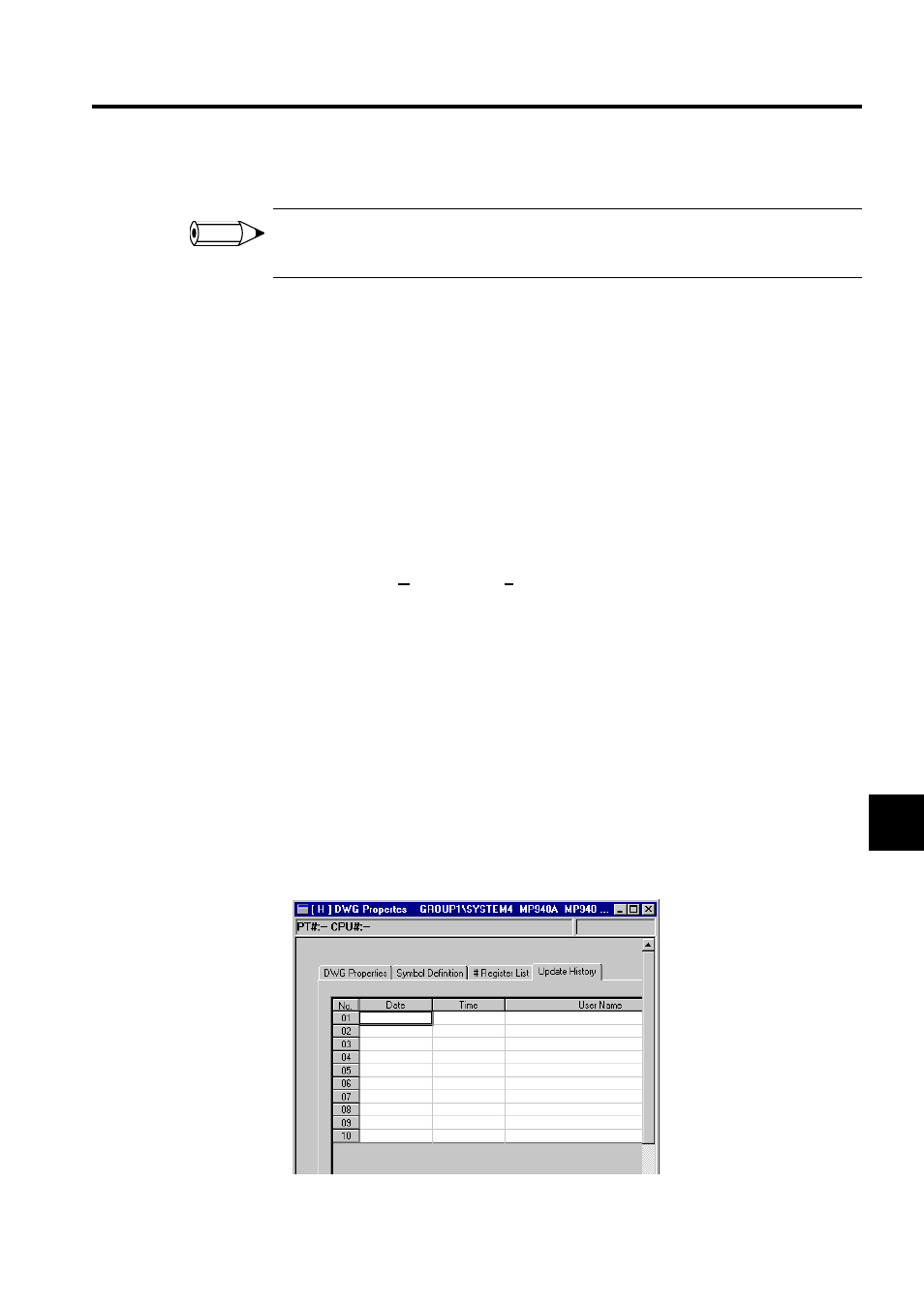
7.2 Setting Drawing Properties
7-15
7
the register numbers to ASCII characters.
Undefined data will be displayed if register values that cannot be displayed as ASCII characters are set
to ASCII display mode.
Changing # Register Values
Input the numbers permitted by the base of the register value. Negative values can be
entered for decimal display.
The procedure to change # register values is outlined below.
1. Move the cursor to the register value to be changed.
2. Enter the new value.
Clearing # Register Values
The procedure to clean consecutive registers to a user-defined value is outlined below.
1. Select Data (D) and then Set (S) from the programming menus.
2. The Register Data Clear Window will be displayed. Enter the leading register number,
number of registers to be cleared, and the replacement data, and click the Set Button.
The data will be initialized.
7.2.8 Update History
This section explains how to display and delete Update History data.
Displaying Update History
Click the Update History Tab in the Property Window to display the following window.
Up to 10 Update History records can be created for each drawing in the drawing or function
programs. The Update History is displayed in chronological order.
INFO