4 programming window display mode – Yaskawa MP900 Series Machine Controller for Standard Operation User Manual
Page 388
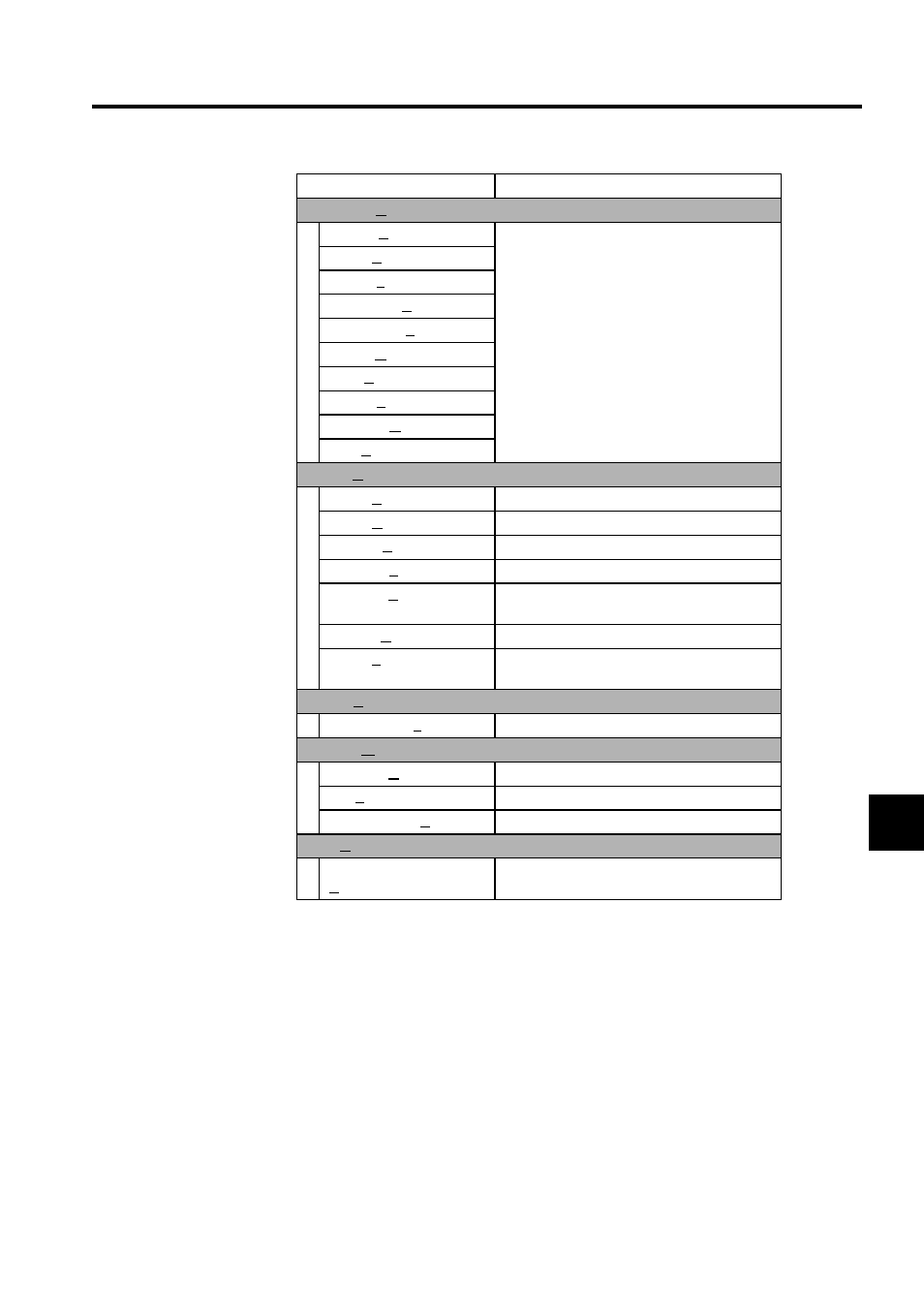
7.3 Creating Ladder Logic Programs
7-21
7
7.3.4 Programming Window Display Mode
The section describes the display modes that are available for the Ladder Editor in the Pro-
gramming Window. The display can be changed as required during programming.
Command (C)
RELAY (R)
Select instructions.
Refer to MP900 Series Machine Controller
User's Manual: Ladder Programming (SIEZ-
C887-1.2) for details on instructions.
MATH (A)
LOGIC (L)
CONTROL (C)
FUNCTION (F)
MOVE (M)
DDC (D)
TABLE (T)
MOTION (M)
SFC (S)
Debug (G)
SYNC (S)
Synchronously refreshes current values.
HOLD (H)
Pauses refreshing current values.
DIS-ON (N)
Disables the COIL instruction and turns it ON.
DIS-OFF (F)
Disables the COIL instruction and turns it OFF.
ENABLE (E)
Releases the COIL instruction from disable sta-
tus.
REFER (R)
Opens the program window being called
BACK (B)
Displays the program opened using the REFER
command.
Cursor (S)
Jump to Line (L)
Moves the cursor to the desired step number.
Window (W)
Cascade (C)
Stacks windows in the display.
Tile (T)
Lines up windows in the display.
Arrange Icons (A)
Lines up icons.
Help (H)
About Application (PrgBld)
(A)
Displays version information for the CP-717.
Menu Command
Function