Series connections, Creating complicated circuits – Yaskawa MP900 Series Machine Controller for Standard Operation User Manual
Page 410
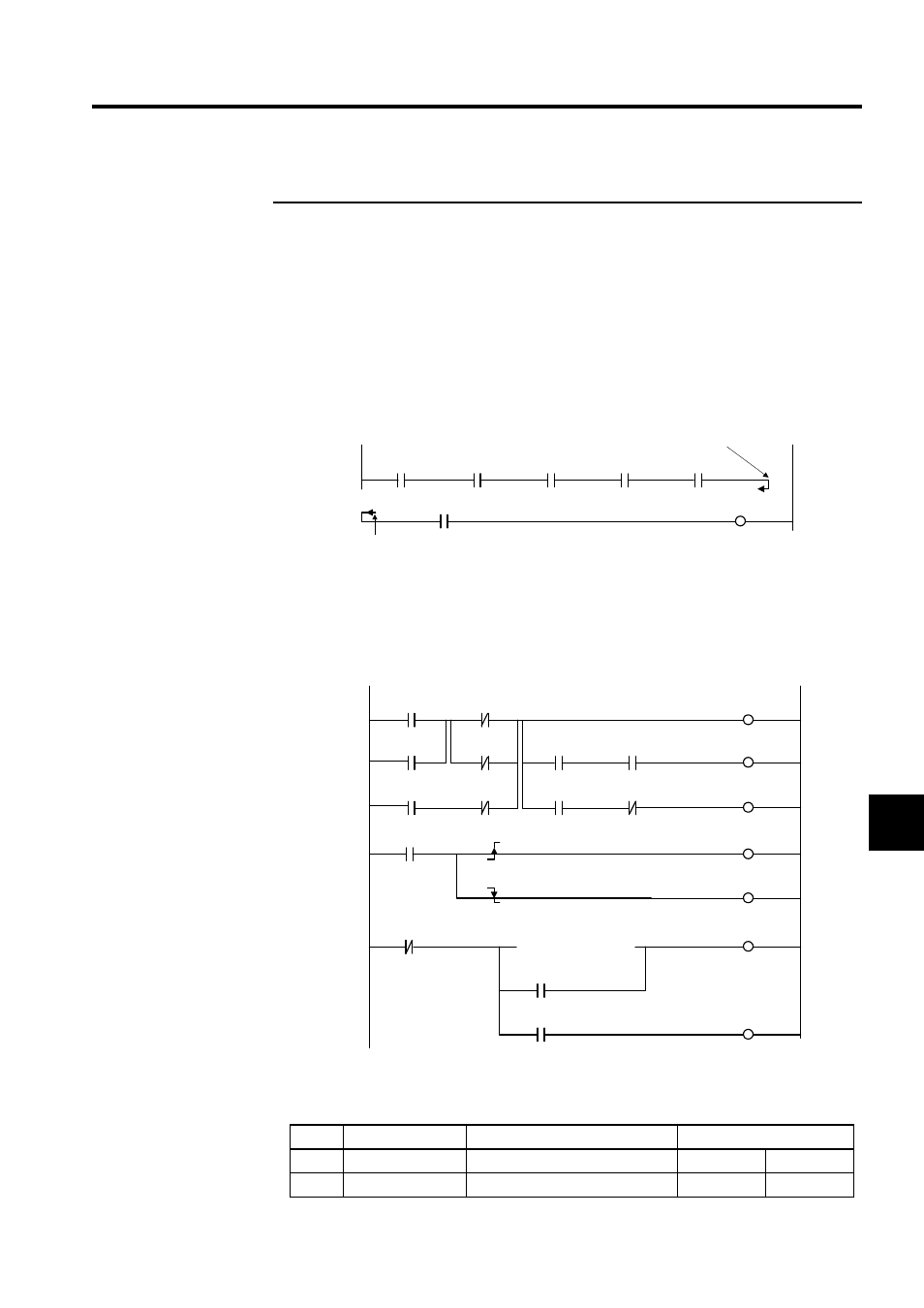
7.3 Creating Ladder Logic Programs
7-43
7
limit setting or the register for counting.
Series Connections
When connection points or parallel connections have not been stipulated, the next contact
will be connected in series and the cursor will move to the right from the current instruction
position. Contacts will be connected in series whether or not there is branching. There is no
limit to the number of contacts.
When the series connection extends across one line, as shown in the following diagram, the
input position for the next instruction will automatically appear at the start of the next line.
Creating Complicated Circuits
Complicated sequence circuits, such as the one shown in the following diagram, can be cre-
ated by setting branches, connection points, and parallel connections.
The procedure (steps 1 to 24) for creating the sequence circuit shown in the above diagram is
outlined in the following table.
Step
Instruction
Branch or Connection Selection
Operand Input
1
N.O. CONTACT
Connection point
MB000000
2
N.O. CONTACT
Parallel connection
MB000001
1 0000
IB00000
IB00001
IB00002
IB00003
IB00004
1 0005
IB00004
OB00000
End of the line
Continuation
1 0013
1 0016
IB00100
MB000300
DB000001
MB000301
DB000000
1 0000
MB000000 IB00000
MB00000A MB00000B
1 0001
OB00001
OB00000
DATA1
IB00001
MB000002 MB000003
1 0004
OB00002
MB000010 MB000011
MB000001
DATA1
1 0018
IB00101
OB00100
1 0021
IB00102
005.00
[
T
]
MW00102
IB00103
1 0023
OB00101