C register constant list window configuration – Yaskawa MP900 Series Machine Controller for Standard Operation User Manual
Page 430
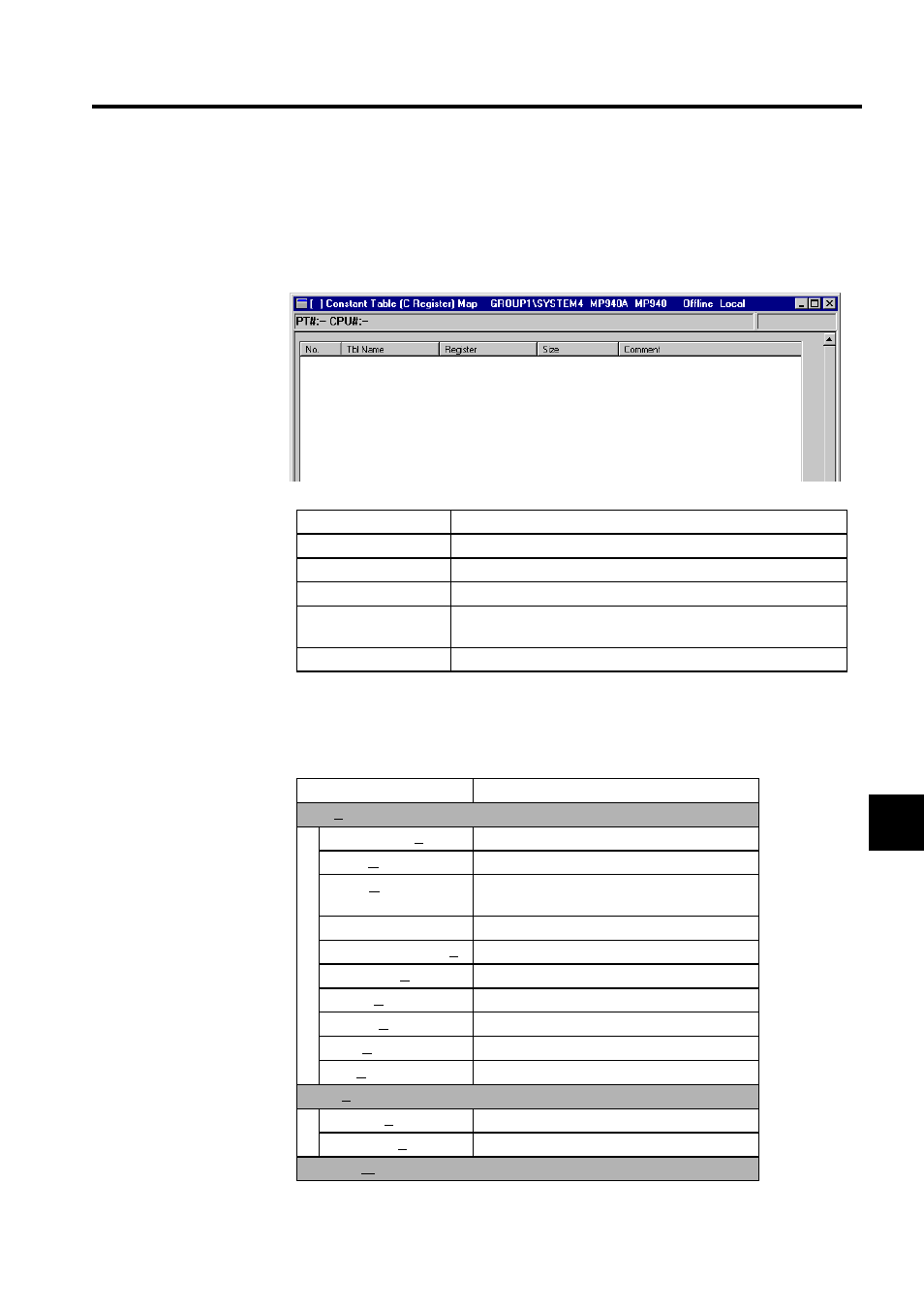
7.4 Creating Table Programs
7-63
7
C Register Constant List Window Configuration
The C Register Constant List Window displays a list of the registered C constant tables in
ascending order. The C Constant Table Window can be opened and C register data defined
from the C Register Constant Table List Window.
C Register Constant Table List Window Menu Configuration
The following table shows the function of menu commands in the C Register List Window.
Display Item
Details
No.
Number within table.
Tbl Name
C register table names are displayed.
Register
The number of the first C register is displayed.
Size
The size of each C register starting from the first C register number
is displayed in words.
Comment
The C register table comments are displayed.
Menu Command
Function
File (F)
File Manager (F)
Opens the File Manager.
Open (O)
Opens windows for individual functions.
Close (C)
Closes the C Register Constant Table List Win-
dow.
Resist User Menu
Resisters shortcuts for Table Program Windows.
Constant Table (C) (T)
Opens C constant tables.
New Open (N)
Creates a new C constant table.
Delete (D)
Deletes C constant tables.
Update (U)
Modifies C constant tables.
Print (P)
Prints documents.
Exit (X)
Exits the Engineering Manager.
View (V)
Tool Bar (T)
Displays the Tool Bar.
Status Bar (S)
Displays the Status Bar.
Window (W)