4 disable coil lists – Yaskawa MP900 Series Machine Controller for Standard Operation User Manual
Page 469
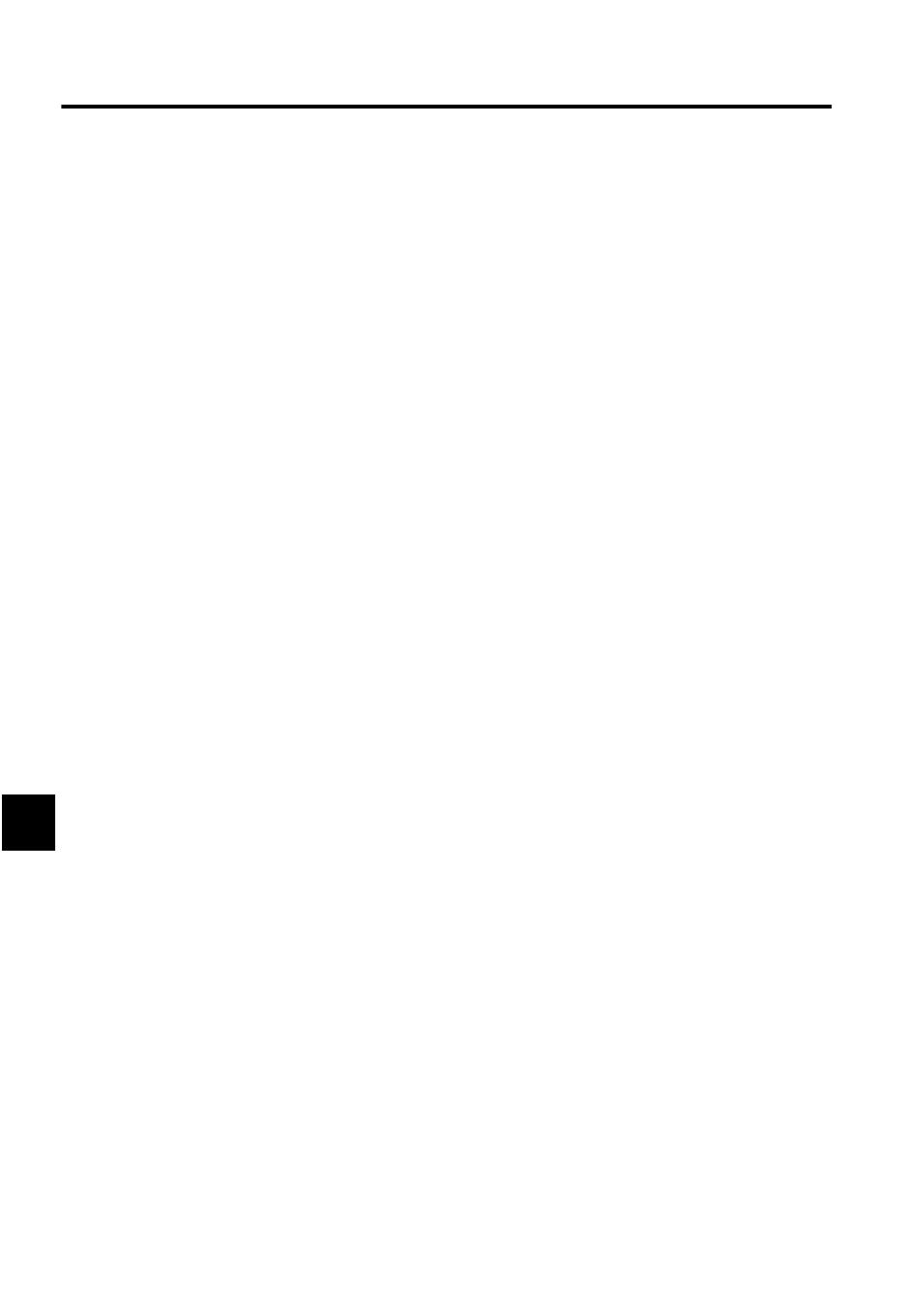
Ladder Logic Programming
7.6.4 Disable Coil Lists
7-102
7
3. Position
The position of the search register. The step number is given for drawings, function pro-
grams, SFC flowcharts, and SFC action boxes. The row number is given for table pro-
grams.
4. Index Type
The type of index is given if the register is used as an indexed register.
• i: i register
• j: j register
5. Instruction Type
The type of instruction or program is displayed.
• #CTBL: # register constant table
• MCTBL: M register constant table
• IOTBL: Interlock table
• ASMTBL:Part assembly table
• TUNPNL:Tuning panel
• SYMBOL:Symbol definition
6. Table Number
The table number is displayed for interlock tables.
• P000:
Tuning panel
• P001 on: Symbol definition
Closing Cross References
Close the Cross Reference Window to exit cross references.
Select File (F) and then Close (C) from the menu to close the window.
7.6.4 Disable Coil Lists
Disable Coils Lists searches for disabled coils in the program and display information on
them.
Opening the Disable Coil List Window
The Disable Coil List Window is opened from the Engineering Manager.
Opening from the Engineering Manager
• Select File (F), Open (O), Tools (T), and then Disable Coil List (D) from the menu. The
Disable Coil List Window will be displayed.