Specifying cross reference conditions, Search modes – Yaskawa MP900 Series Machine Controller for Standard Operation User Manual
Page 467
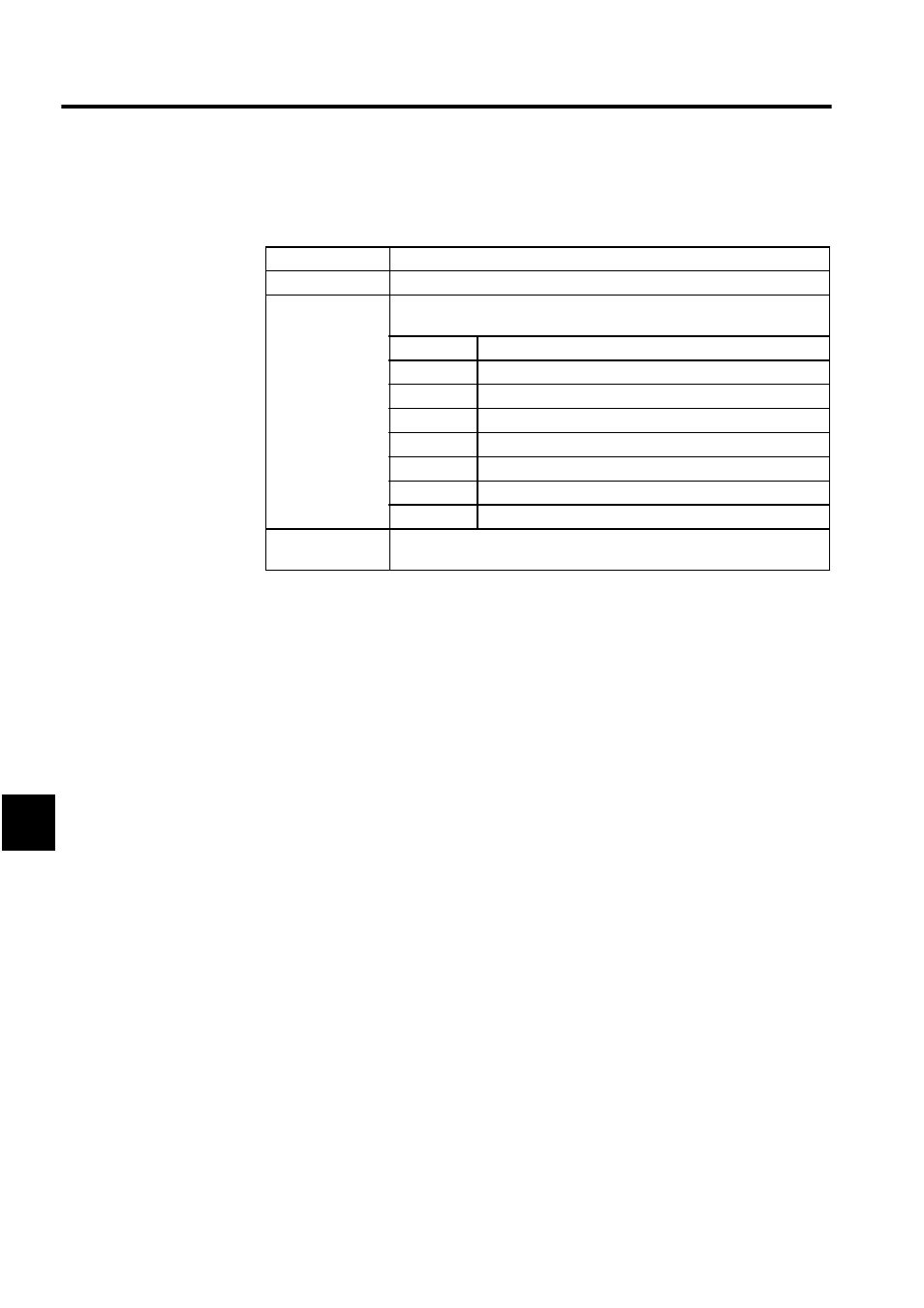
Ladder Logic Programming
7.6.3 Cross References
7-100
7
Specifying Cross Reference Conditions
Input the cross reference conditions on the Cross Reference Condition Window
Search Modes
1. Normal Search Mode
Select Option (O) and then Normal (N) from the menus.
In Online Mode, the PLC will be searched; in Offline Mode, the hard disk will be
searched. Table programs and tuning panels will not be searched in Offline Mode.
2. High-speed Search Mode
Select Option (O) and then High-speed (H) from the menus.
The cross reference information created by the cross reference information update func-
tion will be searched. High-speed searching is possible because the cross reference
information is searched instead of the programs. Always use the following procedure to
update the cross reference information before performing the search.
Updating Cross Reference Information
The cross reference information must be updated before executing a high-speed search.
a) Select File (F) and then Update Cross References (X) from the menus.
b) The Cross Reference Update Window will be display asking for confirmation. Click
the OK Button. The most recent cross reference information will be saved on the
hard disk.
3. Expanded Search Mode
Select Option (O) and then Option (O) from the menus.
In Online Mode, the PLC will be searched; in Offline Mode, the hard disk will be
searched. In both cases, the table programs and tuning panels on the hard disk will be
searched.
Setting
Explanation
Register Number
Input the register number to search for.
Drawing Number
Input the drawing number of function symbol in which to search. Wildcards
can be used as shown below.
*
Searches all drawings.
L
Searches the parent low-speed drawing.
L*
Searches all low-speed drawings.
L10*
Searches drawing L10 and all grandchild drawings of L10.
L10.*
Searches all grandchild drawings of L10.
L10.01
Searches the specified drawing.
F*
Searches all user functions.
FUNC001
Searches the specified user function.
Search Mode
Set the search mode to normal, high-speed, or option. Refer to the Search
Modes, below.