3 system configuration tab page, Running status – Yaskawa MP900 Series Machine Controller for Standard Operation User Manual
Page 265
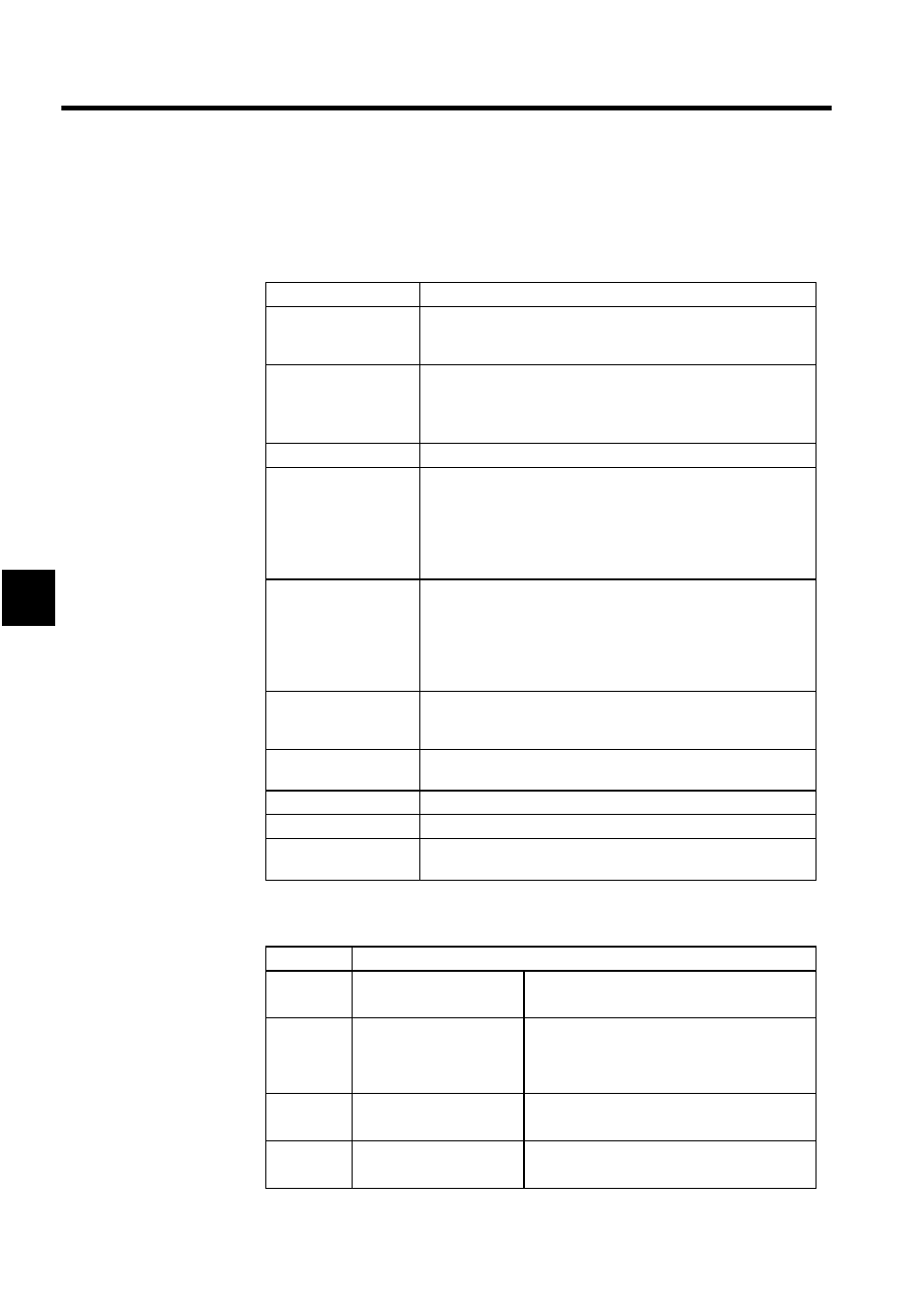
System Configuration Definitions
4.2.3 System Configuration Tab Page
4-8
4
4.2.3 System Configuration Tab Page
This tab page is used to set the following items. Status-related items can be accessed only in
online mode.
Running Status
Setting Item
Details
Start-up Alter Power
Down (Start-up Upon
Ordinary Interruption)
Select the method with which the Machine Controller will be started
following power interruption.
Write Protect Program
Enabled: Programs and definition data can be changed.
Disabled: Programs and definition data can be displayed but they
cannot be changed. Register values, however, can still
be changed.
Battery Check
Select whether battery alarms are detected or not.
Retain H-Scan Input
Values Setting
(Retention of Previous
High-scan Input Value)
Designate the number of times that the previous high-speed input
values are to be retained in the event of an I/O error. Designate a
number from 1 to 255.
If 3 is designated, for example, then high-speed scan inputs will be
reset when an I/O error occurs for four consecutive times for high-
speed scan inputs.
Retain L-Scan Input
Values Setting
(Retention of Previous
Low-scan Input Value)
Designate the number of times that the previous low-speed input val-
ues are to be retained in the event of an I/O error. Designate a num-
ber from 1 to 255.
If 3 is designated, for example, then low-speed scan inputs will be
reset when an I/O error occurs for four consecutive times for low-
speed scan inputs.
Controller Firmware
Version (System
Software Number)
Displays the Machine Controller's system software number (in
online mode only).
Running Status
Displays the current operating status of the Machine Controller in
online mode.
Start up Status
Displays the Machine Controller's status at startup.
Power up Status
Displays the Machine Controller's status when rebooted.
Start up Memory
Status
Displays the memory status at startup.
Status
Meaning
Ready
ON: Normal
OFF: Self-diagnosis error
ON when Module is normal. OFF when an error
has occurred.
Run
ON: Running
OFF: Stopped
ON when online mode (scan executed). Turns
OFF if a fatal error occurs or if an operation is
executed in the System Configuration Window
that stops the Machine Controller.
Alarm
ON: Alarm
OFF: Normal
ON when an alarm has occurred. OFF when nor-
mal.
Error
ON: Error
OFF: Normal
ON when an error has occurred. OFF when nor-
mal.