Pop-up menu, Program file menus, Pull-down menu – Yaskawa MP900 Series Machine Controller for Standard Operation User Manual
Page 493
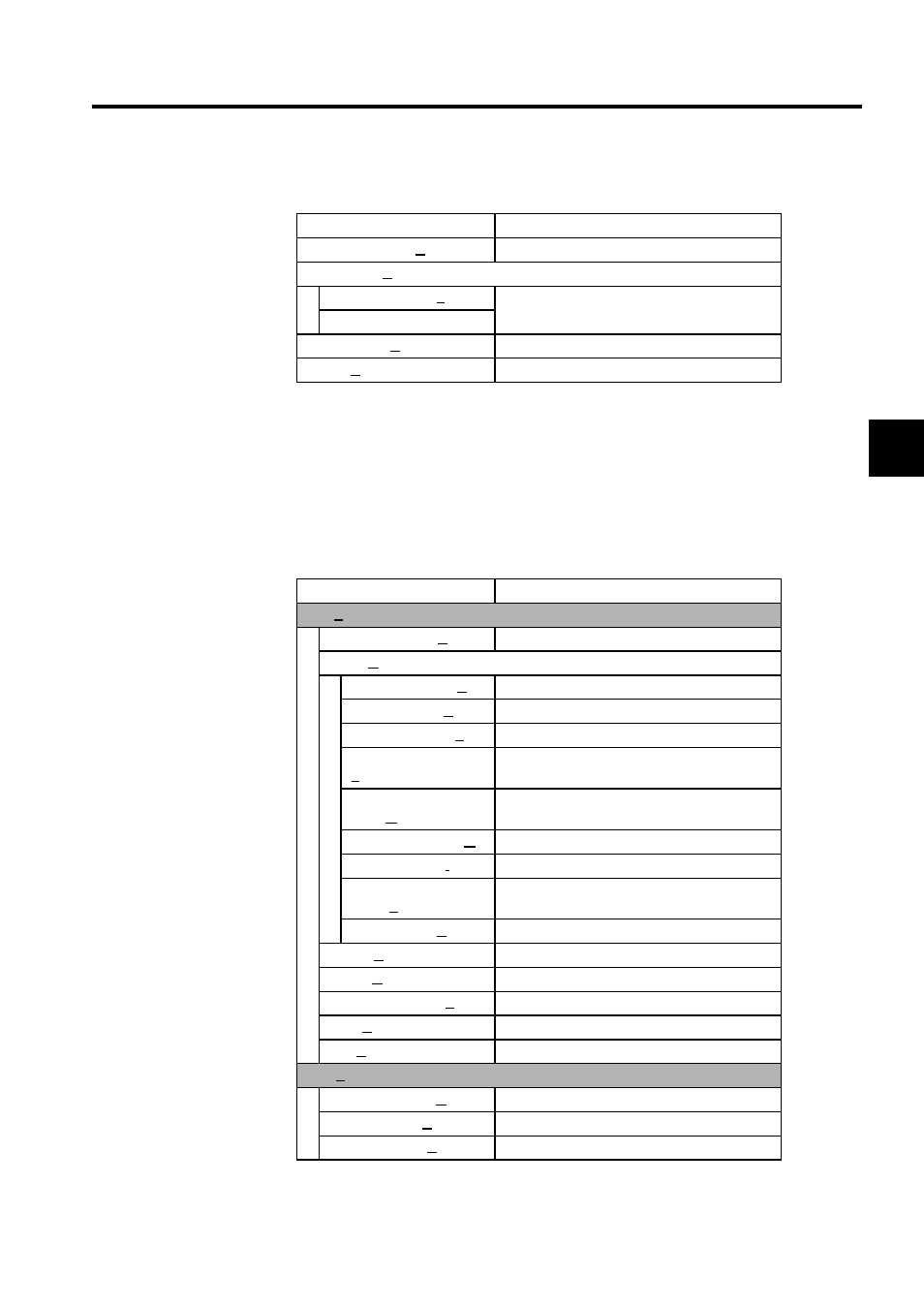
B-7
B
Pop-up Menu
∗
Valid only in online mode.
Program File Menus
This section explains the pull-down and pop-up menus that are displayed a program file is
selected.
Pull-down Menu
Menu Command
Function
Make New DWG (N)
Opens a new program.
List Display (V)
Display All DWG (L)
Selects the data file type to be displayed in the
List Display section.
. . .
CPU Control (C)
Changes the CPU status.*
Logoff (U)
Logs off from the Machine Controller.
Menu Command
Function
File (F)
Make New DWG (N)
Opens a new program.
Open (O)
DWG Properties (R)
Opens the Properties Window.
Main Program (N)
Opens the Main Program Window.
SFC Flow Chart (S)
Opens the SFC Flowchart Window.
Constant Table (# Reg)
(#)
Opens the Constant Tables (# register) Window.
Constant Table (M
Reg) (M)
Opens the Constant Tables (M register) Window.
I/O Convert Table (O)
Opens the I/O Conversion Tables Window.
Interlock Table (I)
Opens the Interlock Tables Window.
Parts Assembling
Table (A)
Opens the Parts Assembling Tables Window.
Tuning Panel (P)
Opens the Tuning Panel Window.
Delete (D)
Deletes the program file.
Logoff (U)
Logs off from the Machine Controller.
Regist User Menu (S)
Creates a shortcut icon on the desktop.*
Print (P)
Opens the Print Manager.
Exit (X)
Closes the File Manager.
Edit (E)
Default User Set (D)
Sets the default user.
User Manager (U)
Used to manage users.
Enable/Disable (E)
Enables or disables the program.